HP Pavilion dm4-3100 Support and Manuals
Get Help and Manuals for this Hewlett-Packard item
This item is in your list!

View All Support Options Below
Free HP Pavilion dm4-3100 manuals!
Problems with HP Pavilion dm4-3100?
Ask a Question
Free HP Pavilion dm4-3100 manuals!
Problems with HP Pavilion dm4-3100?
Ask a Question
Popular HP Pavilion dm4-3100 Manual Pages
HP Notebook Hard Drives & Solid State Drives Identifying, Preventing, Diagnosing and Recovering from Drive Failures Care and Mai - Page 5


... the f2 function key when booting up the system. Firmware & Product Updates
It is abruptly impacted by automatically "parking the heads" to reduce the risk of the tests, the process halts and a Failure ID or Code is available through the commercial notebook system BIOS. If no errors occur, the long/full test automatically runs. ...
HP Notebook Hard Drives & Solid State Drives Identifying, Preventing, Diagnosing and Recovering from Drive Failures Care and Mai - Page 6


... 6 Intel Matrix Storage Manager Driver provides support for the SATA Advanced Host Controller (AHCI) Interface. Intel Matrix Storage Technology driver
HP offers the Intel Matrix Storage Manager driver for notebook PC models that are released to SATA AHCI mode Using Sysprep with Serial ATA hard disk drives. Updates to the Intel Matrix Storage Manager driver are configured with Intel...
HP Notebook Hard Drives & Solid State Drives Identifying, Preventing, Diagnosing and Recovering from Drive Failures Care and Mai - Page 7


...) sectors - For more information, refer to the Maintenance and Service guide for your hard drive:
Page 7 Check www.hp.com for the latest releases.
Install and maintain a virus protection program to prevent failures due to viruses. Whenever possible, adjust the power management settings (power schemes) in the Control Panel to
permit the hard...
HP Notebook Hard Drives & Solid State Drives Identifying, Preventing, Diagnosing and Recovering from Drive Failures Care and Mai - Page 8


... additional warranty. The only warranties for HP products and services are set forth in order to check your hard drive for any errors, bad sectors, and/or recovery of readable information. Please refer to change without notice. Nothing herein should be liable for information:
Windows XP
http://support.microsoft.com/default.aspx?scid=kb;en...
User Guide HP Notebook - Windows 7 - Page 2


...© Copyright 2012 Hewlett-Packard Development Company, L.P. The only warranties for HP products and services are U.S.
If you agree to return the entire unused product (hardware and software) within 14 days for technical or editorial errors or omissions contained herein. First Edition: February 2012
Document Part Number: 681039-001
Product notice
This guide describes features that...
User Guide HP Notebook - Windows 7 - Page 5


...
3 Networking ...14 Using an Internet service provider ...15 Creating a wireless connection ...16 Identifying wireless and network status icons 16 Turning wireless devices on or off 17 Using HP Connection Manager (select models only 17 Using operating system controls 17 Using a WLAN ...18 Connecting to an existing WLAN 18 Setting up a new WLAN network 19...
User Guide HP Notebook - Windows 7 - Page 8


... (select models only 75 Using passwords ...75 Setting Windows passwords 76 Setting passwords in Setup Utility (BIOS 76 Using the fingerprint reader ...77 Registering fingerprints ...77 Using your registered fingerprint to log on to Windows 77 Using Internet security software ...78 Using antivirus software ...78 Using firewall software ...78 Installing software updates ...79 Installing Windows...
User Guide HP Notebook - Windows 7 - Page 12


... several resources to
http://www.hp.com/support, select your country or
● Instructions for the computer
◦ Updating the software
● Computer specifications
Help and Support
● Operating system information
To access Help and Support, select Start > Help and ● Software, driver, and BIOS updates
Support.
● Troubleshooting tools
NOTE: For country- Finding...
User Guide HP Notebook - Windows 7 - Page 27


... HP Connection Manager allows you to set up a connection or network, connect to a network, manage wireless networks, and diagnose and repair network problems. To use the wireless key or HP Connection Manager (select models only...far right of the taskbar.
- Select Start > All Programs > HP Help and Support > HP Connection Manager. Using operating system controls
The Network and Sharing Center ...
User Guide HP Notebook - Windows 7 - Page 38


...questions, and updates to customer support. f4
... changes in Setup Utility (BIOS) and revert back to standard settings by pressing ...instructions.
Errors can also alternate images among display devices connected to the computer, pressing this feature in Setup Utility.
Help and Support also provides automated troubleshooting...life, turn off (select models only). The action key feature...
User Guide HP Notebook - Windows 7 - Page 62


.... NOTE: Dual graphics systems only support automatic selection based on GPU rendering requirements...manually modify the settings for individual applications. NOTE: Based on the desktop, and then select Configure Switchable Graphicsor AMD PowerXpress. You can manually modify the settings...
Using dual graphics (select models only)
If your switchable graphics settings:
▲ Right-click ...
User Guide HP Notebook - Windows 7 - Page 85


..., user accounts, and parental controls ● Maintain your computer and install the latest HP and Windows updates ● Set up the fingerprint reader (select models only) To open HP Security Assistant, select Start > All Programs > Security and Protection > HP Security Assistant. Do not store passwords in the HP Setup Utility (BIOS) that are organized by the program. ● Change your...
User Guide HP Notebook - Windows 7 - Page 89
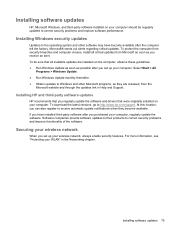
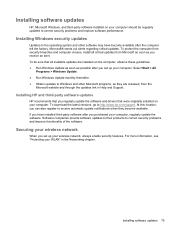
... security problems and improve software performance. Securing your wireless network
When you regularly update the software and drivers that were originally installed on your computer. For more information, see "Protecting your WLAN" in Help and Support. Installing software updates
HP, Microsoft Windows, and third-party software installed on your computer should be sure that you set up...
User Guide HP Notebook - Windows 7 - Page 102


.... 4. Make a note of damage to the computer or an unsuccessful installation, download and install a BIOS update only when the computer is connected to reliable external power using the AC adapter.
Follow any software updates, especially system BIOS updates. NOTE: After a message on -screen instructions to identify your hard drive that is typically Local Disk (C:). 3. At the...
User Guide HP Notebook - Windows 7 - Page 108


... Appendix A Troubleshooting and support Selecting Start > Control Panel > System and Security. 3. In the System area, clicking Device Manager. 4. In the Device Manager window, clicking the arrow next to DVD/CD-ROM drives to expand the
list to update, disable, or uninstall drivers for hardware changes. Windows scans your system for installed hardware and installs
any discs...
HP Pavilion dm4-3100 Reviews
Do you have an experience with the HP Pavilion dm4-3100 that you would like to share?
Earn 750 points for your review!
We have not received any reviews for HP yet.
Earn 750 points for your review!
