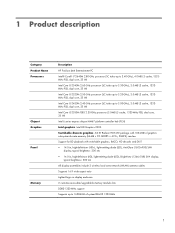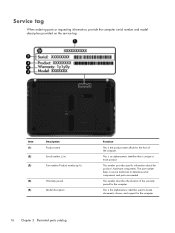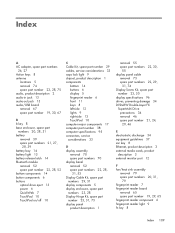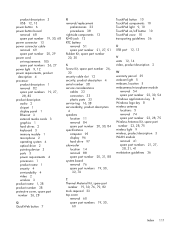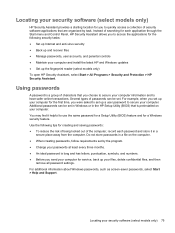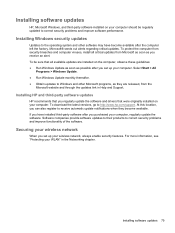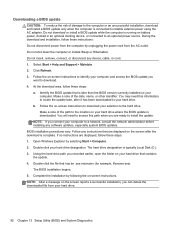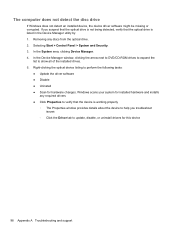HP Pavilion dm4-3000 Support and Manuals
Get Help and Manuals for this Hewlett-Packard item

View All Support Options Below
Free HP Pavilion dm4-3000 manuals!
Problems with HP Pavilion dm4-3000?
Ask a Question
Free HP Pavilion dm4-3000 manuals!
Problems with HP Pavilion dm4-3000?
Ask a Question
Most Recent HP Pavilion dm4-3000 Questions
Over Heat
I am feeling over heat under my laptop, does any body good experience with DM4-3000ex.
I am feeling over heat under my laptop, does any body good experience with DM4-3000ex.
(Posted by veeraswamyganesh 11 years ago)
Hp Officejet 4300 All-in-one Series Printer Prints Exrremely Slow Why??
(Posted by VWYETH 11 years ago)
HP Pavilion dm4-3000 Videos
Popular HP Pavilion dm4-3000 Manual Pages
HP Pavilion dm4-3000 Reviews
We have not received any reviews for HP yet.