HP Pavilion dm4-3000 Support Question
Find answers below for this question about HP Pavilion dm4-3000.Need a HP Pavilion dm4-3000 manual? We have 3 online manuals for this item!
Question posted by veeraswamyganesh on October 10th, 2012
Over Heat
I am feeling over heat under my laptop, does any body good experience with DM4-3000ex.
Current Answers
There are currently no answers that have been posted for this question.
Be the first to post an answer! Remember that you can earn up to 1,100 points for every answer you submit. The better the quality of your answer, the better chance it has to be accepted.
Be the first to post an answer! Remember that you can earn up to 1,100 points for every answer you submit. The better the quality of your answer, the better chance it has to be accepted.
Related HP Pavilion dm4-3000 Manual Pages
HP Notebook Hard Drives & Solid State Drives Identifying, Preventing, Diagnosing and Recovering from Drive Failures Care and Mai - Page 3


... shutdown process can create corrupted boot files that sector, the OS encounters incomplete data, and marks this situation, a low-level format of the drive can experience issues due to a sector of that ultimately result in its place. The OS remaps a reserved sector in blue screens and/or continuous reboots. File Fragmentation...
HP Notebook Hard Drives & Solid State Drives Identifying, Preventing, Diagnosing and Recovering from Drive Failures Care and Mai - Page 4


... and latest firmware for
replacement
Is drive recognized by the Diagnostics? Does Operating System
recognize drive?
Hard Drive / Solid State Drive Troubleshooting Flowchart
End User Experiences: Drive Failure Or
Symptoms of drive or at minimum back up any error codes related to the drive failure that have occurred during POST or...
HP Notebook Hard Drives & Solid State Drives Identifying, Preventing, Diagnosing and Recovering from Drive Failures Care and Mai - Page 5


... accidentally dropped or is available through the commercial notebook system BIOS. Hard Drive (HDD) & Solid State Drive (SSD) Diagnostics
HP Diagnostics In the event you experience hard or solid state drive issues, the first step is to select the f2 function key when booting up the system. Note: The short/Basic...
HP Pavilion dm4 Entertainment PC - Maintenance and Service Guide - Page 3
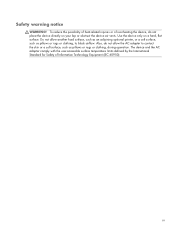
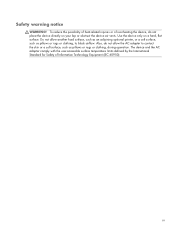
Safety warning notice
WARNING! To reduce the possibility of heat-related injuries or of Information Technology Equipment (IEC 60950). Also, do not place the device directly on a hard, flat surface. Use the device only on ...
HP Pavilion dm4 Entertainment PC - Maintenance and Service Guide - Page 6


... cover ...60 Fingerprint reader board 65 Audio/USB board 67 Power button board 68 Power connector cable 69 Display assembly ...70 System board ...76 Fan/heat sink assembly 79 Processor ...82 Speakers ...84 Optical drive connector cable 86 Subwoofer ...88
5 Setup Utility (BIOS) and System Diagnostics 90 Using Setup Utility ...90...
HP Pavilion dm4 Entertainment PC - Maintenance and Service Guide - Page 9
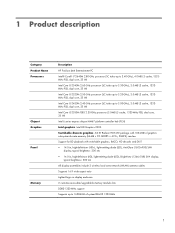
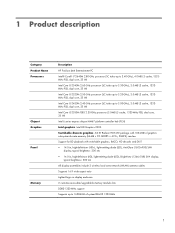
... (1366×768) SVA display; 1 Product description
Category Product Name Processors
Chipset Graphics Panel
Memory
Description
HP Pavilion dm4 Entertainment PC
Intel® Core® i7-2640M 2.80-GHz processor (SC turbo up to 3.40-GHz),...controller hub (PCH)
Intel graphics: Intel HD Graphics 3000
Switchable discrete graphics: ATi XT Radeon HD7470 package with 1024-MB of system RAM @ 1333-MHz
1
HP Pavilion dm4 Entertainment PC - Maintenance and Service Guide - Page 28
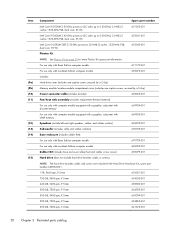
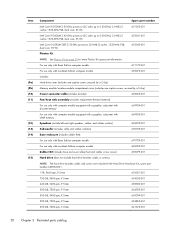
... screw, secured by a C-clip)
Memory module/wireless module compartment cover (includes one captive screw, secured by a C-clip)
Power connector cable (includes bracket)
669063-001
Fan/heat sink assembly (includes replacement thermal material)
For use only with computer models equipped with a graphics subsystem with discrete memory
669934-001
For use only with...
HP Pavilion dm4 Entertainment PC - Maintenance and Service Guide - Page 39
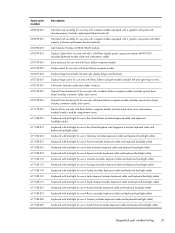
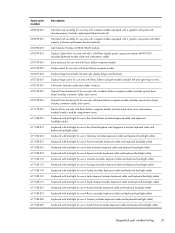
... 671180-171 671180-201 671180-251 671180-AB1 671180-AD1
Description
Fan/heat sink assembly for use only with computer models equipped with a graphics subsystem with discrete memory (...includes replacement thermal material) Fan/heat sink assembly for use only with computer models equipped with a graphics subsystem with UMA ...
HP Pavilion dm4 Entertainment PC - Maintenance and Service Guide - Page 84
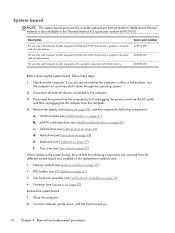
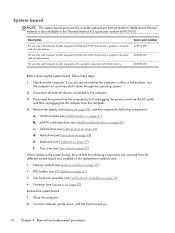
... replacement system board: ● Memory module (see Memory module on page 45) ● RTC battery (see RTC battery on page 51) ● Fan/heat sink assembly (see Fan/heat sink assembly on page 79) ● Processor (see Battery on page 39), and then remove the following components are unsure whether the computer...
HP Pavilion dm4 Entertainment PC - Maintenance and Service Guide - Page 87
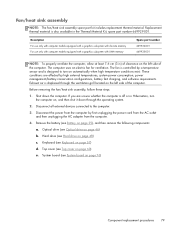
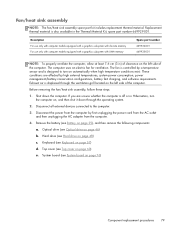
... on page 46)
b. The computer uses an electric fan for ventilation. Before removing the fan/heat sink assembly, follow these steps:
1. Disconnect the power from the computer.
4. Optical drive (...turn on page 39), and then remove the following components:
a.
Fan/heat sink assembly
NOTE: The fan/heat sink assembly spare part kit includes replacement thermal material. Replacement thermal material...
HP Pavilion dm4 Entertainment PC - Maintenance and Service Guide - Page 88
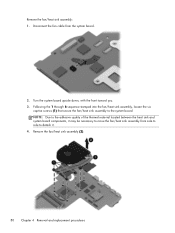
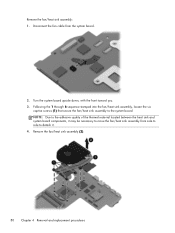
... side to the system board. Following the 1 through 6 sequence stamped into the fan/heat sink assembly, loosen the six
captive screws (1) that secure the fan/heat sink assembly to detach it may be necessary to move the fan/heat sink assembly from the system board.
2. Turn the system board upside down, with the...
HP Pavilion dm4 Entertainment PC - Maintenance and Service Guide - Page 89
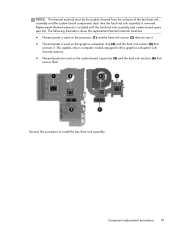
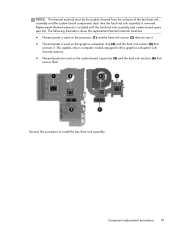
.... The following illustration shows the replacement thermal material locations. ● Thermal paste is used on the processor (1) and the heat sink section (2) that service them
Reverse this procedure to install the fan/heat sink assembly. Replacement thermal material is included with discrete memory. ● Thermal pads are used on the system board...
HP Pavilion dm4 Entertainment PC - Maintenance and Service Guide - Page 90
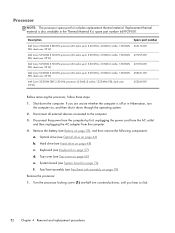
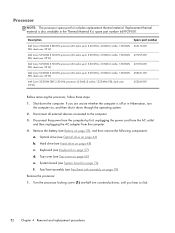
... 76) f. System board (see Keyboard on page 79) Remove the processor: 1.
Keyboard (see System board on page 46) b. Fan/heat assembly (see Battery on page 60) e. Remove the battery (see Fan/heat sink assembly on page 57) d. Disconnect all external devices connected to 3.00-GHz), 3.0-MB L3 cache, 1333-MHz 653341-001...
HP Pavilion dm4 Entertainment PC - Maintenance and Service Guide - Page 102
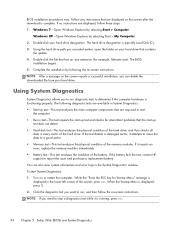
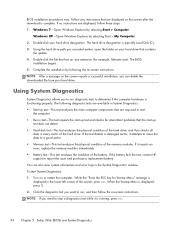
... Menu is typically Local Disk (C:). 3. BIOS installation procedures vary. Follow any instructions that contains
the update. 4. Double-click your hard drive that are required to a good sector. ● Memory test-This test analyzes the physical condition of the screen, press esc. The BIOS
installation begins. 5. If the test detects a damaged sector...
HP Pavilion dm4 Entertainment PC - Maintenance and Service Guide - Page 117
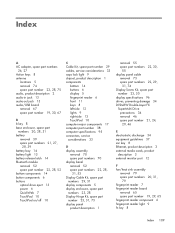
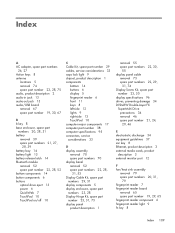
... 21, 24, 29, 46
E electrostatic discharge 34 equipment guidelines 37 esc key 8 Ethernet, product description 3 external media cards, product
description 3 external monitor port 12
F fan/heat sink assembly
removal 79 spare part numbers 20, 31,
79 fingerprint reader 7 fingerprint reader board
removal 65 spare part number 19, 29, 65 fingerprint reader...
User Guide HP Notebook - Windows 7 - Page 3


... on your lap or obstruct the computer air vents. Also, do not place the computer directly on a hard, flat surface. To reduce the possibility of heat-related injuries or of Information Technology Equipment (IEC 60950). The computer and the AC adapter comply with the skin or a soft surface, such as pillows...
User Guide HP Notebook - Windows 7 - Page 45


... your computer before using the wireless adapter, refer to share your TV. To enable or disable the Beats Audio bass settings: ● Press fn+b. - To experience wireless display, a wireless third-party TV adapter (purchased separately) is enabled. Beats Audio is enabled by default.
Using Beats Audio (select models only)
Beats Audio...
User Guide HP Notebook - Windows 7 - Page 46


... screen image, refer to the external monitor port.
With the preinstalled software, you to take a photo or record a video. You can use the webcam to experiment with the following external video ports: ● VGA ● HDMI
VGA
The external monitor port, or VGA port, is an analog display interface that connects...
User Guide HP Notebook - Windows 7 - Page 103
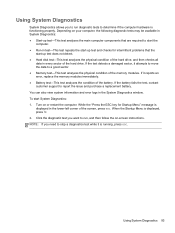
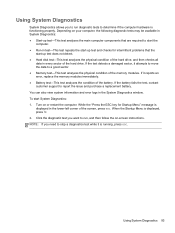
... displayed in the System Diagnostics window. Depending on or restart the computer. While the "Press the ESC key for intermittent problems that are required to a good sector. ● Memory test-This test analyzes the physical condition of the battery.
User Guide HP Notebook - Windows 7 - Page 105
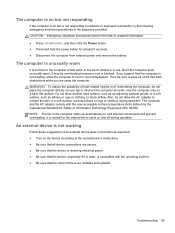
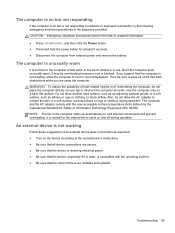
... the device according to cool internal components and prevent overheating. To reduce the possibility of heat-related injuries or of overheating the computer, do not allow the AC adapter to cycle ... the computer directly on your lap or obstruct the computer air vents. But if the computer feels unusually warm, it is overheating, allow another hard surface, such as an adjoining optional printer...
Similar Questions
How Do I Recover My Password On Hp Pavilion Dm4 Laptop Pc
(Posted by prijwpel 9 years ago)
How To Take Off A Forgotten Password Of A Laptop Hp Pavilion Dm4
(Posted by acmpadnan 9 years ago)
How To Get Into Hp Pavilion Dm4 Laptop Without A Password
(Posted by hunkaST 9 years ago)
How To Take A Screenshot On A Hp Pavilion Dm4
(Posted by Jo33Ram 9 years ago)
Can I Change The Cpu Of My Laptop Hp G60 Ft468ua Into Dual Core And Which One
(Posted by licdunit 11 years ago)

