HP Pavilion dv4-3000 Support and Manuals
Get Help and Manuals for this Hewlett-Packard item
This item is in your list!

View All Support Options Below
Free HP Pavilion dv4-3000 manuals!
Problems with HP Pavilion dv4-3000?
Ask a Question
Free HP Pavilion dv4-3000 manuals!
Problems with HP Pavilion dv4-3000?
Ask a Question
Popular HP Pavilion dv4-3000 Manual Pages
Resolving Start Up and No Boot Problems Checklist - Page 1


... hard reset If memory or hard drive components were replaced, reinstall original components Remove memory modules and replace one-at-a-time If possible, boot to BIOS mode...specific problem symptom listed below and take the recommended actions.
If computer does not start
Count number of a disk drive and fan turning. Connect a different battery and disconnect AC power adapter. HP Notebook PCs...
Resolving Start Up and No Boot Problems Checklist - Page 2


... PC after an error message can usually bypass the error and the PC can run Hard Drive Test Boot to Windows Advanced boot options (f8) and select Last Known Good Configuration (Advanced) Boot to Windows Advanced boot options (f8) and select Boot into Safe Mode and then Uninstall recently installed programs
Symptom: Update Your Computer After Troubleshooting A Problem...
HP Notebook Reference Guide - Windows 7 - Page 27


... (select models only)
HP SkyRoom is an analog display interface that participants across the world can preview and save the photo or video recording. Select Start > All Programs > Accessories > Entertainment > Sound Recorder.
2. Save the file to the Getting Started guide. To confirm or change the audio settings on using the webcam, select Start > Help and Support.
HP Notebook Reference Guide - Windows 7 - Page 43


...install device drivers: ● Install only the device drivers for your operating system. ● Do not install other PC Cards during configuration, install only the software required for releasing the insert. 2. This action extends the button into a PC Card slot. To insert a PC Card: 1. Configuring a PC Card
To reduce the risk of loss of support for other software, such as card services...
HP Notebook Reference Guide - Windows 7 - Page 69


... for updates to install the selected SoftPaqs on the HP Web site. Go to the HP Web site at http://www.hp.com/go to update.
4. Select Start > All Programs > HP Software Setup > HP SoftPaq Download Manager.
2. a.
When SoftPaq Download Manager opens for the first time, a window is displayed asking if you want to show the software for all supported models...
HP Notebook Reference Guide - Windows 7 - Page 73


... it has been downloaded to a network, consult the network administrator before installing any software updates, especially system BIOS updates.
If no instructions are ready to an optional power source. To exit Setup Utility without saving your selection to download.
3. During the download and installation, follow the on -screen instructions to identify your hard drive where the BIOS...
Getting Started HP Pavilion dv4 Entertainment PC - Windows 7 - Page 9
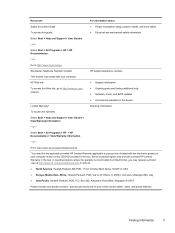
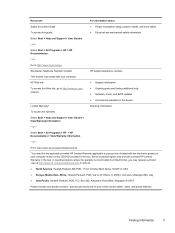
... your serial number label), name, and postal address. or - Resources Safety & Comfort Guide To access this Web site, go /orderdocuments or write to http://www.hp.com/ support.
● Support information ● Ordering parts and finding additional help ● Software, driver, and BIOS updates ● Accessories available for the device
Limited Warranty*
Warranty information
To access...
Getting Started HP Pavilion dv4 Entertainment PC - Windows 7 - Page 46
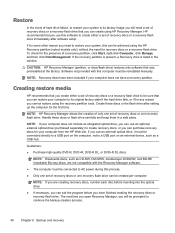
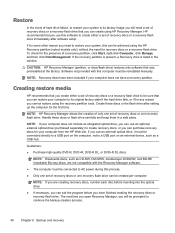
... with the Recovery Manager software. ● The computer must be reinstalled manually. NOTE: Recovery discs have been included if your computer does not have... setup. NOTE: If your computer does not include an integrated optical drive, you can use an external optical drive, it must be sure that you can create using the HP Recovery partition (select models only), without the need a set ...
HP Pavilion dv4 Entertainment PC - Maintenance and Service Guide - Page 9


...Name Processors
Chipset Graphics Panel Memory
Description HP Pavilion dv4 Entertainment PC Intel Core i5 processor Intel Core i5-...upgradable Supports up to 8 GB of system memory DDR3, 1066-MHz, dual-channel memory (DDR3 1333 MHz downgraded to DDR3 1066 MHz) Supports the following configurations: ● 8 GB (4 GB×2) (select models only) ● 6 GB (2 GB×1 + 4 GB×1) (select models...
HP Pavilion dv4 Entertainment PC - Maintenance and Service Guide - Page 22


....
● Product name (1). 3 Illustrated parts catalog
Serial number location
When ordering parts or requesting information, provide the computer serial number and model number located in years) of the warranty period for the computer.
14 Chapter 3 Illustrated parts catalog This is unique to locate documents, drivers, and support for the computer. ● Model description (5). This is an...
HP Pavilion dv4 Entertainment PC - Maintenance and Service Guide - Page 39
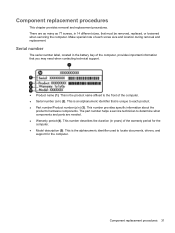
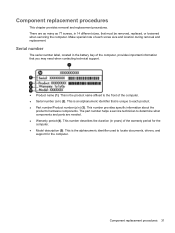
... that must be removed, replaced, or loosened when servicing the computer. This number provides specific information about the
product's hardware components. This is the product name affixed to locate documents, drivers, and support for the computer. ● Model description (5). This is an alphanumeric identifier that is unique to determine what components and parts are as many as...
HP Pavilion dv4 Entertainment PC - Maintenance and Service Guide - Page 86


... and save your changes from the current session:
If the Setup Utility menus are not changed when you restore the factory default settings. The Setup Utility default settings go into effect when the computer restarts. NOTE: Your password, security, and language settings are not visible, press esc to return to select Exit > Exit Discarding Changes, and...
HP Pavilion dv4 Entertainment PC - Maintenance and Service Guide - Page 94
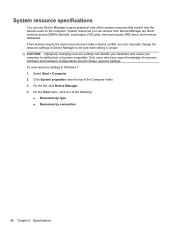
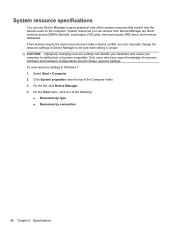
... conflict, you can manually change resource settings. To view resource settings in Device Manager to get a graphical view of computer hardware and hardware configurations should change the resource settings in Windows 7: 1. Click System properties near the top of the following:
● Resources by type ● Resources by connection
86 Chapter 6 Specifications Only users who have...
HP Pavilion dv4 Entertainment PC - Maintenance and Service Guide - Page 109


... Power Saving 79 components bottom 13 display 12 front 4, 8 left side 10 rear 11 right side 8 top 4 computer feet locations 32 spare part number 32 computer specifications 81 connector, power 9 connectors, service considerations 27
D default settings, restoring 77 Diagnostics menu 80
digital media slot, identifying 8 diskette drive
precautions 27 display assembly
removal 52 spare...
HP Pavilion dv4 Entertainment PC - Maintenance and Service Guide - Page 111
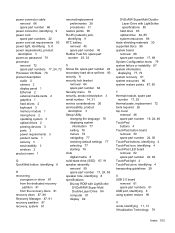
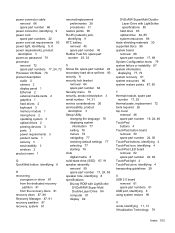
..., 31 service considerations 26 serviceability, product description 3 Setup Utility changing the language 76 displaying system
information 77 exiting 78 menus 79 navigating 77 restoring default settings 77 selecting 77 starting 76 slots digital media 8 solid-state drive (SSD) 87, 91 speaker assembly removal 59 spare part number 17, 24, 59 speaker hole, identifying 8 specifications Blu-ray...
HP Pavilion dv4-3000 Reviews
Do you have an experience with the HP Pavilion dv4-3000 that you would like to share?
Earn 750 points for your review!
We have not received any reviews for HP yet.
Earn 750 points for your review!
