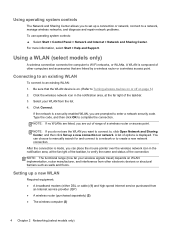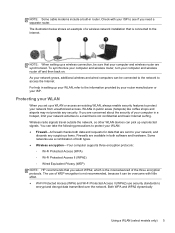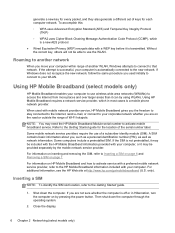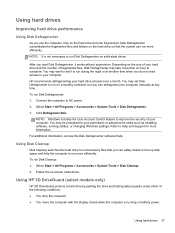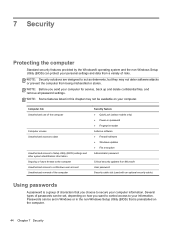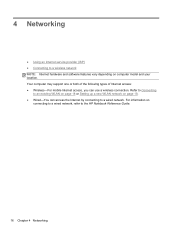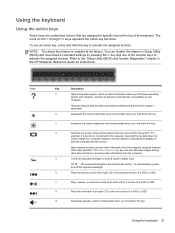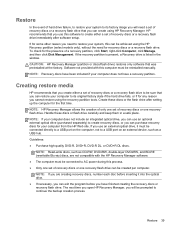HP Pavilion dv4-4200 Support and Manuals
Get Help and Manuals for this Hewlett-Packard item

View All Support Options Below
Free HP Pavilion dv4-4200 manuals!
Problems with HP Pavilion dv4-4200?
Ask a Question
Free HP Pavilion dv4-4200 manuals!
Problems with HP Pavilion dv4-4200?
Ask a Question
Popular HP Pavilion dv4-4200 Manual Pages
HP Pavilion dv4-4200 Reviews
We have not received any reviews for HP yet.