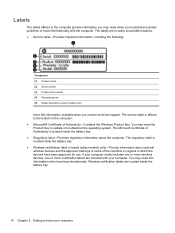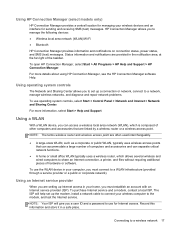HP Pavilion dv4-5000 Support and Manuals
Get Help and Manuals for this Hewlett-Packard item

View All Support Options Below
Free HP Pavilion dv4-5000 manuals!
Problems with HP Pavilion dv4-5000?
Ask a Question
Free HP Pavilion dv4-5000 manuals!
Problems with HP Pavilion dv4-5000?
Ask a Question
Most Recent HP Pavilion dv4-5000 Questions
Hp Envy Sleekbook 6-1006ea Part Number 659941-001 Blu-ray Rom Dvd±r/rw Super
replacement part
replacement part
(Posted by kr06sw 9 years ago)
Why Can I Install My Hp Officejet 4500 Printer?
I am trying to instalall my hp officejet 4500 printer and the machine tells me the usb device is not...
I am trying to instalall my hp officejet 4500 printer and the machine tells me the usb device is not...
(Posted by deriiq 10 years ago)
Which Settings Do I Need Just To Print Files On Hp Officejet 4500?
when I first used it, I had no problems, but now it's all mixed up with settings for scanning and co...
when I first used it, I had no problems, but now it's all mixed up with settings for scanning and co...
(Posted by mpcarey77603 11 years ago)
Not Printing From Turbo Tax
I have a office jet 4500 and its connected to my Asus notebook and I can't print anything from my tu...
I have a office jet 4500 and its connected to my Asus notebook and I can't print anything from my tu...
(Posted by thompsond1 11 years ago)
How Do I Crop Scanned Pictures On An Hp Officejet 4500 Wireless?
(Posted by hgaryandmarilyn 11 years ago)
HP Pavilion dv4-5000 Videos
Popular HP Pavilion dv4-5000 Manual Pages
HP Pavilion dv4-5000 Reviews
We have not received any reviews for HP yet.