HP Pavilion dv4-5000 Support Question
Find answers below for this question about HP Pavilion dv4-5000.Need a HP Pavilion dv4-5000 manual? We have 2 online manuals for this item!
Question posted by mpcarey77603 on March 4th, 2013
Which Settings Do I Need Just To Print Files On Hp Officejet 4500?
when I first used it, I had no problems, but now it's all mixed up with settings for scanning and copying!...I just want to PRINT!!
Current Answers
There are currently no answers that have been posted for this question.
Be the first to post an answer! Remember that you can earn up to 1,100 points for every answer you submit. The better the quality of your answer, the better chance it has to be accepted.
Be the first to post an answer! Remember that you can earn up to 1,100 points for every answer you submit. The better the quality of your answer, the better chance it has to be accepted.
Related HP Pavilion dv4-5000 Manual Pages
HP Notebook Hard Drives & Solid State Drives Identifying, Preventing, Diagnosing and Recovering from Drive Failures Care and Mai - Page 2


...problems appear to mimic hard drive failure, but are exposed to shock events beyond their specifications, they are not limited to): File corruption File...drive is reading or writing data)
Shock events may need adjustment. The following information is running.
Symptoms of... risk of an issue with an SSD, the HP Diagnostics should be run. Identifying, Preventing, Diagnosing...
HP Notebook Hard Drives & Solid State Drives Identifying, Preventing, Diagnosing and Recovering from Drive Failures Care and Mai - Page 3


... data from multiple locations across the hard drive. File Corruption
One of the most difficult software problems to your HDD manufacturer for low-level format utilities or download the HP File Sanitizer for more information on S.M.A.R.T attribute checking, refer to continuous creating, editing, copying, and deleting of files. Issues such as blue screens, application lockups, and...
HP Notebook Hard Drives & Solid State Drives Identifying, Preventing, Diagnosing and Recovering from Drive Failures Care and Mai - Page 5


...HDD) by pressing the Esc key. Unified Extensible Firmware Interface (UEFI)
The HP System Diagnostics UEFI or HP UEFI Support Environment downloads provide more advanced diagnostics. Advanced Diagnostics - If the notebook... be found at http://welcome.hp.com/country/us /en/support-drivers.html
Note: The 3D Drive Guard is not needed for your product and OS: http://www8.hp.com/us /en/support.html...
HP Notebook Hard Drives & Solid State Drives Identifying, Preventing, Diagnosing and Recovering from Drive Failures Care and Mai - Page 7


... steps may need to take steps to turn off when it is being used 512-byte sectors; For more information, refer to the Maintenance and Service guide for your HP Business Notebook,...with Older Operating Systems
It is decreased. For example, adjust the power management settings if you work with applications that execute primarily from Symantec. Please refer to defragment your ...
HP Notebook Hard Drives & Solid State Drives Identifying, Preventing, Diagnosing and Recovering from Drive Failures Care and Mai - Page 8


...or recovery of readable information. HP shall not be construed as constituting an additional warranty. Nothing herein should be liable for HP products and services are set forth in order to check your...2000:
http://support.microsoft.com/default.aspx?scid=kb;EN-US;227463
Use the Microsoft Recovery Console periodically to run the chkdsk /p /r commands in the express warranty ...
User Guide - Page 2


... be construed as constituting an additional warranty.
The only warranties for HP products and services are set forth in the U.S.
and other countries. The information contained herein ... of sale (the seller).
HP shall not be bound by Hewlett-Packard Company under license. Software terms
By installing, copying, downloading, or otherwise using any further information or to most...
User Guide - Page 8


... restore point 80 Restoring specific files ...80 Restoring specific files using HP Recovery Manager (select models only) ...... 80 Restoring specific files using Windows Backup and Restore 80 Recovering the original system using HP Recovery Manager 81 What you need to know 81 Creating a backup using HP Recovery partition (select models only 81 Recovering using the recovery media 81
viii
User Guide - Page 27
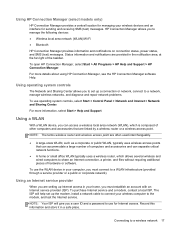
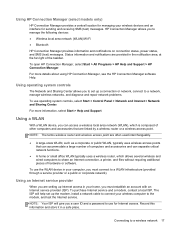
... provided in your wireless computer to a network, manage wireless networks, and diagnose and repair network problems.
To use operating system controls, select Start > Control Panel > Network and Internet > Network and Sharing Center. Status information and notifications are setting up the modem, install a network cable to connect your home, you must establish an account...
User Guide - Page 50


... performance, but may use the computer for your own plan. Use HP Power Manager (select models only) or Windows Control Panel to select a power plan or to create your needs. You can also .... The following power plans are available: ● HP Recommended.
Using the power meter
The power meter allows you to quickly access power settings and view the remaining battery charge. ● To...
User Guide - Page 69


...1.
However, depending on the hard drive so that you can run more efficiently. HP recommends defragmenting your hard drive and the number of this, the hard drive works ... files, thus slowing down the computer. For additional information, access the Disk Defragmenter software Help. NOTE: It is not contiguous (sequential) and, because of fragmented files, Disk Defragmenter may set ...
User Guide - Page 76


... then
remove all password settings.
You may find it in a file on your computer. Use the following tips for creating and saving passwords: ● To reduce the risk of being locked out of the computer, record each application through the Start menu and Control Panel, HP Security Assistant allows you to access the applications...
User Guide - Page 82


...the HP website are already in Windows) or by using Setup Utility (BIOS). 1. Updating the BIOS
Updated versions of the screen. 2. Some download packages contain a file named Readme.txt, which contains information regarding installing and troubleshooting the file. ... be displayed by pressing fn+esc (if you need to select Main. 3. Use the arrow keys to know the version of the screen.
User Guide - Page 86


... DVD discs will need to recover the original system
After you can be prompted to continue the backup creation process. ● On select models, HP Recovery Manager also provides a way to an hour or more. See Creating a backup using HP Recovery Manager. Creating recovery media to know
● Only one set up personal files. Handle these...
User Guide - Page 87


...copies of certain hard drive contents saved by Windows System Restore at a specific time. For example, if you download a photo from the list. For more information about using HP...files that have been changed since the restore point was created. What you need to know
● Restoring to an earlier restore point does not affect data files... such as registry settings that have installed....
User Guide - Page 88


...: 1. What you want to be able to save . 2. To copy the entire screen, press prt sc. 3. Save and print the document. ● Verify the amount of free space on your backup storage device before you are able to re-enter your
settings. Depending on how recent your
settings. Copy the screen image:
To copy only the active...
User Guide - Page 90


... point from the Recycle Bin or if files become corrupt, restoring specific files is useful. Usually uninstalling the software fixes the problems. If uninstalling does not fix the problems, you to a previous restore point, when the computer was running utilities, or changing Windows settings. Access HP Recovery Manager in the HP Recovery Manager window, and follow the on...
User Guide - Page 91


... automatically restart in the HP Recovery Manager, the computer boot order needs to be performed if the computer hard drive fails or if all personal files.
2.
Insert the first recovery disc into a USB port on your system from the disc provided by the manufacturer.
● A system recovery should be used as a final attempt to...
User Guide - Page 99


...the WLAN device software and drivers for your computer from HP. Audio problems
To check the audio functions on your computer, select Start... the audio settings on -screen instructions. Select Start > Control Panel > Hardware and Sound > Sound. 2. support, go to http://www.hp.com/go...89 Open your desktop. 3. Save the file to http://
welcome.hp.com/country/us/en/wwcontact_us.html. 3. Open a...
User Guide - Page 104


... module service door, removing 60 Microsoft Certificate of Authenticity label 14 mouse, external setting preferences 28 mute light, identifying 10
N network jack, identifying 5
O operating environment...HP Recovery Manager 81 recovery discs 76 recovery media 76 recovery, system 81 regulatory information
regulatory label 14 wireless certification labels 14 restore points 77 restoring files using HP...
User Guide - Page 105


...locating 14 setting password ... Defragmenter 59 HP Connection Manager...using passwords 66 using the power meter 40
V vents, identifying 7, 13 VGA port, connecting 25 video 25
W webcam 23 webcam light, identifying 8, 22 webcam, identifying 8, 22 Windows applications key,
identifying 12 Windows Backup and Restore
restoring files...needed 18 functional range 19 public WLAN connection 19 security 18 using...
Similar Questions
Why Can I Install My Hp Officejet 4500 Printer?
I am trying to instalall my hp officejet 4500 printer and the machine tells me the usb device is not...
I am trying to instalall my hp officejet 4500 printer and the machine tells me the usb device is not...
(Posted by deriiq 10 years ago)
How Do I Crop Scanned Pictures On An Hp Officejet 4500 Wireless?
(Posted by hgaryandmarilyn 11 years ago)
My Hp Officejet 4500 Is Out Of Ink. The Ink Carriages Are On The Wrong Side?
(Posted by chrisc5209 11 years ago)
How Do I Make My Hp Officejet 4500 Printer Print Business And Payroll Checks?
(Posted by aawickert 11 years ago)
Hp Officejet 4500 Compatability With Cablevison Telephone Service
I have cablevision phone service. Is the hp officejet 4500 compatable with this service. I can't get...
I have cablevision phone service. Is the hp officejet 4500 compatable with this service. I can't get...
(Posted by rosemarymregina 12 years ago)

