HP Pavilion dv4-5000 Support Question
Find answers below for this question about HP Pavilion dv4-5000.Need a HP Pavilion dv4-5000 manual? We have 2 online manuals for this item!
Question posted by rosemarymregina on April 18th, 2012
Hp Officejet 4500 Compatability With Cablevison Telephone Service
I have cablevision phone service. Is the hp officejet 4500 compatable with this service. I can't get fax to work.
Current Answers
There are currently no answers that have been posted for this question.
Be the first to post an answer! Remember that you can earn up to 1,100 points for every answer you submit. The better the quality of your answer, the better chance it has to be accepted.
Be the first to post an answer! Remember that you can earn up to 1,100 points for every answer you submit. The better the quality of your answer, the better chance it has to be accepted.
Related HP Pavilion dv4-5000 Manual Pages
HP Notebook Hard Drives & Solid State Drives Identifying, Preventing, Diagnosing and Recovering from Drive Failures Care and Mai - Page 1


... (HDD) Performance Issues 2 Hard Drive / Solid State Drive Troubleshooting Flowchart 4 Hard Drive & Solid State Drive Diagnostics 5 Advanced Diagnostics - Unified Extensible Firmware Interface (UEFI 5 HP 3D Drive Guard ...5 Firmware & Product Updates ...6 Intel Matrix Storage Technology driver 6 Installing SATA drivers ...6
Care and Maintenance Measures ...7 Preparing Advanced Format HDDs for...
HP Notebook Hard Drives & Solid State Drives Identifying, Preventing, Diagnosing and Recovering from Drive Failures Care and Mai - Page 2


... issues. The following sections summarize some of an issue with an SSD, the HP Diagnostics should be caused by the BIOS or operating system may need adjustment. A... an inaccessible boot device message. These measures include enhanced hard drive diagnostics, Intel Storage Matrix Technology, HP 3D drive guard, firmware updates, and more . Note: The following factors: Non-operational...
HP Notebook Hard Drives & Solid State Drives Identifying, Preventing, Diagnosing and Recovering from Drive Failures Care and Mai - Page 3


... in its place. technology was developed by a number of major hard drive manufacturers to your HDD manufacturer for low-level format utilities or download the HP File Sanitizer for more information on S.M.A.R.T attribute checking, refer to the hard drive on the hard drive. New data is not stored contiguously on a "first...
HP Notebook Hard Drives & Solid State Drives Identifying, Preventing, Diagnosing and Recovering from Drive Failures Care and Mai - Page 5


... and/or special product updates. Unified Extensible Firmware Interface (UEFI)
The HP System Diagnostics UEFI or HP UEFI Support Environment downloads provide more advanced diagnostics. This diagnostic routine detects any...diagnostics, select the f2 function key when booting up the system. Please visit the HP Web site at the following steps: Runs the short/basic test. Additional...
HP Notebook Hard Drives & Solid State Drives Identifying, Preventing, Diagnosing and Recovering from Drive Failures Care and Mai - Page 6


...that provides up to 150MB/sec transfer rate for adding SATA drivers to RIS (Remote Installation Service) installation points include: Adding SATA drivers to installation CDs, building an image,...that could affect hard disk drive performance and reliability. Intel Matrix Storage Technology driver
HP offers the Intel Matrix Storage Manager driver for notebook PC models that are released...
HP Notebook Hard Drives & Solid State Drives Identifying, Preventing, Diagnosing and Recovering from Drive Failures Care and Mai - Page 7


...Advanced Format drives retain backwards-compatibility by using Advanced Format drives to optimize the performance of your HP Business Notebook, refer to support...the reading and writing of data to the Maintenance and Service guide for your computer.
Hard Drive Mounting Bracket
Be...Symantec.
If an OS that do not have used , you work with a SATA interface can be found at 4 KB.
This ...
HP Notebook Hard Drives & Solid State Drives Identifying, Preventing, Diagnosing and Recovering from Drive Failures Care and Mai - Page 8


... the chkdsk /p /r commands in the express warranty statements accompanying such products and services. The only warranties for information:
Windows XP
http://support.microsoft.com/default.aspx?... October 2011
Page 8 HP shall not be construed as constituting an additional warranty. Please refer to the following Microsoft Knowledge Base articles for HP products and services are set forth in ...
User Guide - Page 2


... not be construed as constituting an additional warranty. Some features may not be bound by its proprietor. The only warranties for HP products and services are set forth in the U.S.
Second Edition: April 2012
First Edition: February 2012
Document Part Number: 676766-002
Product notice
This guide describes features that ...
User Guide - Page 5


... of contents
1 Starting right ...1 Best practices ...2 Fun things to do ...2 More HP resources ...3
2 Getting to know your computer ...4 Finding your hardware and software information...controls 16 Using the wireless button 16 Using HP Connection Manager (select models only 17 Using operating system controls 17 Using a WLAN ...17 Using an Internet service provider 17 Setting up a WLAN 18 ...
User Guide - Page 7


...-replaceable battery 43 Replacing a user-replaceable battery 43
Running on external AC power ...44 HP CoolSense ...44 Refreshing your software content with Intel Smart Connect Technology (select models only 45... ...54 Improving performance ...55 Handling drives ...55 Replacing a hard drive ...56 Using HP 3D DriveGuard (select models only 58 Using Disk Defragmenter 59 Using Disk Cleanup ...59 ...
User Guide - Page 8


...) passwords 67
Using Internet security software ...68 Using antivirus software ...68 Using firewall software ...68
Installing software updates ...69 Installing Windows security updates 69 Installing HP and third-party software updates 69
Securing your wireless network ...70 Backing up your software applications and information 70 Using an optional security cable lock...
User Guide - Page 13


... select Start > Help and
● Guidelines for posture and work habits that increase your product located with an HP technician. To access the warranty, select Start > Help and ...your country support, go to www.hp.com/ support.
● Email customer support. ● Find worldwide customer support telephone numbers.
● Locate HP service center locations.
Regulatory, Safety and ...
User Guide - Page 27
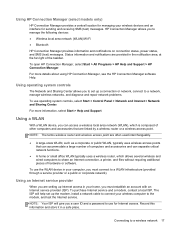
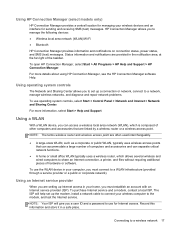
... for sending and receiving SMS (text) messages. For more information, select Start > Help and Support. For more details about using HP Connection Manager, see the HP Connection Manager software Help.
To purchase Internet service and a modem, contact a local ISP. Status information and notifications are setting up a connection or network, connect to use operating...
User Guide - Page 51


...the user-replaceable battery provided with the computer, a replacement battery provided by HP, or a compatible battery purchased from the computer. Turn the computer upside down the computer through ... the AC adapter is disconnected from external power. So before removing the battery, save your work and initiate Hibernation, or shut down on battery power. The battery in the computer and ...
User Guide - Page 54


... automatically decreases to AC external power with the computer, a replacement AC adapter provided by HP, or a compatible AC adapter purchased from HP. To reduce potential safety issues, use battery power when the computer is off or on . HP CoolSense
HP CoolSense automatically detects when the computer is not detected and the performance and fan options...
User Guide - Page 76


...locked out of the computer, record each application through the Start menu and Control Panel, HP Security Assistant allows you to secure your computer. For additional information about Windows passwords, such ...9679; When creating passwords, follow requirements set up your computer for service, back up and recover files. ● Manage passwords, user accounts, and parental controls. &#...
User Guide - Page 86


... media to create recovery media immediately after you add hardware and software programs, create system restore points. 3. If you successfully set up the working computer.
2. they are not compatible with HP Recovery Manager software.
● If your computer does not include an integrated optical drive, you can exit the program before you will...
User Guide - Page 101
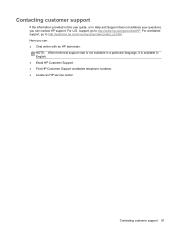
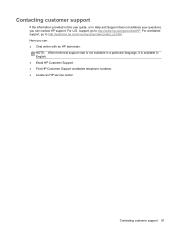
... http://www.hp.com/go to http://welcome.hp.com/country/us/en/wwcontact_us.html. Here you can : ● Chat online with an HP technician.
Contacting customer support
If the information provided in this user guide, or in English. ● Email HP Customer Support. ● Find HP Customer Support worldwide telephone numbers. ● Locate an HP service center...
User Guide - Page 104


...59 memory module inserting 61 removing 60 replacing 60 memory module compartment, identifying 13 memory module service door, removing 60 Microsoft Certificate of Authenticity label 14 mouse, external setting preferences 28 mute...recovering from the recovery
discs 81 recovering the original system 81 recovery 80
HP Recovery Manager 81 recovery discs 76 recovery media 76 recovery, system 81 regulatory...
User Guide - Page 105


... security cable slot, identifying 6 security, wireless 18 serial number 14 serial number, computer 14 service labels
locating 14 setting password protection on /off the computer 45
U unresponsive system 45 USB ... 4 security cable 6 software CyberLink PowerDVD 27 Disk Cleanup 59 Disk Defragmenter 59 HP Connection Manager 17 software updates, installing 69 speakers, identifying 22 storing a battery ...
Similar Questions
Why Can I Install My Hp Officejet 4500 Printer?
I am trying to instalall my hp officejet 4500 printer and the machine tells me the usb device is not...
I am trying to instalall my hp officejet 4500 printer and the machine tells me the usb device is not...
(Posted by deriiq 10 years ago)
Hp 6530s Alptop And One Usb Not Working.
i Have HP 6530s alptop and one USB not working(right site corner usb)
i Have HP 6530s alptop and one USB not working(right site corner usb)
(Posted by itpanoli 11 years ago)
My Hp Officejet 4500 Is Out Of Ink. The Ink Carriages Are On The Wrong Side?
(Posted by chrisc5209 11 years ago)
How Do I Make My Hp Officejet 4500 Printer Print Business And Payroll Checks?
(Posted by aawickert 11 years ago)
Hp Elitebook 8460p Elitebook 8460p Touchpad Not Working Any Tips
HP EliteBook 8460p elitebook 8460p touchpad not working I need to use the external mouse all the tim...
HP EliteBook 8460p elitebook 8460p touchpad not working I need to use the external mouse all the tim...
(Posted by srinivaspasupunuti 12 years ago)

