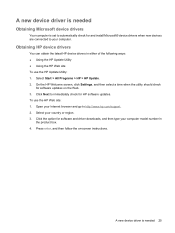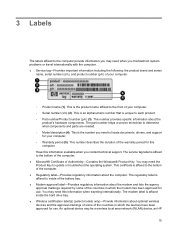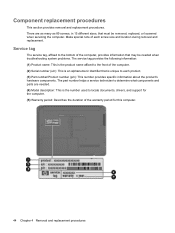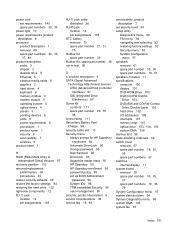HP 6530s - Notebook PC Support and Manuals
Get Help and Manuals for this Hewlett-Packard item

Most Recent HP 6530s Questions
Wire Less Probelm
how to turn on wire less capability even i tried many times still not working?
how to turn on wire less capability even i tried many times still not working?
(Posted by dhetsk 9 years ago)
Sound Driver Download For
(Posted by smantri84 10 years ago)
Hp 6530 S Blutooth Drivers
is there 6530 s bluetooth driver for win 7?
is there 6530 s bluetooth driver for win 7?
(Posted by roshjayathilakeanu 10 years ago)
What Is The Price Of Battery Of Hp 6530s Model
(Posted by sherazahmedmalik09 11 years ago)
HP 6530s Videos
Popular HP 6530s Manual Pages
HP 6530s Reviews
We have not received any reviews for HP yet.