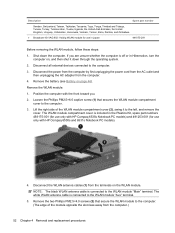HP 6530s Support Question
Find answers below for this question about HP 6530s - Notebook PC.Need a HP 6530s manual? We have 28 online manuals for this item!
Question posted by lewixzy on April 17th, 2013
How To Turn On Wireless Capability
Current Answers
Answer #1: Posted by tintinb on April 17th, 2013 10:00 AM
http://h20566.www2.hp.com/hpsc/swd/public/readIndex?sp4ts.oid=3687647&lang=en&cc=us
If you have more questions, please don't hesitate to ask here at HelpOwl. Experts here are always willing to answer your questions to the best of our knowledge and expertise.
Regards,
Tintin
Related HP 6530s Manual Pages
Similar Questions
i Have HP 6530s alptop and one USB not working(right site corner usb)
it shows manual or documents for download , not drivers.plz send me hp 6530s drivers for window 7. t...
HI, My HP6530S Notebbok screen is flickering a lot and Currently I am in Mexico City, please tell m...