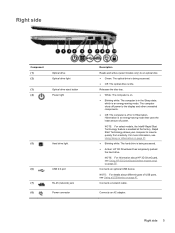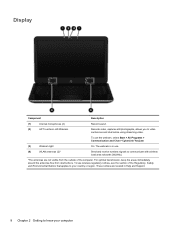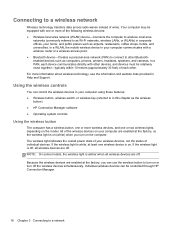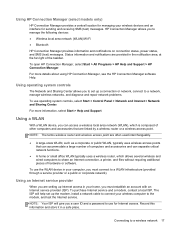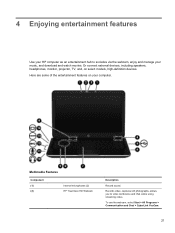HP Pavilion dv4-5000 Support Question
Find answers below for this question about HP Pavilion dv4-5000.Need a HP Pavilion dv4-5000 manual? We have 2 online manuals for this item!
Question posted by aawickert on July 10th, 2012
How Do I Make My Hp Officejet 4500 Printer Print Business And Payroll Checks?
The person who posted this question about this HP product did not include a detailed explanation. Please use the "Request More Information" button to the right if more details would help you to answer this question.
Current Answers
Related HP Pavilion dv4-5000 Manual Pages
Similar Questions
Why Can I Install My Hp Officejet 4500 Printer?
I am trying to instalall my hp officejet 4500 printer and the machine tells me the usb device is not...
I am trying to instalall my hp officejet 4500 printer and the machine tells me the usb device is not...
(Posted by deriiq 10 years ago)
Which Settings Do I Need Just To Print Files On Hp Officejet 4500?
when I first used it, I had no problems, but now it's all mixed up with settings for scanning and co...
when I first used it, I had no problems, but now it's all mixed up with settings for scanning and co...
(Posted by mpcarey77603 11 years ago)
Why Is The Brand New Hp Officejet 7000 Printer With New Cartriges Printing Red
(Posted by VanRickard 11 years ago)
My Hp Officejet 4500 Is Out Of Ink. The Ink Carriages Are On The Wrong Side?
(Posted by chrisc5209 11 years ago)
Hp Officejet 4500 Compatability With Cablevison Telephone Service
I have cablevision phone service. Is the hp officejet 4500 compatable with this service. I can't get...
I have cablevision phone service. Is the hp officejet 4500 compatable with this service. I can't get...
(Posted by rosemarymregina 11 years ago)