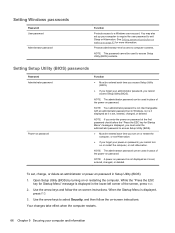HP Pavilion dv6-7000 Support and Manuals
Get Help and Manuals for this Hewlett-Packard item

View All Support Options Below
Free HP Pavilion dv6-7000 manuals!
Problems with HP Pavilion dv6-7000?
Ask a Question
Free HP Pavilion dv6-7000 manuals!
Problems with HP Pavilion dv6-7000?
Ask a Question
Most Recent HP Pavilion dv6-7000 Questions
Error On Office Jet 6700 Unable To Scan, Copy Or Send A Fax
(Posted by Kep003 8 years ago)
How To Download A Disc To My Computer Printer Type Officejet 6700 Preieum
(Posted by lindahall738 9 years ago)
How To Increase System Video Memory In Windows 7 To Hp Dv6t-7000
(Posted by robelfeyisa5 9 years ago)
Hp 6700 Not Printing In Color
Why is printing an excel spreadsheet with HP 6700 on Windows XP not printing in color?
Why is printing an excel spreadsheet with HP 6700 on Windows XP not printing in color?
(Posted by mylifeisa10 9 years ago)
How Do I Uninstalla Hp Photosmart C310series Printer So I Can Install A New Hp4
(Posted by classygalwaygal 10 years ago)
HP Pavilion dv6-7000 Videos
Popular HP Pavilion dv6-7000 Manual Pages
HP Pavilion dv6-7000 Reviews
We have not received any reviews for HP yet.