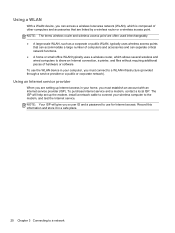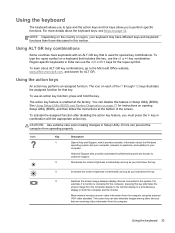HP Pavilion dv6-7000 Support Question
Find answers below for this question about HP Pavilion dv6-7000.Need a HP Pavilion dv6-7000 manual? We have 2 online manuals for this item!
Question posted by Kep003 on October 23rd, 2015
Error On Office Jet 6700 Unable To Scan, Copy Or Send A Fax
The person who posted this question about this HP product did not include a detailed explanation. Please use the "Request More Information" button to the right if more details would help you to answer this question.
Current Answers
Answer #1: Posted by waelsaidani1 on October 23rd, 2015 8:38 PM
hello use the guide below to troubleshoot, If the guide does not fix the problem, call HP and they may suggest you need a replacement.
Related HP Pavilion dv6-7000 Manual Pages
Similar Questions
User Manual For Hp Envy 4500 Print< Scan< Copy Photo
I lost my User's Manual for HP ENVY 4500. Print, Copy, Photo. This was purchased at Best Buy in Norr...
I lost my User's Manual for HP ENVY 4500. Print, Copy, Photo. This was purchased at Best Buy in Norr...
(Posted by boatgoataf5 5 years ago)
Want To Download P Deskjet 2050 Print Scan Copy To My Laptop
dowoload
dowoload
(Posted by allensmith21212 9 years ago)
Hp Officejet 6700 Fax Log Page With Date And Time
How do I set my date and time for the HP Officejet 6700 Premium printer so the fax log page refects ...
How do I set my date and time for the HP Officejet 6700 Premium printer so the fax log page refects ...
(Posted by gcwalton3 10 years ago)
Webscan For Hp Officejet 6700
I had been using my HP Officejet 6700 to scan documents from different company webpages. Now it won'...
I had been using my HP Officejet 6700 to scan documents from different company webpages. Now it won'...
(Posted by jmdowney 11 years ago)
Deskjet 6700 Is Broke
My deskjet 6700 won't copy scan or fax. Any solutions
My deskjet 6700 won't copy scan or fax. Any solutions
(Posted by johndar01 11 years ago)