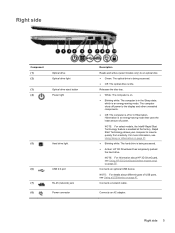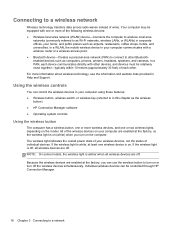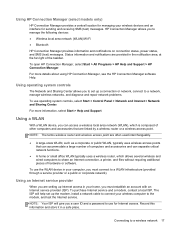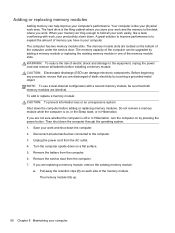HP Pavilion dv4-5000 Support Question
Find answers below for this question about HP Pavilion dv4-5000.Need a HP Pavilion dv4-5000 manual? We have 2 online manuals for this item!
Question posted by deriiq on May 2nd, 2013
Why Can I Install My Hp Officejet 4500 Printer?
I am trying to instalall my hp officejet 4500 printer and the machine tells me the usb device is not connected. However, i have connected the cable to the printer and the laptop. what could be wrong?
Current Answers
Related HP Pavilion dv4-5000 Manual Pages
Similar Questions
Cannot Scan With My Hp Officejet Pro 6830, And I Am All Connected. Need Help An
Need tech support, can't get it from HP website! Not helpful at all. Can you help?
Need tech support, can't get it from HP website! Not helpful at all. Can you help?
(Posted by kwatts10090 7 years ago)
My Hp Officejet 4500 Is Out Of Ink. The Ink Carriages Are On The Wrong Side?
(Posted by chrisc5209 11 years ago)
How Do I Make My Hp Officejet 4500 Printer Print Business And Payroll Checks?
(Posted by aawickert 11 years ago)
Hp Officejet 4500 Compatability With Cablevison Telephone Service
I have cablevision phone service. Is the hp officejet 4500 compatable with this service. I can't get...
I have cablevision phone service. Is the hp officejet 4500 compatable with this service. I can't get...
(Posted by rosemarymregina 12 years ago)
My Hp Probook 6440b Could Not Identify Existing Wireless Connections, Why?
My HP Probook 6440b could not identify existing wireless connections, why?
My HP Probook 6440b could not identify existing wireless connections, why?
(Posted by valennie1 12 years ago)