HP Pavilion dv4-5000 Support Question
Find answers below for this question about HP Pavilion dv4-5000.Need a HP Pavilion dv4-5000 manual? We have 2 online manuals for this item!
Question posted by thompsond1 on March 1st, 2013
Not Printing From Turbo Tax
I have a office jet 4500 and its connected to my Asus notebook and I can't print anything from my turbo tax program
Current Answers
There are currently no answers that have been posted for this question.
Be the first to post an answer! Remember that you can earn up to 1,100 points for every answer you submit. The better the quality of your answer, the better chance it has to be accepted.
Be the first to post an answer! Remember that you can earn up to 1,100 points for every answer you submit. The better the quality of your answer, the better chance it has to be accepted.
Related HP Pavilion dv4-5000 Manual Pages
HP Notebook Hard Drives & Solid State Drives Identifying, Preventing, Diagnosing and Recovering from Drive Failures Care and Mai - Page 1


HP Notebook Hard Drives & Solid State Drives
Identifying, Preventing, Diagnosing and Recovering from Drive Failures
Care and Maintenance Measures
Technical White Paper
Table of contents
Identifying, Preventing, ...
HP Notebook Hard Drives & Solid State Drives Identifying, Preventing, Diagnosing and Recovering from Drive Failures Care and Mai - Page 2


...It is important to check the physical connector that says "Imminent
drive failure." Your notebook spontaneously restarts when the Windows OS is not applicable to mimic hard drive failure, but are...State Drives. Note: The following :
The SSD drive is no longer recognized by the notebook. You receive an error message during Power On Self-Test (POST) that extends from ...
HP Notebook Hard Drives & Solid State Drives Identifying, Preventing, Diagnosing and Recovering from Drive Failures Care and Mai - Page 3


... boot files that sector, the OS encounters incomplete data, and marks this area as a bad sector. In this white paper. For example, powering off the notebook before the OS has completed the shutdown process can experience issues due to the "Client Management Software" section in its place. The OS remaps a reserved...
HP Notebook Hard Drives & Solid State Drives Identifying, Preventing, Diagnosing and Recovering from Drive Failures Care and Mai - Page 5


...jumpid=reg_R1002_USEN
HP 3D Drive Guard
The opportunity for operational shock is greatest when the notebook is not needed for your product Software & Drivers download page to fail. Additional information... hard or solid state drive issues, the first step is available through the commercial notebook system BIOS. This diagnostic routine detects any way damage an SSD if installed. Note...
HP Notebook Hard Drives & Solid State Drives Identifying, Preventing, Diagnosing and Recovering from Drive Failures Care and Mai - Page 6


..., and provides link power management with Intel Matrix Storage Manager Technology.
Intel Matrix Storage Technology driver
HP offers the Intel Matrix Storage Manager driver for notebook PC models that are released to address known issues.
HP Notebook Hard Drives & Solid State Drives Identifying, Preventing, Diagnosing and Recovering from Drive Failures Care and Mai - Page 7


...
Check www.hp.com for the latest releases.
Install and maintain a virus protection program to prevent failures due to viruses. Whenever possible, adjust the power management settings ...512-byte sector;
HP CMI - During this process, data is unused for your HP Business Notebook, refer to align logical sectors (OS) with a SATA interface can be required to contiguous ...
User Guide - Page 5


... ...7 Display ...8 Top ...9 TouchPad ...9 Lights ...10 Buttons and speakers ...11 Keys ...12 Bottom ...13 Labels ...14
3 Connecting to a network ...15 Connecting to a wireless network ...16 Using the wireless controls 16 Using the wireless button 16 Using HP Connection Manager (select models only 17 Using operating system controls 17 Using a WLAN ...17 Using an Internet...
User Guide - Page 6


... Beats Audio ...24 Accessing Beats Audio Control Panel 24 Enabling and Disabling Beats Audio 24 Checking the sound ...24 Using video ...25 Connecting a VGA monitor or projector 25 Connecting an HDMI TV or monitor 26 Configuring audio settings (with HDMI TV 27 Using Intel Wireless Display and Wireless Music (select models only...
User Guide - Page 7


...45
7 Managing and sharing information ...46 Using a USB device ...47 Connecting a USB device 47 Removing a USB device ...48 Connecting a powered USB device 48 Inserting and removing a digital storage card 49... Disk Defragmenter 59 Using Disk Cleanup ...59 Adding or replacing memory modules 60 Updating programs and drivers ...63 Cleaning your computer ...63 Cleaning the display, sides, and cover...
User Guide - Page 9


... ...84
13 Troubleshooting and support ...85 Troubleshooting ...86 Disc drive problems ...86 Wireless connection problems 86 Cannot connect to a WLAN 87 Cannot connect to a preferred network 87 Current network security codes are unavailable 87 WLAN connection is very weak 88 Cannot connect to the wireless router 88 Network status icon is not displayed 88 Audio...
User Guide - Page 12


... you can create a powerful presentation with the computer hardware and software. Learn more information, see Connecting an HDMI TV or monitor on page 26.
● You know your computer
on page 4...See Backing up your hard drive by creating recovery discs or a recovery flash drive. See Connecting a VGA monitor or projector on page 15. ● Become familiar with Microsoft applications. ...
User Guide - Page 13


...Comfort Guide
● Proper workstation setup.
Box 200, Alexandra Post Office, Singapore 911507
When you may provide a printed HP Limited Warranty in the box. To access this guide, select...-Packard, POD, P.O. For countries/regions where the warranty is not provided in printed format, you request a printed copy of how-to the addresses above. More HP resources 3 For worldwide support...
User Guide - Page 14
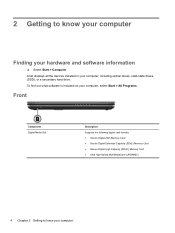
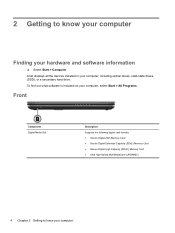
A list displays all the devices installed in your computer To find out what software is included on your computer, select Start > All Programs.
Front
Component Digital Media Slot
Description Supports the following digital card formats: ● Secure Digital (SD) Memory Card ● Secure Digital Extended Capacity (SDxC) Memory ...
User Guide - Page 15
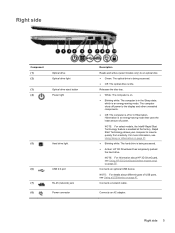
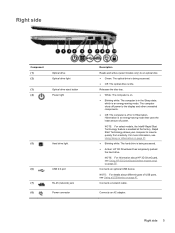
...) on page 47.
The computer shuts off power to resume quickly from inactivity. Connects an optional USB device.
Connects a network cable. Right side 5 NOTE: For details about HP 3D DriveGuard, see... Using a USB device on page 58.
Hibernation is in Hibernation.
Connects an AC adapter. Releases the disc tray. ● White: The computer is on page ...
User Guide - Page 16
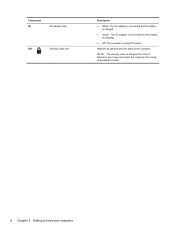
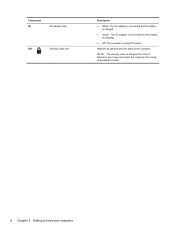
Component (9)
AC adapter light
(10)
Security cable slot
Description
● White: The AC adapter is connected and the battery is charged.
● Amber: The AC adapter is connected and the battery is charging.
● Off: The computer is designed to act as a deterrent, but it may not prevent the computer from being mishandled...
User Guide - Page 17


... as a high-definition television, or any compatible digital or audio device. For additional safety information, see Using a USB device on and off during routine operation.
Connect optional USB 3.0 devices and provide enhanced USB power performance.
WARNING! To reduce the risk of USB ports, see the Regulatory, Safety and Environmental Notices.
User Guide - Page 18
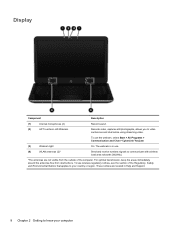
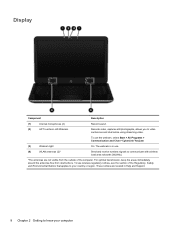
To use the webcam, select Start > All Programs > Communication and Chat > CyberLink YouCam
(3)
Webcam light
On: The webcam is in Help and Support.
8 Chapter 2 Getting to communicate with wireless local area networks (WLANs).
*...
User Guide - Page 25


3 Connecting to a network
Your computer can explore the globe and access information from millions of websites using your computer and a wired or wireless network connection. This chapter will help you go. But even at home, you can travel with you wherever you get connected to that world.
15
User Guide - Page 26
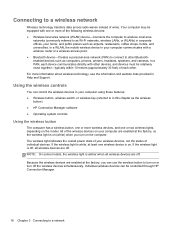
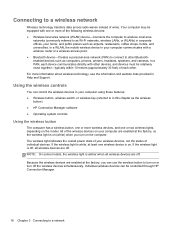
... area network (WLAN) device-Connects the computer to wireless local area
networks (commonly referred to as Wi-Fi networks, wireless LANs, or WLANs) in corporate offices, your home, and public ...In a PAN, each other Bluetoothenabled devices such as the wireless
button) ● HP Connection Manager software ● Operating system controls
Using the wireless button
The computer has a wireless...
User Guide - Page 88


... the backup discs before you back up. ● Allow enough time for the backup. Save and print the document. ● Verify the amount of free space on your backup storage device before inserting them...recent your system depends on files sizes, it may take more than an hour. ● Connect the computer to save . 2. Backing up system and personal information
Your computer has information that ...
Similar Questions
How To Remove A Password From A Laptop Pavilion G6 With Windows 8
(Posted by cbvAdrena 10 years ago)
Which Settings Do I Need Just To Print Files On Hp Officejet 4500?
when I first used it, I had no problems, but now it's all mixed up with settings for scanning and co...
when I first used it, I had no problems, but now it's all mixed up with settings for scanning and co...
(Posted by mpcarey77603 11 years ago)
Why Cant I Print From The Web On Hp Office Jet 4500
printer jammed and then i coild not print form the web
printer jammed and then i coild not print form the web
(Posted by romacc1 11 years ago)
How Do I Make My Hp Officejet 4500 Printer Print Business And Payroll Checks?
(Posted by aawickert 11 years ago)

