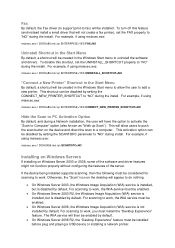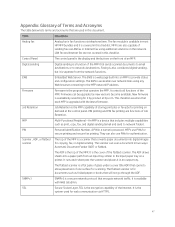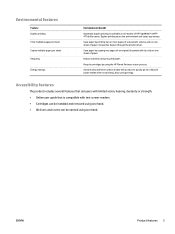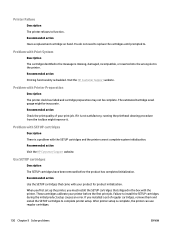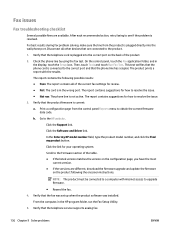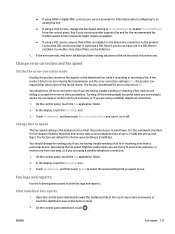HP PageWide Pro 477dw Support and Manuals
Get Help and Manuals for this Hewlett-Packard item

View All Support Options Below
Free HP PageWide Pro 477dw manuals!
Problems with HP PageWide Pro 477dw?
Ask a Question
Free HP PageWide Pro 477dw manuals!
Problems with HP PageWide Pro 477dw?
Ask a Question
Most Recent HP PageWide Pro 477dw Questions
How Do I Correct Blank Vertical Streaks On Copy Pages?
(Posted by jennifercelloflint 1 year ago)
Remove Ink Streaking?
When I try to print, I get vertical ink streaks on my paper. How do I remove this?
When I try to print, I get vertical ink streaks on my paper. How do I remove this?
(Posted by kkrantzman5 1 year ago)
Printing Error Oxc6fd0003
(Posted by peixotoribeiro74 1 year ago)
Popular HP PageWide Pro 477dw Manual Pages
HP PageWide Pro 477dw Reviews
We have not received any reviews for HP yet.