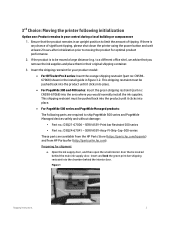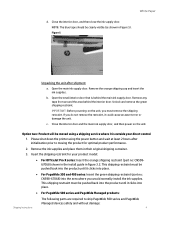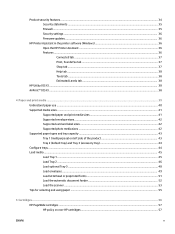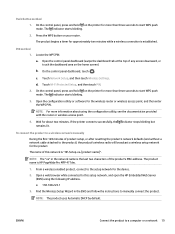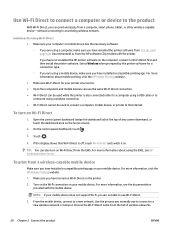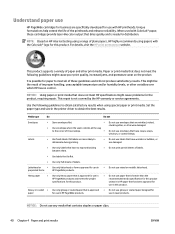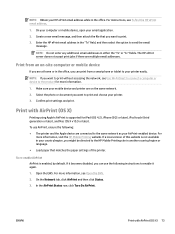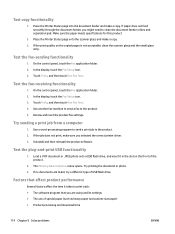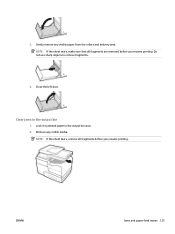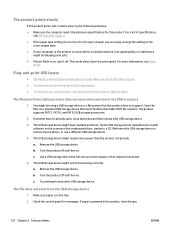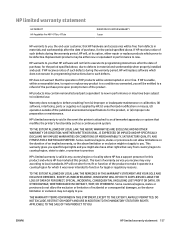HP PageWide Pro 477dw Support Question
Find answers below for this question about HP PageWide Pro 477dw.Need a HP PageWide Pro 477dw manual? We have 7 online manuals for this item!
Question posted by kkrantzman5 on August 20th, 2022
Remove Ink Streaking?
When I try to print, I get vertical ink streaks on my paper. How do I remove this?
Current Answers
Answer #1: Posted by SonuKumar on August 20th, 2022 10:05 PM
Please respond to my effort to provide you with the best possible solution by using the "Acceptable Solution" and/or the "Helpful" buttons when the answer has proven to be helpful.
Regards,
Sonu
Your search handyman for all e-support needs!!
Related HP PageWide Pro 477dw Manual Pages
Similar Questions
How Do I Correct Blank Vertical Streaks On Copy Pages?
(Posted by jennifercelloflint 1 year ago)
Where To Get Staples For A Hp Laserjet M4345mfp Multifunction Device
(Posted by jrodrarmand 9 years ago)
Hp Officejet Pro L7590 When Printing Ink Won't Dry
(Posted by Gurdmrs 10 years ago)
Can I Force My Hp Officejet Pro 8600 To Print Without Any Colored Ink
(Posted by Ddoodnite 10 years ago)
Hp Cm1312nfi Spots Of Ink On Paper During Printing, As You Can Remove Them?, I R
spots of ink on paper during printing, as you can remove them?, I ran 10 times through the cleaning ...
spots of ink on paper during printing, as you can remove them?, I ran 10 times through the cleaning ...
(Posted by massimoquerci 11 years ago)