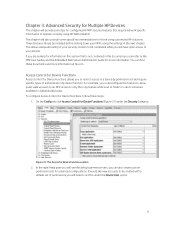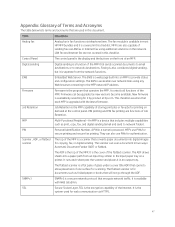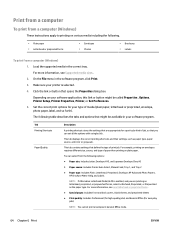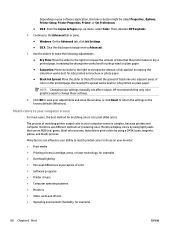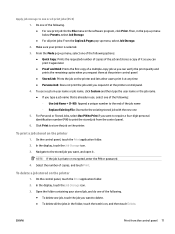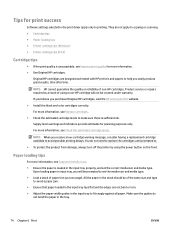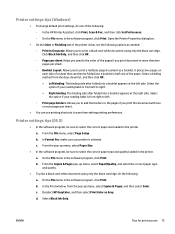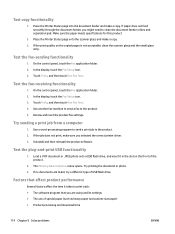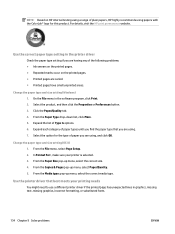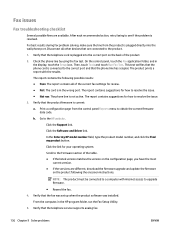HP PageWide Pro 477dw Support Question
Find answers below for this question about HP PageWide Pro 477dw.Need a HP PageWide Pro 477dw manual? We have 7 online manuals for this item!
Question posted by jennifercelloflint on November 4th, 2022
How Do I Correct Blank Vertical Streaks On Copy Pages?
The person who posted this question about this HP product did not include a detailed explanation. Please use the "Request More Information" button to the right if more details would help you to answer this question.
Current Answers
Answer #1: Posted by Technoprince123 on November 4th, 2022 7:25 AM
Please response if this answer is acceptable and solw your problem thanks
Answer #2: Posted by SonuKumar on November 4th, 2022 7:27 AM
Please respond to my effort to provide you with the best possible solution by using the "Acceptable Solution" and/or the "Helpful" buttons when the answer has proven to be helpful.
Regards,
Sonu
Your search handyman for all e-support needs!!
Related HP PageWide Pro 477dw Manual Pages
Similar Questions
Remove Ink Streaking?
When I try to print, I get vertical ink streaks on my paper. How do I remove this?
When I try to print, I get vertical ink streaks on my paper. How do I remove this?
(Posted by kkrantzman5 1 year ago)
Hp Photosmart 7510 Serios Printer, Line On Page When I Copy Pages
(Posted by Madalexan 10 years ago)
When Scanning There Is A Black Line Running Vertical On Every Page.
when I scan anything I am getting a black vertical line running the length of the pages. it does not...
when I scan anything I am getting a black vertical line running the length of the pages. it does not...
(Posted by bkcharney 10 years ago)
Dark Black Line On Copied Page
How do I get rid of black line running down pages of copied pages. I have wiped everything I can fin...
How do I get rid of black line running down pages of copied pages. I have wiped everything I can fin...
(Posted by mstein 11 years ago)
Vertical Line Scanned Page
When I scan a page vertical line appears of finsihed scan on all pages.
When I scan a page vertical line appears of finsihed scan on all pages.
(Posted by rarbutine 11 years ago)