HP PageWide Pro 777 Support and Manuals
Get Help and Manuals for this Hewlett-Packard item
This item is in your list!

View All Support Options Below
Free HP PageWide Pro 777 manuals!
Problems with HP PageWide Pro 777?
Ask a Question
Free HP PageWide Pro 777 manuals!
Problems with HP PageWide Pro 777?
Ask a Question
Popular HP PageWide Pro 777 Manual Pages
Printhead Assembly Install Guide - Page 14


... control arm shaft is engaged with its drive motor.
• Install the flaps on the output shaft (all models). • HP PageWide Pro 772zt and 777hc/z only :Install the output bin alignment bar removed earlier.
12
SPECIAL INSTALLATION INSTRUCTIONS: Printhead assembly (remove the service fluid container)
CAUTION: A replacement service fluid container is turned on the output bin. If it...
Printhead Assembly Install Guide - Page 16


...: To get further assistance in screen displays. Close the left door.
14 HP PageWide Pro 750/772/777 Complete the printhead installation NOTE: HP PageWide Enterprise 765/780/785: go to step 15. www.hp.com/support/pagewidecolor750, or www.hp.com/support/pagewidecolor772MFP and select PQ Troubleshooting Tools.
e. g. Discard these pages. d. Print a print quality report a. From the Home...
Printhead Assembly Install Guide - Page 17


... www.hp.com/support/pwcolor785MFP www.hp.com/support/pwcolorE75160 www.hp.com/support/pwcolormfpE77650 www.hp.com/support/pwcolormfpE77660
and select PQ Troubleshooting Tools.
NOTE: After singing in the following service access personal identification number (PIN) for the missing or defective supply. When prompted, select the Continue button to validate and initialize the replacement...
User Guide - Page 11


... [color] ...143 Install [color] cartridge 143 Non-HP cartridges installed 143 Printer Failure ...143 Problem with Print System 143 Problem with Printer Preparation 144 Problem with SETUP cartridges 144 Use SETUP cartridges 144 Used [color] installed ...144 Printing issues ...144 The product does not print ...145 Printing troubleshooting checklist 145 Reinstall or replace the left duplexer...
User Guide - Page 157


... the print quality, replace the cartridge with a genuine HP cartridge.
Refilled or remanufactured cartridges
HP cannot recommend the use SETUP cartridges ● Genuine HP cartridge installed ● Incompatible [color] ● Install [color] cartridge ● Non-HP cartridges installed ● Printer Failure ● Problem with Print System ● Problem with Printer Preparation ●...
User Guide - Page 158


...-free cloth and insert the cartridge
again. - Recommended action Remove and install non-SETUP cartridges. Carefully clean the contacts on the cartridge might not be replaced now. NOTE: After cartridges are depleted and can be making a connection to the printer. - Printer service or repairs required as a result of pages you can print using its reserves...
User Guide - Page 160
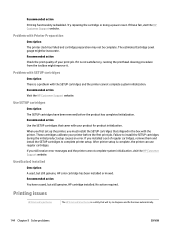
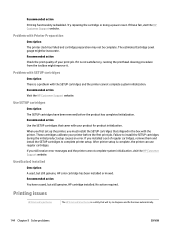
... try to install the SETUP cartridges during the initial product setup causes an error. Failure to diagnose and fix the issue automatically.
144 Chapter 9 Solve problems
ENWW Printing issues
HP Print and Scan Doctor
The HP Print and Scan Doctor is not satisfactory, running the printhead cleaning procedure from the toolbox might be complete. Try replacing the cartridge...
User Guide - Page 170
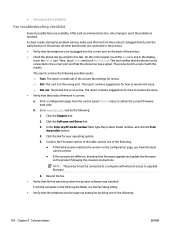
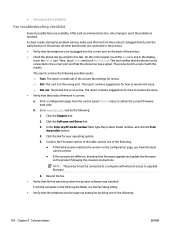
...report contains suggestions for review. -
● Solve general fax problems
Fax troubleshooting checklist
Several possible fixes are different, download the firmware upgrade and update the firmware on the product following the onscreen instructions. On the control panel, touch the Fax icon, and in the display,
touch the Setup icon. This test verifies that the phone cord is resolved.
User Guide - Page 171


... resent. - If using a VoIP service, change the setting only if you want to accept the errors in the transmission. If the product detects an error during the transmission and the error-correction setting is included on or off error correction only if you are using ISDN or digital PBX, contact your service provider supports fax and for information about...
User Guide - Page 173
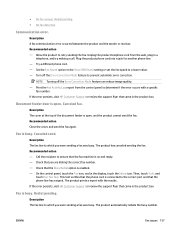
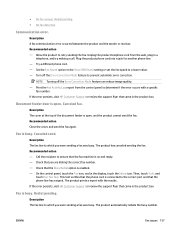
... option to the Slow (9600 bps) setting or set the fax speed to which you were sending a fax was busy. NOTE: Turning off the Error Correction Mode feature to the correct port ...in the product box. If the error persists, visit HP Customer Support or review the support flyer that the fax machine is busy.
The product prints a report with a specific
fax number. Fax is on and...
User Guide - Page 178


.... If the phone line also provides DSL service, make sure that the phone line connection to set a password.
● If you dial the fax number correctly, and make sure that the phone service is required, manually dial the telephone number with the prefix. Use the HP Embedded Web Server, HP Toolbox software, or the control panel to...
User Guide - Page 180


...Increase the fax speed.
Solve general fax problems
● Faxes are sending slowly ● Fax quality is poor ● Fax cuts off the Error Correction Mode setting. For more information, see Change the ... the fax when the line conditions have improved. ● Check with the phone service provider that the line supports fax. ● Turn off or prints on Auto Answer . Cannot send or ...
User Guide - Page 184
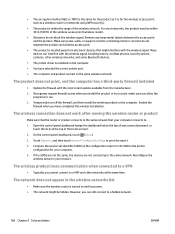
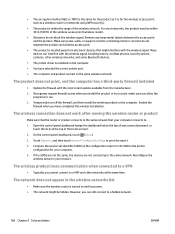
... the wireless setup for your computer connects to.
1. Update the firewall ...service set identifier (SSID) on and has power. ● The network might interfere with the wireless signal. However, you have selected the correct printer port. ● The computer and product connect to a VPN and other wireless networks, and some Bluetooth devices.
● The printer driver is installed...
User Guide - Page 218


...104
logs, fax error 156
M Mac
problems, troubleshooting 170 maintenance
check cartridge levels 54 managing network 21 manual faxing
receive 101 send 99 matching colors 65 material restrictions 186, 187 memory deleting faxes 101 reprinting faxes 101 mercury-free product 186, 187 models, feature overview 1 monitor dialing 99
N network
password, changing 21 password, setting 21 settings, changing 21...
User Guide - Page 220
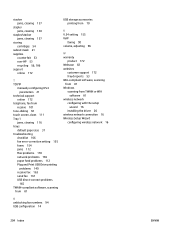
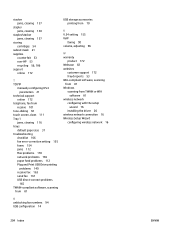
... non-HP 53 recycling 56, 186 support online 172
T TCP/IP
manually configuring IPv4 parameters 21
technical support online 172
telephone, fax from receive 101
tone-dialing 92 touch screen, clean 111 Tray 1
jams, clearing 116 trays
default paper size 37 troubleshooting
checklist 106 fax error-correction setting 155 faxes 154 jams 112 Mac problems 170 network problems 165...
HP PageWide Pro 777 Reviews
Do you have an experience with the HP PageWide Pro 777 that you would like to share?
Earn 750 points for your review!
We have not received any reviews for HP yet.
Earn 750 points for your review!
