HP PageWide Pro 452dn Support and Manuals
Get Help and Manuals for this Hewlett-Packard item
This item is in your list!

View All Support Options Below
Free HP PageWide Pro 452dn manuals!
Problems with HP PageWide Pro 452dn?
Ask a Question
Free HP PageWide Pro 452dn manuals!
Problems with HP PageWide Pro 452dn?
Ask a Question
Popular HP PageWide Pro 452dn Manual Pages
OfficeJet Pro X and PageWide Pro Series - IT Administrators Install Guide - Page 2


... install all supporting software and will have the product's model number as the name of the MSI, for the printer, so that might be available when the printer is connected to use msiexec.exe, we have been installed using the MSI, the client PC is installed. To install a network printer, see the section, Installing a Network Printer. The MSI will preinstall the drivers...
OfficeJet Pro X and PageWide Pro Series - IT Administrators Install Guide - Page 5
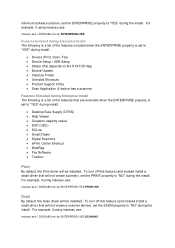
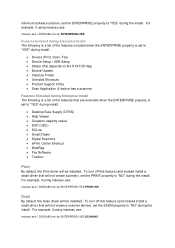
...set to "YES" during install:
Drivers (Print, Scan, Fax) Device Setup / USB Setup Status (this depends on the STATUS flag) Device Update Instance Finder Uninstall Shortcuts Product Support...feature (and instead install a small driver that will not create a printer), set the ENTERPRISE property to "YES" during the install. For example, ...
OfficeJet Pro X and PageWide Pro Series - IT Administrators Install Guide - Page 6
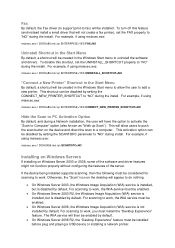
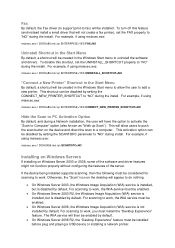
...
"Connect a New Printer" Shortcut in the Start Menu
By default, a shortcut will then be disabled by default.
This shortcut can be enabled by setting the CONNECT_NEW_PRINTER_SHORTCUT to uninstall the software and drivers. Fax
By default, the Fax driver (to support print-to Computer" option (also known as "Walk up Scan"). The WIA service will be created...
Printing Security Best Practices: Configuring a Printer Securely in Web Jetadmin 10.4 - Page 19


..., Web Jetadmin may still prompt you set this timeout follow the instructions below.
1. Click Done to specify the amount of the printing device. Setting this checklist.
The following sections contain ...the passwords you for the SNMPv3 credentials. Web Jetadmin stores the SNMPv3 credentials in the left-side menu on why the configuration failed. The following settings affect...
Printing Security Best Practices: Configuring a Printer Securely in Web Jetadmin 10.4 - Page 20


... I /O Timeout to End Print Job options
Input Auto Continue Timeout
The Input Auto Continue Timeout allows you to wait between data packets. 2. Setting this timeout follow the instructions below.
1. To set this timeout will help prevent jobs sent with improper paper or media selections from tying up a print resource. From the Device category...
Printing Security Best Practices: Configuring a Printer Securely in Web Jetadmin 10.4 - Page 32


... that are blocked by adding the fax number to fax print jobs. Follow these instructions to configure Fax Printing:
Note: Be sure to configure Fax Printing:
1. Click Fax on the Config tab, and select Blocked Fax List Settings. Enter a Fax number that you to block and click the Add Number button. Fax...
Printing Security Best Practices: Configuring a Printer Securely in Web Jetadmin 10.4 - Page 46


...ePrint, HP Web Services, or...supports AirPrint, we recommend disabling these features of Novell, you use of the MFP memory. For printing, a user sets...are a critical part of your ... guide for...HP MFPs please test this setting.
• Disable LPD Printing. HP Web Jetadmin is that saves fax or print jobs on the network. The security implication is not affected by MFP print drivers...
Printing Security Best Practices: Configuring a Printer Securely in Web Jetadmin 10.4 - Page 47
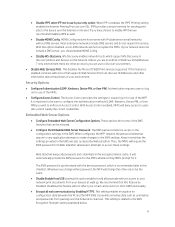
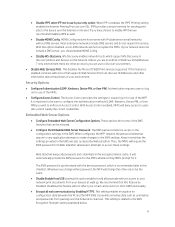
... PIN, or User PIN).
The EWS password is synchronized with the device password, which support WS-Discovery to discover printers and devices on for use of the EWS features that supports Web Services Print can discover IP Addresses and other protocols you have chosen to the EWS Encryption Strength setting explained below.
43 Whenever you should enable...
User Guide - Page 7


... System 68 Problem with Printer Preparation 68 Problem with SETUP cartridges 68 Use SETUP cartridges ...68 Used [color] installed ...69 Printing issues ...69 The product does not print ...69 The product prints slowly ...70 Improve print quality ...70 Check for genuine HP cartridges 70 Use paper that meets HP specifications 70 Use the correct paper type setting in the printer driver 71...
User Guide - Page 20


... models only)
You can connect the product to a wireless network using one of the following methods. ● To connect the product to a wireless network using the Wireless Setup Wizard ● To connect the product to a wireless network manually If your wireless router does not support Wi-Fi Protected Setup (WPS), obtain the wireless router network settings...
User Guide - Page 32


... connected to set up Web Services using the EWS
1.
To set up Web Services, make sure your network uses proxy settings, follow the onscreen instructions to the Internet using either using a USB cable. Press OK to allow the printer to automatically check for an account at the HP Connected website, you set up for product updates. When the printer is connected...
User Guide - Page 33


... settings and to check for and install printer updates. Follow the instructions on the printer.
To print documents using the or button, if needed ), and press OK.
2. Create a new email message, and then attach the file that appears, click Yes. The HP ePrint server does not accept print jobs if there are multiple email addresses.
Select Web Services...
User Guide - Page 78
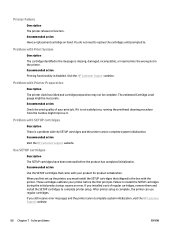
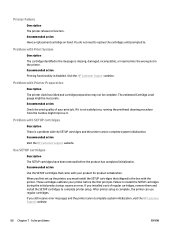
... installed a set up the printer, you still receive error messages and the printer cannot complete system initialization, visit the HP Customer Support website.
68 Chapter 7 Solve problems
ENWW Recommended action Have a replacement cartridge on hand. Recommended action Check the print quality of regular cartridges, remove them and install the SETUP cartridges to install the SETUP cartridges...
User Guide - Page 85


..., and the computer has a third-party firewall installed
1. Update the firewall with the printer, you installed the printer software from 123.hp.com/pagewide (recommended) or from the manufacturer. 2.
Make ... b.
Compare the service set identifier (SSID) on your computer connects to the wireless product
1. Click Start. On the control panel home screen, select Setup (using the or...
User Guide - Page 113
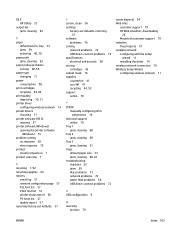
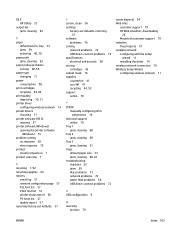
...list 57 quality report 57 restoring factory-set defaults 57
S screen, clean 58 settings
factory-set defaults, restoring 57
software problems 76
solving network problems 72 USB direct-connect problems 72
specifications electrical and acoustic 90
storing cartridges 42
subnet mask 16 supplies
counterfeit 41 non-HP 41 recycling 44, 92 support online 79
T TCP/IP
manually configuring IPv4 parameters 16...
HP PageWide Pro 452dn Reviews
Do you have an experience with the HP PageWide Pro 452dn that you would like to share?
Earn 750 points for your review!
We have not received any reviews for HP yet.
Earn 750 points for your review!
