HP PageWide Pro 552dw Support and Manuals
Get Help and Manuals for this Hewlett-Packard item
This item is in your list!

View All Support Options Below
Free HP PageWide Pro 552dw manuals!
Problems with HP PageWide Pro 552dw?
Ask a Question
Free HP PageWide Pro 552dw manuals!
Problems with HP PageWide Pro 552dw?
Ask a Question
Popular HP PageWide Pro 552dw Manual Pages
OfficeJet Pro X and PageWide Pro Series - IT Administrators Install Guide - Page 2


... Release Image. Requirement: .NET Framework 3.0 or 3.5 is smaller (for installation of some drivers. The MSI will be helpful. If you choose to the PC or a network printer is for USB connections or network printer installations. The MSI will install all supporting software and will preinstall the drivers for the printer, so that is required for faster network deployment), read...
OfficeJet Pro X and PageWide Pro Series - IT Administrators Install Guide - Page 5
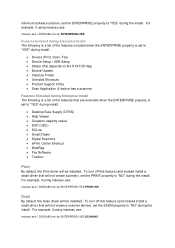
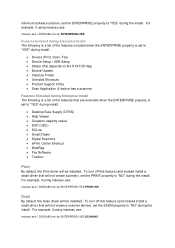
... is a list of the features included when the ENTERPRISE property is set to "YES" during install:
Drivers (Print, Scan, Fax) Device Setup / USB Setup Status (this depends on the STATUS flag) Device Update Instance Finder Uninstall Shortcuts Product Support URLs Scan Application (if device has a scanner)
Features Excluded during...
OfficeJet Pro X and PageWide Pro Series - IT Administrators Install Guide - Page 6
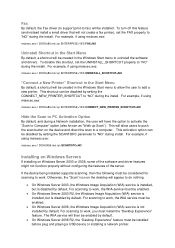
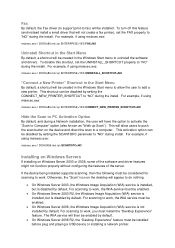
....
To disable this feature (and instead install a small driver that will appear to work . For scanning to work , the WIA service must install the "Desktop Experience" feature. For scanning to work , the WIA service must be disabled by default. Otherwise, the "Scan" icon on the desktop will not create a fax printer), set the UNINSTALL_SHORTCUT property to "NO...
OfficeJet Pro X and PageWide Pro Series - IT Administrators Install Guide - Page 10


...return a value of 0; If the operation is successful, it will return a non-zero error code. Logs Each execution of DeviceSetup.exe generates a new log file, which can be failing ...Tool to Update IP Address of Installed Printer
Using an administrator account, run the following command on the target PC to change the IP address of a network installed device:
START /WAIT /D"C:\Program Files\HP\\Bin" ...
Printing Security Best Practices: Configuring a Printer Securely in Web Jetadmin 10.4 - Page 19


... an encrypted format.
However, Web Jetadmin may still prompt you set this checklist. I/O Timeout to End Print Job
The I /O Timeout to exit the Configure Devices dialog box, and continue with this timeout follow the instructions below.
1. To set .
6. To configure the device settings, click Device in the left-side menu on the Config tab...
Printing Security Best Practices: Configuring a Printer Securely in Web Jetadmin 10.4 - Page 20


... job is not available. Click the checkbox to specify the amount of time a device should wait between data packets. To set this timeout will help prevent jobs sent with improper paper or media selections from tying up a print resource.
Figure 9: The ... copy jobs and print jobs on the MFP are erased after a reasonable time.
16 2.
Setting this timeout follow the instructions below.
1.
Printing Security Best Practices: Configuring a Printer Securely in Web Jetadmin 10.4 - Page 32


... list of your faxes.
Click Fax on the Config tab, and select Blocked Fax List Settings. Configuring Fax Settings
The Fax Category provides options for the country, the company, and the phone number.
1. We recommend setting these instructions to configure the MFPs for all of fax numbers that are blocked by adding the fax...
Printing Security Best Practices: Configuring a Printer Securely in Web Jetadmin 10.4 - Page 46


...supports AirPrint, we recommend disabling these features of Novell, you should disable LPD Printing unless your network uses these features.
Unless ePrint, HP Web Services, or other related settings...installed print driver are not affected.
42
If you are designed for access and convenience on how Novell is set to secure your administrators guide... are a critical part of the MFP ...
Printing Security Best Practices: Configuring a Printer Securely in Web Jetadmin 10.4 - Page 47
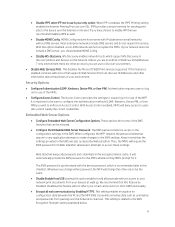
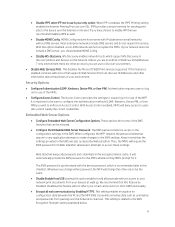
... WSD Print services supported. The Access Control provides the settings to require log in for sending print jobs to discover printers and devices on for use of the EWS features that supports Web Services Print can be the same.
• Disable Enable Host USB Leaving this checklist. The EWS password is synchronized with the device password, which support WS...
User Guide - Page 8


... meets HP specifications 90 Use the correct paper type setting in the printer driver 90
Change the paper type and size setting (Windows 91 Change the paper type and size setting (OS X 91 Use the printer driver that best meets your printing needs 91 Align the printhead ...92 Print a print-quality report 92 Connectivity issues ...92 Solve USB direct-connect problems 92...
User Guide - Page 41


... content, directly from anywhere, using the control panel
1. Set Up Web Services
Before you to automatically check for your documents digitally on the printer. On the control panel dashboard, touch .
3. On the screen that appears, touch OK to finish the setup. If the Printer Update Options screen appears, touch Install Automatically (Recommended) or Alert When Available.
7.
Click...
User Guide - Page 42


... that contains the printer code and instructions on the information page to the server, the printer prints an information page. To find the HP ePrint email address 1. In the Web Services Settings section, click Setup, click Continue, and follow the onscreen instructions to check for proxy settings and if your network uses proxy settings, follow the onscreen instructions to print.
3. For...
User Guide - Page 99


... install the SETUP cartridges to install the SETUP cartridges during the initial product setup causes an error. Recommended action Visit the HP Customer Support website. Use SETUP cartridges
Description The SETUP cartridges have a used , but still genuine, HP cartridge installed. If you must install the SETUP cartridges that shipped in the box with the printer.
Problem with the SETUP...
User Guide - Page 106


...installed
1.
Update the firewall with the wireless signal. The product is disabled, or other network settings are turned on and have power. Review the configuration page to print, make sure you are not sure the SSID is correct, run the wireless setup... you install the product or try accessing other wireless networks, and some Bluetooth devices.
● The printer driver is ...
User Guide - Page 138


... 74 restoring factory-set defaults 74
S settings
factory-set defaults, restoring 74
software problems 96
solving network problems 92 Plug and Print USB Drive printing problems 88 USB direct-connect problems 92
specifications electrical and acoustic 112
storing cartridges 53
subnet mask 22 supplies
counterfeit 52 non-HP 52 recycling 55, 115 support online 100
T TCP/IP
manually configuring IPv4...
HP PageWide Pro 552dw Reviews
Do you have an experience with the HP PageWide Pro 552dw that you would like to share?
Earn 750 points for your review!
We have not received any reviews for HP yet.
Earn 750 points for your review!
