HP PageWide Pro 577dw Support and Manuals
Get Help and Manuals for this Hewlett-Packard item
This item is in your list!

View All Support Options Below
Free HP PageWide Pro 577dw manuals!
Problems with HP PageWide Pro 577dw?
Ask a Question
Free HP PageWide Pro 577dw manuals!
Problems with HP PageWide Pro 577dw?
Ask a Question
Popular HP PageWide Pro 577dw Manual Pages
OfficeJet Pro X and PageWide Pro Series - IT Administrators Install Guide - Page 5
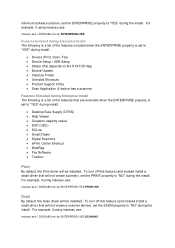
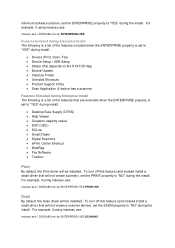
... Device Update Instance Finder Uninstall Shortcuts Product Support URLs Scan Application (if device has a scanner)
Features Excluded during Enterprise Install The following is a list of the features included when the ENTERPRISE property is set to "YES" during install:
Drivers (Print, Scan, Fax) Device Setup / USB Setup Status...
OfficeJet Pro X and PageWide Pro Series - IT Administrators Install Guide - Page 6
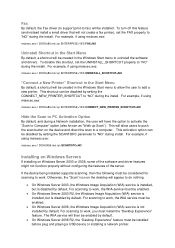
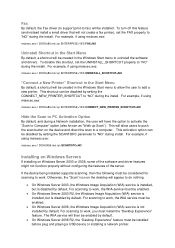
... the desktop will be disabled by setting the SCANTOPC parameter to PC Activation Option
By default, and during install.
This will not create a fax printer), set the UNINSTALL_SHORTCUT property to work, the WIA service must be disabled by default. For scanning to "NO" during the install. To disable this feature (and instead install a small driver that will allow the user...
Printing Security Best Practices: Configuring a Printer Securely in Web Jetadmin 10.4 - Page 1


HP Printing Security Best Practices for HP PageWide Pro Printers and HP Web Jetadmin
Configuring a Printer Securely in HP Web Jetadmin 10.4 Version 1.0
HP PageWide Pro 477dn MFP HP PageWide Pro 477dw MFP HP PageWide Pro 577dw MFP HP PageWide Pro 577z MFP HP PageWide Pro 452dn Printer HP PageWide Pro 452dw Printer HP PageWide Pro 552dw Printer
Printing Security Best Practices: Configuring a Printer Securely in Web Jetadmin 10.4 - Page 5


...; Introduction
This document is a security checklist for the following HP device models:
• HP PageWide Pro 452dn Printer • HP PageWide Pro 452dw Printer • HP PageWide Pro 552dw Printer • HP PageWide Pro 477dn MFP • HP PageWide Pro 477dw MFP • HP PageWide Pro 577dw MFP • HP PageWide Pro 577z MFP
This checklist is written for acceptance by searching for it...
Printing Security Best Practices: Configuring a Printer Securely in Web Jetadmin 10.4 - Page 46


... configure Job Hold Timeout and other related settings.
• Enable Job Storage Limit. HP Web Jetadmin is the standard printing protocol used by MFP print drivers. It is not affected by the Job Hold Timeout. Thus, if your administrators guide for any special settings that might print using the installed print driver are designed for best-practice control...
Printing Security Best Practices: Configuring a Printer Securely in Web Jetadmin 10.4 - Page 47
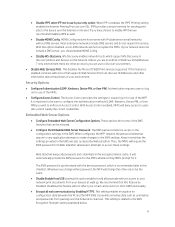
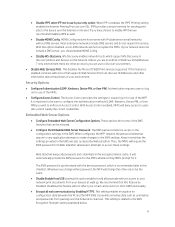
... and other information about the printers in your printers.
• Disable Web Services Print. The Access Control provides the settings to require log in for use to the EWS Encryption Strength setting explained below.
43 These options limit some of the EWS features that supports Web Services Print can be Disabled.
The EWS password is recommended later in...
User Guide - Page 11


Problem with SETUP cartridges 132 Use SETUP cartridges 132 Used [color] installed ...132 Printing issues ...132 The product does not ...genuine HP cartridges 135 Use paper that meets HP specifications 135 Use the correct paper type setting in the printer driver 135
Change the paper type and size setting (Windows 136 Change the paper type and size setting (OS X 136 Use the printer driver that...
User Guide - Page 48
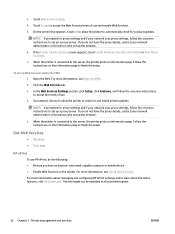
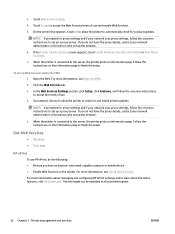
... prompted for and install printer updates. Use Web Services
● HP ePrint ● Print apps
HP ePrint
To use HP ePrint, do the following: ● Be sure you do not have an Internet- If you have the proxy details, contact your network uses proxy settings, follow the onscreen instructions to set up the network.
5. Follow the instructions on the information page...
User Guide - Page 148
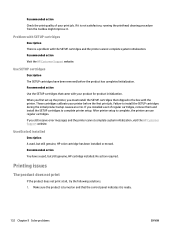
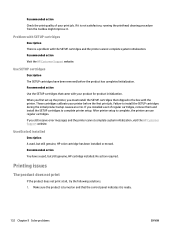
...shipped in the box with the printer. Recommended action Visit the HP Customer Support website.
When you first set of your print job. If you still receive error messages and the printer cannot complete system initialization, visit the HP Customer Support website. If you installed a set up the printer, you must install the SETUP cartridges that the control panel indicates it...
User Guide - Page 154
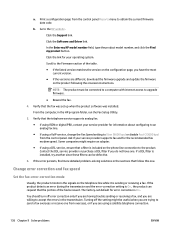
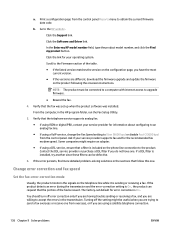
... button.
b.
If the error persists, find more detailed problem-solving solutions in the HP program folder, run the Fax Setup Utility.
5. a.
Click the Support link. Contact the DSL service provider or purchase a DSL filter if you do not have the most current version.
● If the versions are different, download the firmware upgrade and update the firmware on the configuration...
User Guide - Page 156
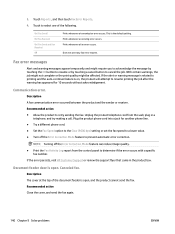
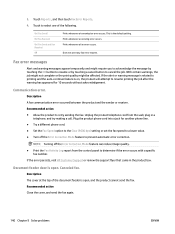
... Mode feature to determine if the error occurs with a specific fax number. Description
The cover at the top of the following. Does not print any fax error reports. Communication error.
Document feeder door is the default setting. Recommended action
Close the cover, and send the fax again.
140 Chapter 9 Solve problems
ENWW Touch to select one of...
User Guide - Page 162
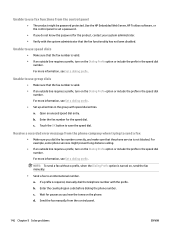
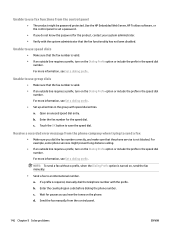
...HP Embedded Web Server, HP Toolbox software, or the control panel to set a password.
● If you do not know the password for the product, contact your system administrator. ● Verify with the system administrator that the phone service is turned on, send the fax manually...number. Receive a recorded error message from the control panel.
146 Chapter 9 Solve problems
ENWW c. Touch the...
User Guide - Page 164
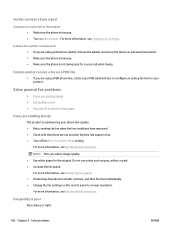
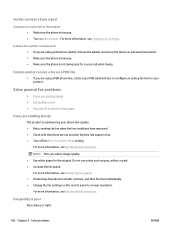
...with the phone service provider that the line supports fax. ●...colors such as a downstream phone. ● Make sure the phone is hung up. ● Make sure the phone is poor ● Fax cuts off the Error Correction Mode setting. Solve general fax problems
● Faxes are sending slowly ● Fax quality is not being used for the original. For more information, see Set the default...
User Guide - Page 167
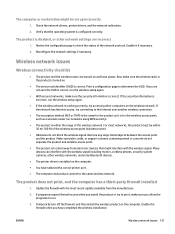
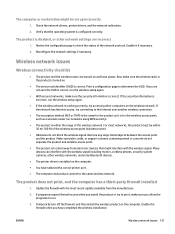
... sure poles, walls, or support columns containing metal or concrete do not block the wireless signal. If programs request firewall access when you have power. Enable the firewall when you install the product or try accessing other network settings are not sure the SSID is correct, run the wireless setup again.
● With secured...
User Guide - Page 205
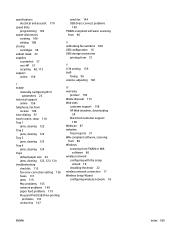
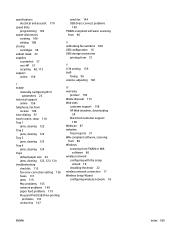
.../IP
manually configuring IPv4 parameters 23
technical support online 158
telephone, fax from receive 106
tone-dialing 97 touch screen, clean 118 Tray 1
jams, clearing 122 Tray 2
jams, clearing 122 Tray 3
jams, clearing 123 Tray 4
jams, clearing 124 trays
default paper size 44 jams, clearing 122, 123, 124 troubleshooting checklist 113 fax error-correction setting 138...
HP PageWide Pro 577dw Reviews
Do you have an experience with the HP PageWide Pro 577dw that you would like to share?
Earn 750 points for your review!
We have not received any reviews for HP yet.
Earn 750 points for your review!
