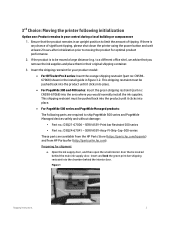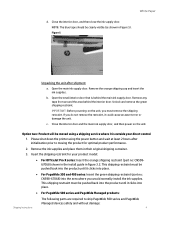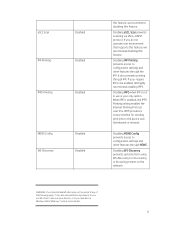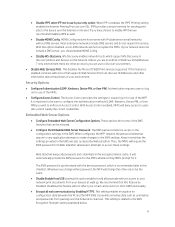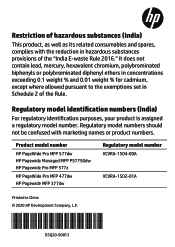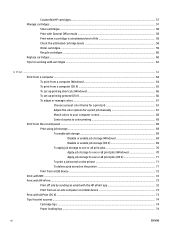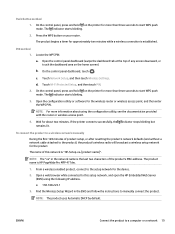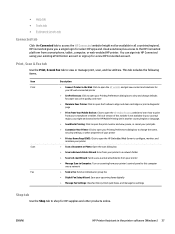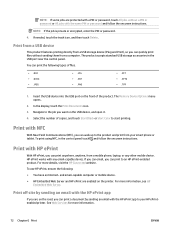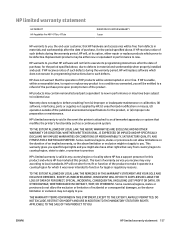HP PageWide Pro 477dw Support Question
Find answers below for this question about HP PageWide Pro 477dw.Need a HP PageWide Pro 477dw manual? We have 7 online manuals for this item!
Question posted by peixotoribeiro74 on June 1st, 2022
Printing Error Oxc6fd0003
The person who posted this question about this HP product did not include a detailed explanation. Please use the "Request More Information" button to the right if more details would help you to answer this question.
Requests for more information
Request from abojood411996 on August 28th, 2022 5:11 PM
Hp printer head codes
Hp printer head codes
Current Answers
Answer #1: Posted by themarketingplace on June 1st, 2022 8:51 PM
Error code, 0xc6fd0302, after 14 months purchased NEW! https://www.amazon.com/gp/customer-reviews/RN99KM4T47ZRM?ASIN=B00AAHMH6I&linkCode=sl2&tag=themarketi006-20&linkId=12979d90948a60f02d0de9312e1870be&language=en_US&ref_=as_li_ss_tl
Answer #2: Posted by SonuKumar on June 1st, 2022 9:17 PM
Please respond to my effort to provide you with the best possible solution by using the "Acceptable Solution" and/or the "Helpful" buttons when the answer has proven to be helpful.
Regards,
Sonu
Your search handyman for all e-support needs!!
Related HP PageWide Pro 477dw Manual Pages
Similar Questions
Remove Ink Streaking?
When I try to print, I get vertical ink streaks on my paper. How do I remove this?
When I try to print, I get vertical ink streaks on my paper. How do I remove this?
(Posted by kkrantzman5 1 year ago)
Printing Error Occurred Whilst Printing Straight From A Website
(Posted by ninalavite 9 years ago)
Hp Officejet Pro 8500 A909g Problems Cannot Print Error After Installing
refilled cartridge.
refilled cartridge.
(Posted by nlbauxhi 10 years ago)
I Cannot Print To Printer..printing Error Occurs
I used to be able to print but now all I get is printing error.
I used to be able to print but now all I get is printing error.
(Posted by irishmom07 11 years ago)
Hp Deskjet Ink Advantge 2060. 'error - Printing' Error Help!
there is a sudden status error that says "Error - Printing" all the cables are good and it can PRINT...
there is a sudden status error that says "Error - Printing" all the cables are good and it can PRINT...
(Posted by sabalburojm 11 years ago)