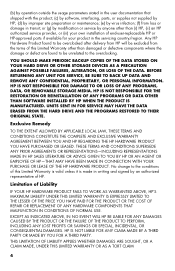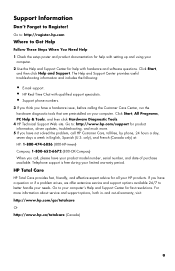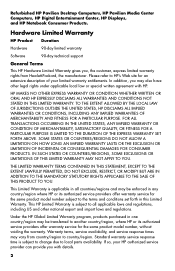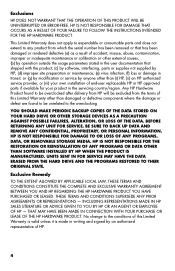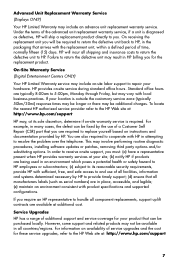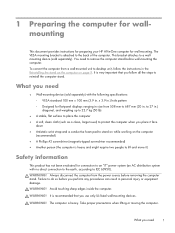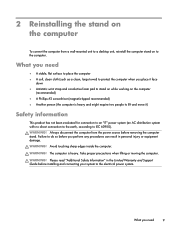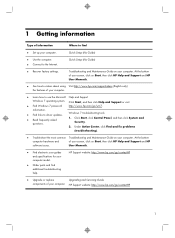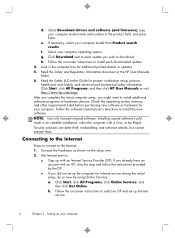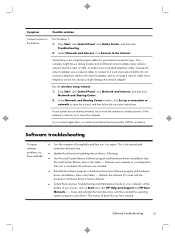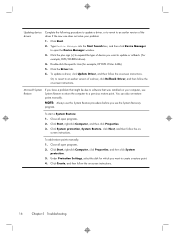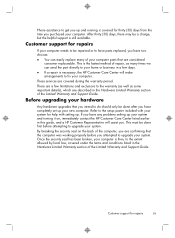HP Omni 27-1057c Support and Manuals
Get Help and Manuals for this Hewlett-Packard item

View All Support Options Below
Free HP Omni 27-1057c manuals!
Problems with HP Omni 27-1057c?
Ask a Question
Free HP Omni 27-1057c manuals!
Problems with HP Omni 27-1057c?
Ask a Question
Most Recent HP Omni 27-1057c Questions
Popular HP Omni 27-1057c Manual Pages
HP Omni 27-1057c Reviews
We have not received any reviews for HP yet.