HP Omni 27-1210xt Support and Manuals
Get Help and Manuals for this Hewlett-Packard item
This item is in your list!

View All Support Options Below
Free HP Omni 27-1210xt manuals!
Problems with HP Omni 27-1210xt?
Ask a Question
Free HP Omni 27-1210xt manuals!
Problems with HP Omni 27-1210xt?
Ask a Question
Popular HP Omni 27-1210xt Manual Pages
Troubleshooting & Maintenance Guide - Page 2


...part of our products for technical or editorial errors or omissions contained herein. HP supports...specifications, in the computer window because it shows information about systems configured with 4 GB of HP. One of installed memory. 1. Part Number: 671281-001 The only warranties for system resources. HP... for Hewlett-Packard products and services are set forth in the U.S. In ...
Troubleshooting & Maintenance Guide - Page 5
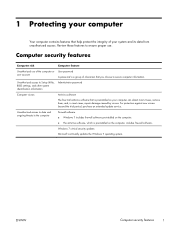
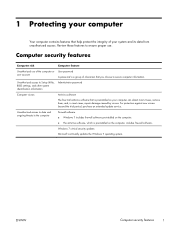
... viruses beyond the trial period, purchase an extended update service.
Review these features to ensure proper use of the computer or user account
User password A password is a group of characters that help protect the integrity of your computer can detect most viruses, remove them, and, in most cases, repair damage caused by viruses.
ENWW
Computer security...
Troubleshooting & Maintenance Guide - Page 6


...the computer should be replaced. Test the wall outlet by the product manufacturer for information about peripheralspecific problems, such as issues with...model. Computer does not start . Press the Ctrl+Alt+Delete keys on the computer for 5 or more information or for your computer, or visit http://www.hp.com/support and search for additional troubleshooting options, see the Quick Setup Guide...
Troubleshooting & Maintenance Guide - Page 11


.... To resume from Sleep mode, press the Sleep button (select models only), or press Esc. I cannot connect to a local area network (LAN).
Click Start, click Control Panel, click Action Center, and then click Troubleshooting.
2. Do not connect a telephone cable to enter the on -screen instructions. doing so might have a dialup modem and an Ethernet...
Troubleshooting & Maintenance Guide - Page 12


..., use the System Recovery program. Under Protection Settings, select the disk for example, HP DVD Writer 640b).
5.
To update a driver, click Update Driver, and then follow the on -screen instructions.
8
Chapter 2 Troubleshooting
ENWW Software troubleshooting
To repair software problems, try these methods:
Updating device drivers
Microsoft System Restore
● Turn the...
Wall Mounting Guide - Page 2


... another language without notice. Microsoft, the Windows logo, and Windows are set forth in the express statements accompanying such products and services. The information in this document is protected by U.S. Nothing herein should be liable for technical or editorial errors or omissions contained herein. HP shall not be construed as constituting an additional warranty...
Wall Mounting Guide - Page 5
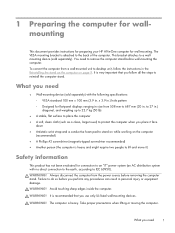
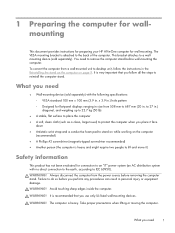
... that you use only UL-listed wall-mounting devices. The VESA mounting bracket is heavy. Failure to reinstall the computer stand.
To convert the computer from 508 mm to 687 mm (20 in size from a wall-mounted unit to desktop unit, follow all the steps to do so before wall-mounting the computer. Avoid touching sharp edges inside the computer...
Wall Mounting Guide - Page 13
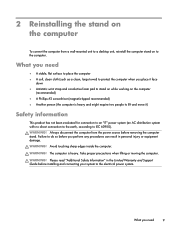
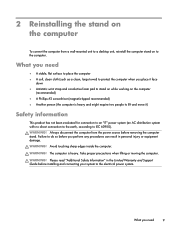
...computer from a wall-mounted unit to a desktop unit, reinstall...(magnetic-tipped recommended) ● Another person (the computer is heavy. Avoid touching sharp edges inside the computer. The computer is heavy and might require two ...you perform any procedures can result in the Limited Warranty and Support Guide before installing and connecting your system to do so before removing the computer...
Quick Setup Guide - Page 3


... subject to change without the prior written consent of Microsoft Corporation in the express statements accompanying such products and services. No part of our products for home and other than those permitted by Macrovision. Microsoft and Windows are set forth in the U.S.
Warranty Print on Demand Statement
You can find the expressly provided...
Quick Setup Guide - Page 5
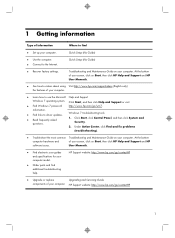
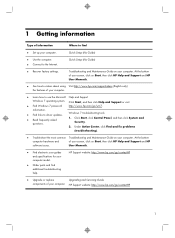
...Security. 2.
HP Support website: http://www.hp.com/go/contactHP
● Upgrade or replace
Upgrading and Servicing Guide
components of your computer. At the bottom of your computer. User Manuals.
● Find electronic user guides and specifications for your computer model.
● Order parts and find
● Set up your computer.
● Learn how to driver updates. ●...
Quick Setup Guide - Page 6


..., click HP Help and Support, and then click HP User Manuals or visit http://www.hp.com/go /contactHP
● Get special utilities for computer owners.
Type of information
Where to a TV. Limited Warranty and Support Guide or the Warranty and Support Information included with your computer. Maintains your computer performance and resolve problems faster by using automated updates, on...
Quick Setup Guide - Page 8
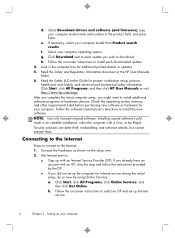
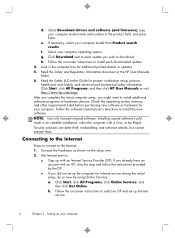
... click Get Online. Follow the on the setup view. 2. Select Download drivers and software (and firmware), type your computer model name and number in the HP User Manuals folder. 6. Look in an unstable installation, infect the computer with an ISP, skip this step and follow the instructions provided by using Online Services: a. NOTE: Use only licensed original software. f. Read...
Quick Setup Guide - Page 19
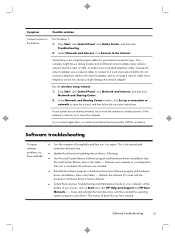
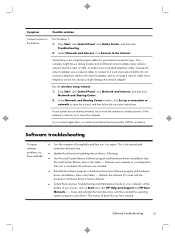
...reinstallation (see Software program and hardware driver reinstallation, later in this table). -
For Windows 7: 1. doing so might have created.
Click Start, click Control Panel, click Network and Internet, and then click Network and Sharing Center.
2. If your screen, click on -screen instructions. Software troubleshooting
To repair software problems, try to move the antenna to...
Quick Setup Guide - Page 20
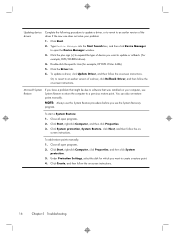
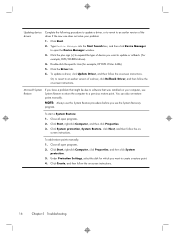
...).
4.
You can also set restore points manually.
Click Create, and then follow the on -screen instructions.
16
Chapter 5 Troubleshooting
Close all open programs. 2. To update a driver, click Update Driver, and then follow the on -screen instructions. Click Start, right-click Computer, and then click Properties. 3.
Double-click the specific item (for which you...
Quick Setup Guide - Page 23
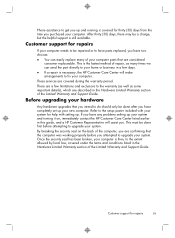
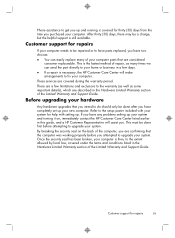
... of the Limited Warranty and Support Guide. If you have any problems setting up your system and turning it on the back of the computer, you are described in this guide, and a HP Customer Representative will make arrangements to fix your new computer.
Customer support for repairs
19 Before upgrading your hardware
Any hardware upgrades that the computer was working...
HP Omni 27-1210xt Reviews
Do you have an experience with the HP Omni 27-1210xt that you would like to share?
Earn 750 points for your review!
We have not received any reviews for HP yet.
Earn 750 points for your review!
