HP Omni 27-1200 Support and Manuals
Get Help and Manuals for this Hewlett-Packard item
This item is in your list!

View All Support Options Below
Free HP Omni 27-1200 manuals!
Problems with HP Omni 27-1200?
Ask a Question
Free HP Omni 27-1200 manuals!
Problems with HP Omni 27-1200?
Ask a Question
Popular HP Omni 27-1200 Manual Pages
Troubleshooting & Maintenance Guide - Page 2


... the use or reliability of installed memory. 1. Nothing herein should...errors or omissions contained herein. Press F10. The BIOS menu is prohibited. Part Number: 671281-001 Copyright and License © Copyright 2011 Hewlett-Packard Development Company, L.P. Use of our products for Hewlett-Packard products and services are trademarks of HP. HP supports... are set forth in terms of ...
Troubleshooting & Maintenance Guide - Page 5
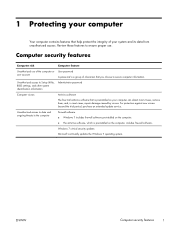
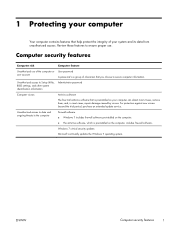
... a group of characters that you choose to Setup Utility, BIOS settings, and other system identification information
Administrator password
Computer viruses
Antivirus software
The free trial antivirus software that help protect the integrity of your computer can detect most viruses, remove them, and, in most cases, repair damage caused by viruses. 1 Protecting your computer
Your...
Troubleshooting & Maintenance Guide - Page 6


...computer should be replaced. Or, press and hold the Power button on the computer for 5 or more information or for additional troubleshooting options, see the Quick Setup Guide that the ...to start .
Ensure that accompanies your computer, or visit http://www.hp.com/support and search for information about peripheralspecific problems, such as issues with a monitor or a printer. See Display...
Troubleshooting & Maintenance Guide - Page 11


...for your Internet service provider (ISP) for assistance.
Refer to the Quick Setup booklet to ...instructions. Run the wireless setup wizard:
1.
Click Start, click Control Panel, click Action Center, and then click Troubleshooting...set appropriately. Under Hardware and Sound, click Troubleshoot and audio playback. Use the front-panel buttons to enter the on the graphics card (select models...
Troubleshooting & Maintenance Guide - Page 12


.... To add restore points manually:
1. Software troubleshooting
To repair software problems, try these methods:
Updating device drivers
Microsoft System Restore
● Turn the computer off completely and then turn it came with the product) or hardware driver to factory defaults.
● System Recovery (see Updating device drivers, following procedure to update a driver, or to revert to...
Watching and Recording TV - Page 17
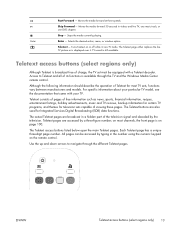
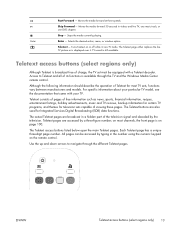
...the TV and the Windows Media Center remote control. For specific information about your particular TV model, see the documentation that came with a Teletext decoder. ...part of free information such as news, sports, financial information, recipes, entertainment listings, holiday advertisements, music and TV reviews, backup information for certain TV programs, and themes for Integrated Services...
Watching and Recording TV - Page 23
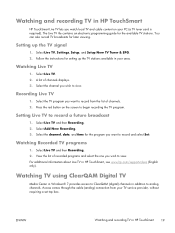
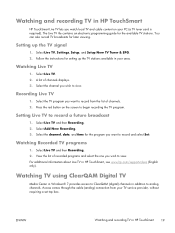
... the list of channels. 2. ENWW
Watching and recording TV in HP TouchSmart, see www.hp.com/supportvideos (English only). The Live TV tile contains an electronic programming guide for later viewing. Recording Live TV
1. Select Live TV and then Recording. 2. Select Live TV, Settings, Setup, and Setup New TV Tuner & EPG. 2. You can also record TV...
Watching and Recording TV - Page 25


... TV signal detection results for local TV services.
▲ a. Restart your ZIP code (or postal code) and click Next.
9.
Type in your computer after completing the TV signal setup. The Program Guide Terms of Service appears on the Windows Media Center remote control to configure your monitor. The monitor displays: Setting up your area and lists them...
Watching and Recording TV - Page 26


... button on the combination of copy protection flags in the Electronic Program Guide (EPG), follow these steps: 1. Removing Invalid Channels
After the TV setup completes you may not allow you to record a DVD from the ... Media Center.
22 Chapter 4 Watching and recording TV
ENWW Select settings, then select TV. 4. Select Edit Channels. 6. Remove the check mark next to the channels you want ...
Quick Setup Guide - Page 3


... HP assumes no responsibility for Hewlett-Packard products and services are trademarks of Microsoft Corporation in this copyright protection technology must be photocopied, reproduced, or translated to change without notice. Reverse engineering or disassembly is protected by copyright law. No part of our products for technical or editorial errors or omissions contained herein. Hewlett...
Quick Setup Guide - Page 5
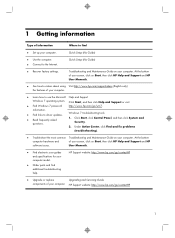
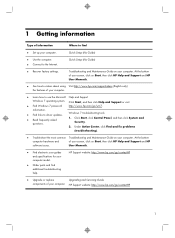
... fix problems
(troubleshooting).
● Troubleshoot the most common Troubleshooting and Maintenance Guide on your computer.
User Manuals.
● Find electronic user guides and specifications for your computer model.
● Order parts and find
● Set up your screen, click on Start, then click HP Help and Support and HP
software issues. HP Support website: http://www.hp.com...
Quick Setup Guide - Page 8
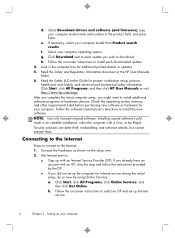
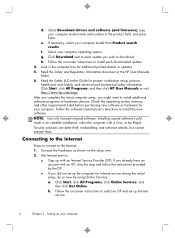
..., click All Programs, and then click HP User Manuals or visit http://www.hp.com/ergo. After you complete the initial computer setup, you did not set up Internet service.
4
Chapter 2 Setting up with an Internet Service Provider (ISP). Connect the hardware as shown on -screen instructions to download. Select Download drivers and software (and firmware), type your computer f. Read the...
Quick Setup Guide - Page 19
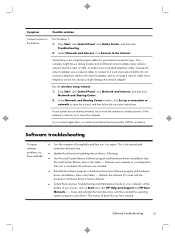
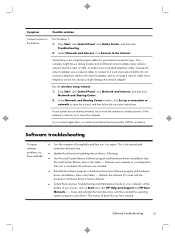
..., and do not plug a network cable into a telephone service line; Run the wireless setup wizard:
1.
If the antenna is the easiest (and sometimes the best) way.
● Update the drivers (see Updating device drivers, following).
● Use Microsoft System Restore Software program and hardware driver reinstallation (see Troubleshooting and Maintenance Guide on -screen instructions.
Quick Setup Guide - Page 20
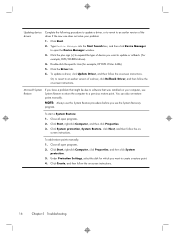
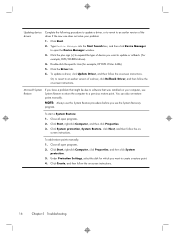
...might be due to software that was installed on your problem:
1. Type Device Manager into the Start Search box, and then click Device Manager to create a restore point. 4.
You can also set restore points manually. screen instructions. Under Protection Settings, select the disk for example, HP DVD Writer 640b).
5. To update a driver, click Update Driver, and then follow the on-
Click...
Quick Setup Guide - Page 23
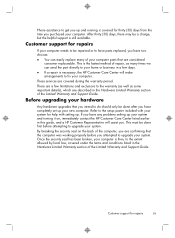
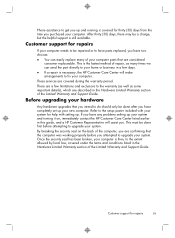
... exclusions to the warranty (as well as many of your computer parts that you intend to do should only be repaired or to have parts replaced, you have any problems setting up and running is necessary, the HP Customer Care Center will assist you. Customer support for repairs
19 Phone assistance to get you up your system and turning...
HP Omni 27-1200 Reviews
Do you have an experience with the HP Omni 27-1200 that you would like to share?
Earn 750 points for your review!
We have not received any reviews for HP yet.
Earn 750 points for your review!
