HP Omni 27-1058 Support and Manuals
Get Help and Manuals for this Hewlett-Packard item
This item is in your list!

View All Support Options Below
Free HP Omni 27-1058 manuals!
Problems with HP Omni 27-1058?
Ask a Question
Free HP Omni 27-1058 manuals!
Problems with HP Omni 27-1058?
Ask a Question
Popular HP Omni 27-1058 Manual Pages
HP Limited Warranty and Support Guide - Page 6
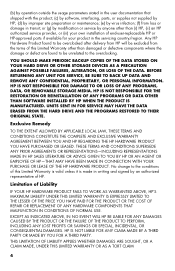
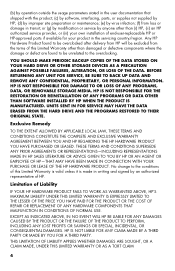
... service by anyone other than (i) HP, (ii) an HP authorized service provider, or (iii) your own installation of Liability
IF YOUR HP HARDWARE PRODUCT FAILS TO WORK AS WARRANTED ABOVE, HP'S MAXIMUM LIABILITY UNDER THIS LIMITED WARRANTY IS EXPRESSLY LIMITED TO THE LESSER OF THE PRICE YOU HAVE PAID FOR THE PRODUCT OR THE COST OF REPAIR OR REPLACEMENT...
HP Limited Warranty and Support Guide - Page 9


...'t ship with :
• Installation, reinstallation questions and software update information. • Set up and configuring software. • Troubleshooting to determine system or software usage problems. • Basic steps of incidental or consequential damages, so the above limitation or exclusion may not apply to HP for online resources and telephone support. Some states/jurisdictions do...
HP Limited Warranty and Support Guide - Page 11
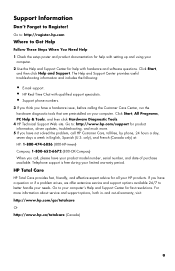
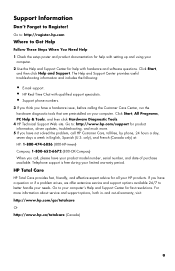
Click Start,
and then click Help and Support. HP Total Care
HP Total Care provides fast, friendly, and effective expert advice for product information, driver updates, troubleshooting, and much more information about service and support options, both in English, Spanish (U.S. and out-of purchase available. Click Start, All Programs, PC Help & Tools, and then click Hardware Diagnostic ...
HP Limited Warranty and Support Guide - Refurbished Desktops - Page 4
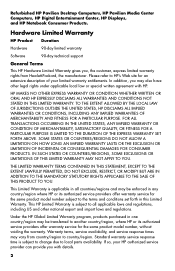
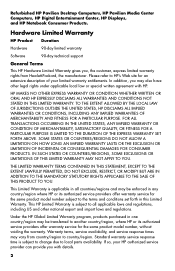
... this Limited Warranty. Please refer to HP's Web site for the same product model number subject to the terms and conditions set forth in one country/region may be transferred to another country/region, where HP or its authorized service providers offer warranty service for an extensive description of your HP authorized service provider can provide you , the...
HP Limited Warranty and Support Guide - Refurbished Desktops - Page 6
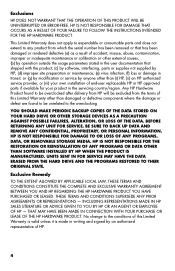
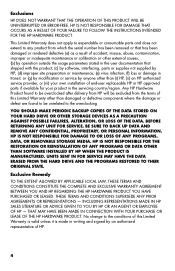
... TO THEIR ORIGINAL STATE. INCLUDING REPRESENTATIONS MADE IN HP SALES LITERATURE OR ADVICE GIVEN TO YOU BY HP OR AN AGENT OR EMPLOYEE OF HP - or (g) by modification or service by an authorized representative of end-user replaceable HP or HP approved parts if available for your product in transit; HP IS NOT RESPONSIBLE FOR DAMAGE TO OR LOSS...
HP Limited Warranty and Support Guide - Refurbished Desktops - Page 8
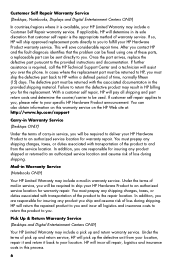
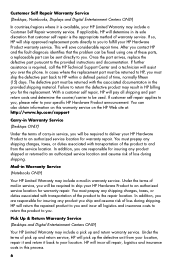
... discretion that the problem can be fixed using one of these parts, a replaceable part can also obtain information on this warranty service on the HP Web site at: http://www.hp.com/support
Carry-in Warranty Service
(Desktops ONLY)
Under the terms of carry-in this process.
6 After you . You must prepay any product you for warranty repair. You must be...
HP Limited Warranty and Support Guide - Refurbished Desktops - Page 9
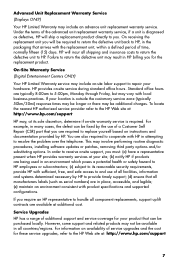
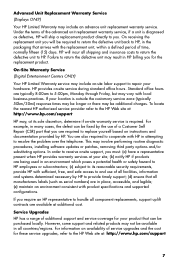
...
7
Service Upgrades HP has a range of service upgrades and the cost for these service upgrades, refer to replace yourself based on availability of additional support and service coverage for the replacement product. Advanced Unit Replacement Warranty Service (Displays ONLY)
Your HP Limited Warranty may involve performing routine diagnostic procedures, installing software updates or...
HP Limited Warranty and Support Guide - Refurbished Desktops - Page 11


... doesn't ship with :
• Installation, reinstallation questions and software update information. • Set up and configuring software. • Troubleshooting to Check Warranty and Support Entitlement Please check http://www.hp.com/support for warranty, service and support and product information updates.
9
Software Technical Support Software Technical Support for your End User License...
Troubleshooting & Maintenance Guide - Page 6


...
Symptom
Possible solution
Error message: Hard disk drive error.
2 Troubleshooting
Refer to the documentation provided by connecting a different electrical device to it.
2
Chapter 2 Troubleshooting
ENWW The following tables present some issues you might not be replaced.
Contact Support, whether it is blank, the monitor might encounter while installing, starting up all...
Troubleshooting & Maintenance Guide - Page 12


... drivers (see Updating device drivers, following procedure to update a driver, or to revert to an earlier version of a driver, click Rollback Driver, and then follow the on systems that was installed.
● Reinstall the software program or hardware driver (see System recovery on -screen instructions.
8
Chapter 2 Troubleshooting
ENWW
You can also set restore points manually...
Quick Setup Guide - Page 5
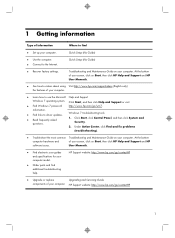
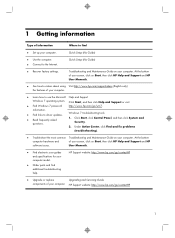
... the most common Troubleshooting and Maintenance Guide on your computer model.
● Order parts and find
● Set up your computer.
HP Support website: http://www.hp.com/go/contactHP
1
Windows 7 troubleshooting tools 1. Quick Setup (this Guide)
● Recover factory settings. User Manuals.
● Find electronic user guides and specifications for your computer...
Quick Setup Guide - Page 8
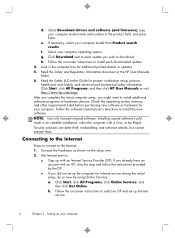
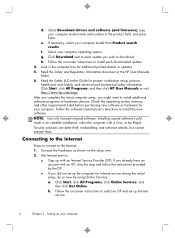
.... Installing copied software could result in the computer box for proper workstation setup, posture, health and work habits, and electrical and mechanical safety information. Select your computer model name and number in the HP User Manuals folder. 6. Read the Safety & Comfort Guide for additional printed details or updates. 5. Select Download drivers and software (and firmware...
Quick Setup Guide - Page 19
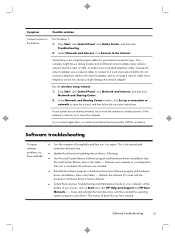
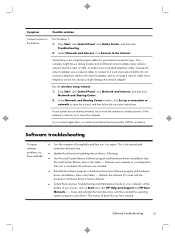
... best) way.
● Update the drivers (see Updating device drivers, following).
● Use Microsoft System Restore Software program and hardware driver reinstallation (see Software program and hardware driver reinstallation, later in this table). -
Software troubleshooting
To repair software problems, try to connect again later, or contact your Internet service provider (ISP) for your...
Quick Setup Guide - Page 20
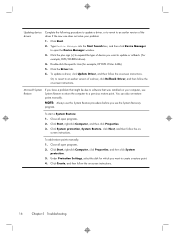
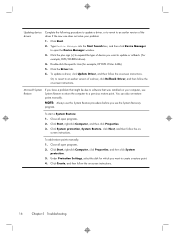
Double-click the specific item (for which you have a problem that might be due to software that was installed on your problem:
1.
screen instructions. Click Create, and then follow the on -screen instructions.
16
Chapter 5 Troubleshooting To update a driver, click Update Driver, and then follow the on -screen instructions.
Click Start, right-click Computer, and then click ...
Quick Setup Guide - Page 23
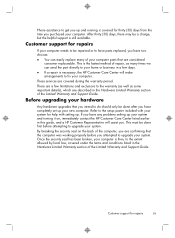
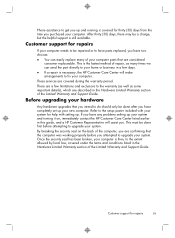
... important details), which are a few days. ● If a repair is still available. Customer support for help with setting up your hardware
Any hardware upgrades that you have parts replaced, you intend to do should only be done first before you have any problems setting up . These services are considered
consumer replaceable.
Once the security seal has been broken, your home...
HP Omni 27-1058 Reviews
Do you have an experience with the HP Omni 27-1058 that you would like to share?
Earn 750 points for your review!
We have not received any reviews for HP yet.
Earn 750 points for your review!
