HP Omni 27-1010t Support and Manuals
Get Help and Manuals for this Hewlett-Packard item
This item is in your list!

View All Support Options Below
Free HP Omni 27-1010t manuals!
Problems with HP Omni 27-1010t?
Ask a Question
Free HP Omni 27-1010t manuals!
Problems with HP Omni 27-1010t?
Ask a Question
Popular HP Omni 27-1010t Manual Pages
HP Limited Warranty and Support Guide - Refurbished Desktops - Page 6
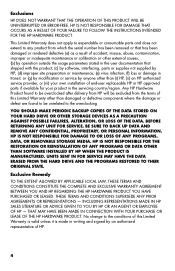
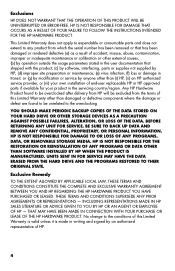
...damaged or rendered defective (a) as a result of end-user replaceable HP or HP approved parts if available for your own installation of accident, misuse, abuse, contamination, improper or inadequate maintenance...ERROR-FREE. HP IS NOT RESPONSIBLE FOR DAMAGE THAT OCCURS AS A RESULT OF YOUR FAILURE TO FOLLOW THE INSTRUCTIONS INTENDED FOR THE HP HARDWARE PRODUCT. BEFORE RETURNING ANY UNIT FOR SERVICE...
HP Limited Warranty and Support Guide - Refurbished Desktops - Page 8
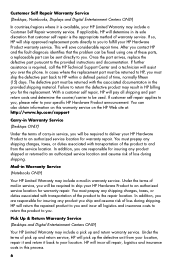
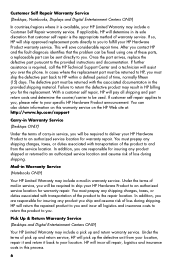
... sole discretion that the problem can be fixed using one of these parts, a replaceable part can also obtain information on the HP Web site at: http://www.hp.com/support
Carry-in Warranty Service
(Desktops ONLY)
Under the terms of carry-in service, you ship and assume risk of the product to and from your location, repair it and return it...
HP Limited Warranty and Support Guide - Refurbished Desktops - Page 9
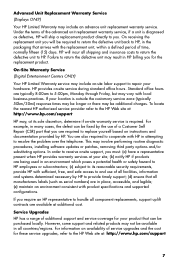
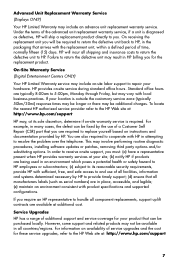
... an advance unit replacement warranty service. To locate the nearest HP authorized service provider refer to the HP Web site at: http://www.hp.com/support
HP may be required to return the defective unit back to HP, in all shipping and insurance costs to return the defective unit to HP. Service Upgrades HP has a range of a Customer Self Repair (CSR) part that can be...
HP Limited Warranty and Support Guide - Refurbished Desktops - Page 11


... Entitlement Please check http://www.hp.com/support for warranty, service and support and product information updates.
9 Software technical support does NOT include assistance with:
• Non-HP software that doesn't ship with :
• Installation, reinstallation questions and software update information. • Set up and configuring software. • Troubleshooting to have the following...
HP Limited Warranty and Support Guide - 2 Year Warranty - Page 7


... AGREEMENT BETWEEN YOU AND HP REGARDING THE HP HARDWARE PRODUCT YOU HAVE PURCHASED OR LEASED. HP will, at its discretion, repair or replace any product from loss or damage in the servicing country/region. All component parts or hardware products removed under this product will be unrelated to follow the instructions intended for the HP Hardware Product. THESE TERMS...
HP Limited Warranty and Support Guide - 2 Year Warranty - Page 9


... vary with product specifications and supported configurations. HP provides on instructions and documentation provided by HP to provide timely support; (d) ensure that poses a potential health or safety hazard to HP employees or subcontractors; (c) subject to its reasonable security requirements, provide HP with sufficient, free, and safe access to and use of service upgrades and the cost...
HP Limited Warranty and Support Guide - 2 Year Warranty - Page 10
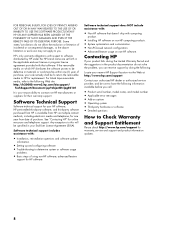
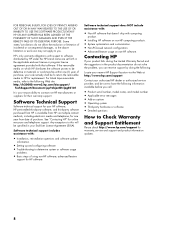
... with that doesn't ship with :
• Installation, reinstallation questions and software update
information.
• Setting up and configuring software. • Troubleshooting to software distributed by doing the following Web site: http://h20000.www2.hp.com/bizsupport/
TechSupport/Document.jsp?objectID=lpg50101
It is your HP software, HP preinstalled third-party software, and third-party...
HP Limited Warranty and Support Guide - 2 Year Warranty - Page 11


... most recent support alerts, and driver updates specific to the User Guides for your computer.
3 If you think you need help
1 Check the setup poster and product documentation for help with hardware and software questions. Click the Windows® Start button, Help and Support, and then click Contact Support. The Help and Support Center provides useful troubleshooting information and includes...
Troubleshooting & Maintenance Guide - Page 6


... the cables connecting the computer to be properly connected.
Ensure that accompanies your computer, or visit http://www.hp.com/support and search for additional troubleshooting options, see the Quick Setup Guide that the cables connecting the computer to restart the computer.
3. Connect the monitor to the computer, plug it on the keyboard simultaneously.
2. Click...
Troubleshooting & Maintenance Guide - Page 12


... a driver, click Update Driver, and then follow the on systems that might not be due to software that was in this table). - Software troubleshooting
To repair software problems, try these methods:
Updating device drivers
Microsoft System Restore
● Turn the computer off completely and then turn it came with the product) or hardware driver to a configuration that was installed...
Quick Setup Guide - Page 5
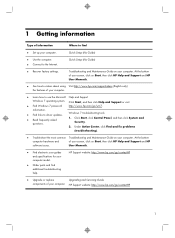
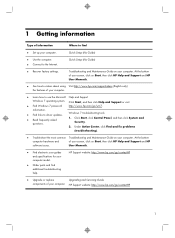
.... Quick Setup (this Guide)
● Recover factory settings. User Manuals.
● Find electronic user guides and specifications for your computer.
Troubleshooting and Maintenance Guide on your computer model.
● Order parts and find
● Set up your computer. Click Start, and then click Help and Support or visit
● Find Windows 7 password
http://www.hp.com/go...
Quick Setup Guide - Page 8
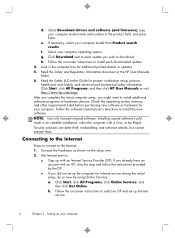
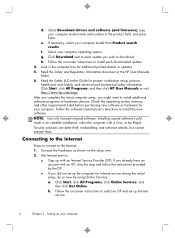
... provided by using Online Services: a. Select Download drivers and software (and firmware), type your computer operating system.
h. Follow the on-screen instructions to the Internet: 1. After you complete the initial computer setup, you wish to select an ISP and set up your computer Follow the software manufacturer's directions to install additional software programs or...
Quick Setup Guide - Page 19
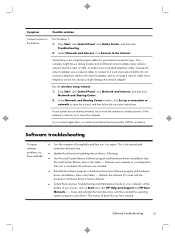
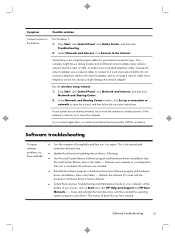
... or network to factory defaults.
● System Recovery (see Troubleshooting and Maintenance Guide on Start, then click HP Help and Support and HP User Manuals. ) -
Run the wireless setup wizard:
1. If the antenna is the easiest (and sometimes the best) way.
● Update the drivers (see Updating device drivers, following).
● Use Microsoft System Restore Software program and...
Quick Setup Guide - Page 20
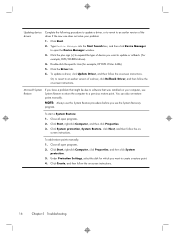
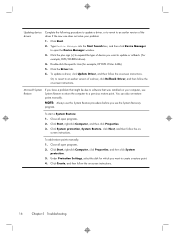
Double-click the specific item (for which you have a problem that might be due to software that was installed on -screen instructions.
16
Chapter 5 Troubleshooting To update a driver, click Update Driver, and then follow the on-
Under Protection Settings, select the disk for example, HP DVD Writer 640b).
5. You can also set restore points manually. Close all open programs. 2....
Quick Setup Guide - Page 23
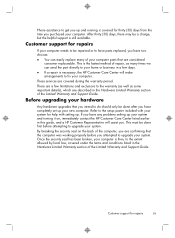
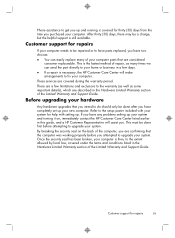
... for help with setting up. Customer support for repairs
If your computer needs to be a charge, but the helpful support is still available. These services are considered
consumer replaceable. By breaking the security seal on , immediately contact the HP Customer Care Center listed earlier in this guide, and a HP Customer Representative will make arrangements to upgrade your computer is...
HP Omni 27-1010t Reviews
Do you have an experience with the HP Omni 27-1010t that you would like to share?
Earn 750 points for your review!
We have not received any reviews for HP yet.
Earn 750 points for your review!
