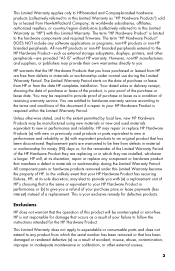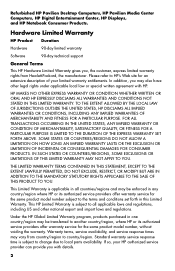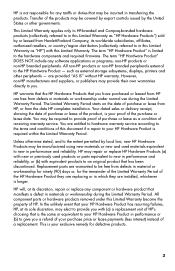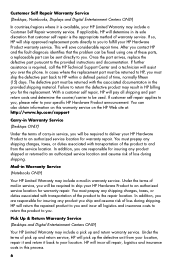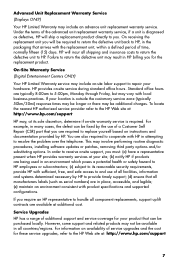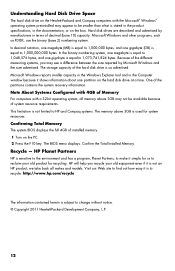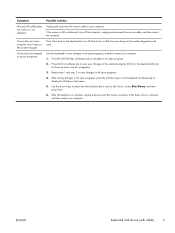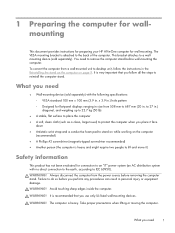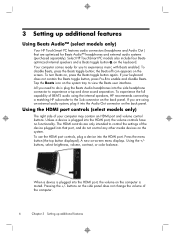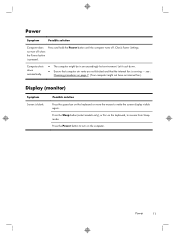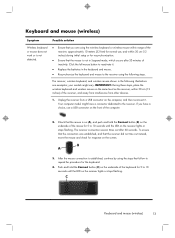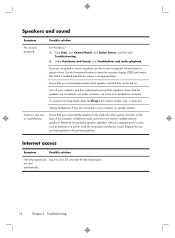HP Omni 27-1057c Support Question
Find answers below for this question about HP Omni 27-1057c.Need a HP Omni 27-1057c manual? We have 7 online manuals for this item!
Question posted by kolbex4 on April 3rd, 2015
Wireless Display
Does the Omni 27 1057c support wireless display
Current Answers
Answer #1: Posted by hzplj9 on April 3rd, 2015 9:49 AM
I have my doubts. It supports the wireless mouse and keyboard. However this is a web-search link to adapters which are available.
https://html.duckduckgo.com/html/?q=wireless+display+adapter+by+microsoft&ia=products
Related HP Omni 27-1057c Manual Pages
Similar Questions
Replace Hdd With Ssd
I have the HP all in one 310-1124f. It has a WD 1T hard drive that has ended its life. I would like ...
I have the HP all in one 310-1124f. It has a WD 1T hard drive that has ended its life. I would like ...
(Posted by tnoto 2 years ago)
Screen Turns Off A Few Seconds After I Turn On Power Button To Turn On Pc
push power button to turn on PC after it starts powering on and you see it on screen the screen imme...
push power button to turn on PC after it starts powering on and you see it on screen the screen imme...
(Posted by prpop61 2 years ago)