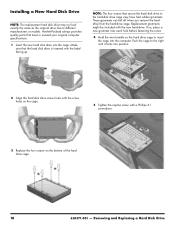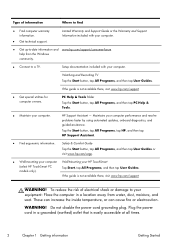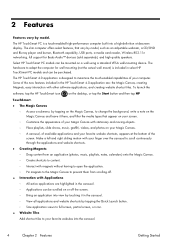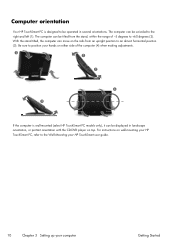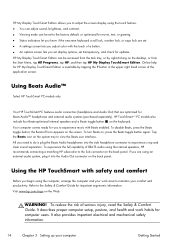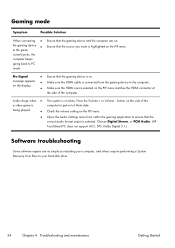HP TouchSmart 310-1124f Support Question
Find answers below for this question about HP TouchSmart 310-1124f.Need a HP TouchSmart 310-1124f manual? We have 7 online manuals for this item!
Question posted by tnoto on October 16th, 2021
Replace Hdd With Ssd
Current Answers
Answer #1: Posted by hzplj9 on October 16th, 2021 2:31 PM
To replace the old drive with an SSD is fairly simple. All you need to check is that you have a correct cage to accept the new drive if the old drive is 3.5 " . If you fit a 2.5" drive it will just need your O/S to be re-installed and you will see a speed advantage straight away. I did in my old laptop.
Choose a reliable make and you should be OK. I cannot advise as they all seem to be made in China.
Hope that helps in some way.
Answer #2: Posted by SonuKumar on October 17th, 2021 8:49 AM
sorry but not compatible with ssd.
Please respond to my effort to provide you with the best possible solution by using the "Acceptable Solution" and/or the "Helpful" buttons when the answer has proven to be helpful.
Regards,
Sonu
Your search handyman for all e-support needs!!
Related HP TouchSmart 310-1124f Manual Pages
Similar Questions
trying to change hard drive but can't figure out how to open the computer
What are compatible hard drives for HP Pavilion 8700/XL700 desktop computer (purchased back in 2000)...
See Question title: What hard drive does this model have from the factory?
I can only find one Sata connection, and do not know if a second hard drive can be hooked up. I also...