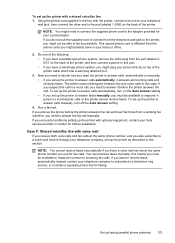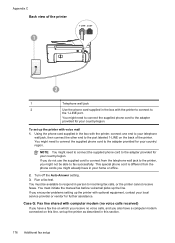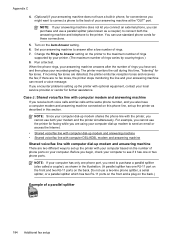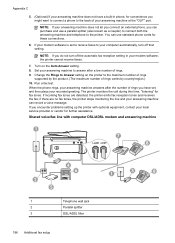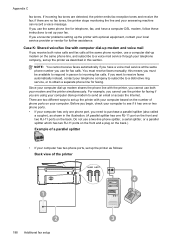HP Officejet 6600 Support and Manuals
Get Help and Manuals for this Hewlett-Packard item

View All Support Options Below
Free HP Officejet 6600 manuals!
Problems with HP Officejet 6600?
Ask a Question
Free HP Officejet 6600 manuals!
Problems with HP Officejet 6600?
Ask a Question
Most Recent HP Officejet 6600 Questions
Printer Jammed.
remove paper from under and behind inkjet cartridges
remove paper from under and behind inkjet cartridges
(Posted by Anonymous-159136 7 years ago)
Using Printer W/2 Computers
My HP Officejet 6600 is connected by cable to a laptop. In an adjacent room I have an HP Pavilion 50...
My HP Officejet 6600 is connected by cable to a laptop. In an adjacent room I have an HP Pavilion 50...
(Posted by Ednarolfe 7 years ago)
What Does 388 Error Mean When You Trying To Fax A Document
When I fax a document I get an error code. I hear tail tone and I hear but nothing happen, it discon...
When I fax a document I get an error code. I hear tail tone and I hear but nothing happen, it discon...
(Posted by Mjb86352 8 years ago)
Printhead Appears To Be Missing, Not Detected Or Incorrectly Installed.
Message reads: The printhead appears to be missing, not detected or incorrectly installed.How do I f...
Message reads: The printhead appears to be missing, not detected or incorrectly installed.How do I f...
(Posted by Sheliamayfield 8 years ago)
'checking Device' Message Has Been On For 30 Min.
Trying to change cartridge, but "checking device" message has been on for 30 min.
Trying to change cartridge, but "checking device" message has been on for 30 min.
(Posted by wilsona1 8 years ago)
HP Officejet 6600 Videos
Popular HP Officejet 6600 Manual Pages
HP Officejet 6600 Reviews
We have not received any reviews for HP yet.