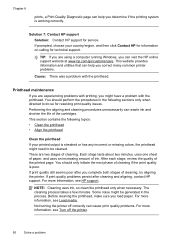HP Officejet 6600 Support Question
Find answers below for this question about HP Officejet 6600.Need a HP Officejet 6600 manual? We have 3 online manuals for this item!
Question posted by Sheliamayfield on August 5th, 2015
Printhead Appears To Be Missing, Not Detected Or Incorrectly Installed.
Current Answers
Answer #1: Posted by TechSupport101 on August 5th, 2015 7:48 PM
If this changes nothing you will have to call HP Tech Support for your area and inquire about an in warranty replacement or an out of warranty upgrade.
Related HP Officejet 6600 Manual Pages
Similar Questions
Printhead missing or defective Or Not Detected Printhead appears to be missing is not recognized o...
I Get This Message On All Cartridges I Try To Install