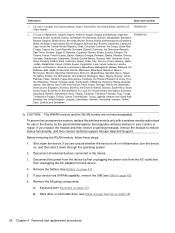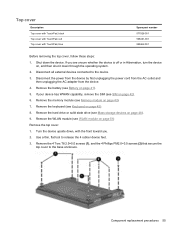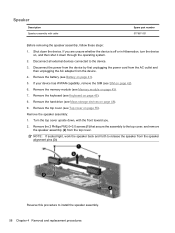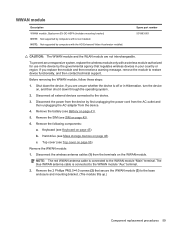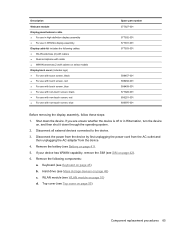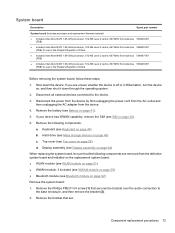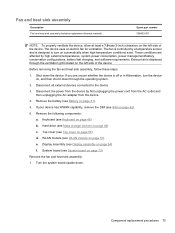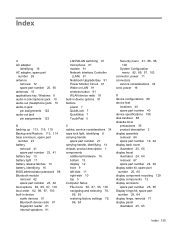HP Mini 5102 Support and Manuals
Get Help and Manuals for this Hewlett-Packard item

View All Support Options Below
Free HP Mini 5102 manuals!
Problems with HP Mini 5102?
Ask a Question
Free HP Mini 5102 manuals!
Problems with HP Mini 5102?
Ask a Question
Most Recent HP Mini 5102 Questions
My Laptop Shows Error 0xc00000f And I Don't Know How I Can Fix It
(Posted by crjuniormr 1 year ago)
Non-system Disk Or Disk Error Replace And Strike Any Key When Ready? What Can I
(Posted by garciajrcresencio 1 year ago)
Bios Password Forgotten Hp Mini 5102
(Posted by kibona 3 years ago)
How To Turn Hp Mini 311 On When Bios Is Set To Pcie
(Posted by kmgracretin 9 years ago)
How Can I Restore The Bios Security Setting To Factory Default For My Hp Mini
how can i restore the BIOS security setting to factory default for my hp mini
how can i restore the BIOS security setting to factory default for my hp mini
(Posted by ericapuyan 11 years ago)
HP Mini 5102 Videos
Popular HP Mini 5102 Manual Pages
HP Mini 5102 Reviews
We have not received any reviews for HP yet.