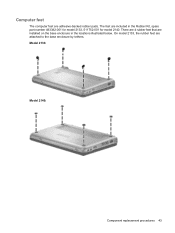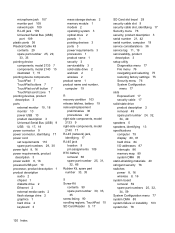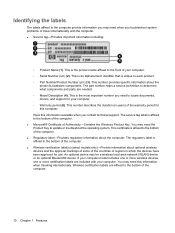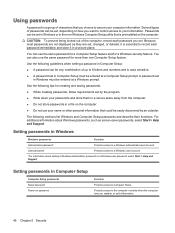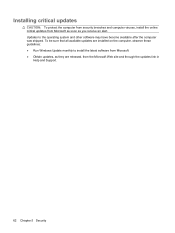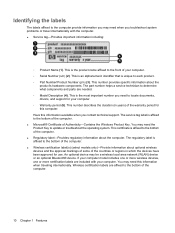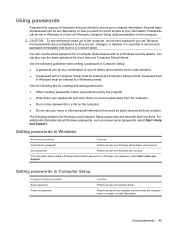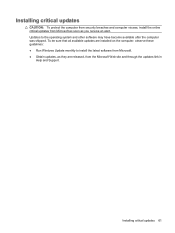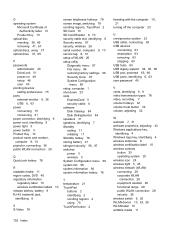HP Mini 2140 - Notebook PC Support and Manuals
Get Help and Manuals for this Hewlett-Packard item

View All Support Options Below
Free HP Mini 2140 manuals!
Problems with HP Mini 2140?
Ask a Question
Free HP Mini 2140 manuals!
Problems with HP Mini 2140?
Ask a Question
Most Recent HP Mini 2140 Questions
Why Won't My Computer Charge?
I have tried on two different batteries to charge this device with its original charger and other ch...
I have tried on two different batteries to charge this device with its original charger and other ch...
(Posted by rc148946 7 years ago)
How To Restore Hp Mini 2140 To Factory Settings
(Posted by Corn7STO 9 years ago)
Laptop Not Charging Battery When It's On
Laptop is off the battery is charging Laptop is on the battery does not charging Please because of m...
Laptop is off the battery is charging Laptop is on the battery does not charging Please because of m...
(Posted by marovski 9 years ago)
Touchpad Is Disabled
I have a hp mini 2140, and the touchpad is disabled. When i press ( also double tapping doesn't help...
I have a hp mini 2140, and the touchpad is disabled. When i press ( also double tapping doesn't help...
(Posted by brecht163 11 years ago)
HP Mini 2140 Videos
Popular HP Mini 2140 Manual Pages
HP Mini 2140 Reviews
We have not received any reviews for HP yet.