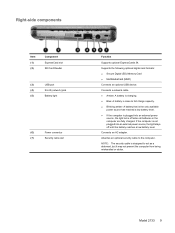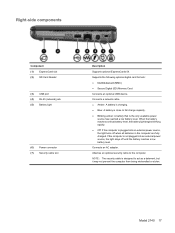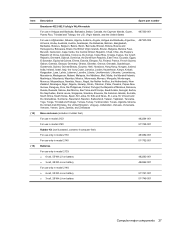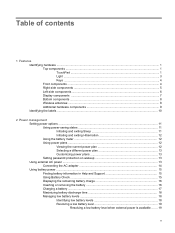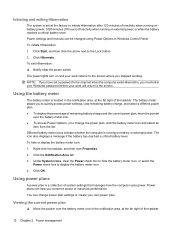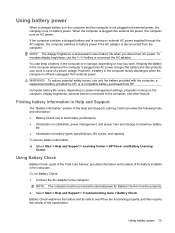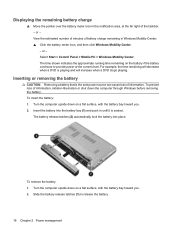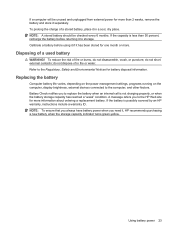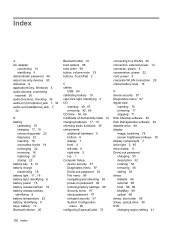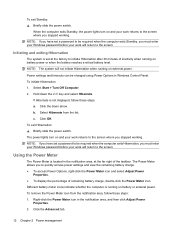HP Mini 2140 Support Question
Find answers below for this question about HP Mini 2140 - Notebook PC.Need a HP Mini 2140 manual? We have 7 online manuals for this item!
Question posted by rc148946 on November 2nd, 2016
Why Won't My Computer Charge?
I have tried on two different batteries to charge this device with its original charger and other chargers as well. The light indicating that it is charging will not turn on, and I have no clue why. I have thousands of important files on this laptop that I need to access yet I cannot!
Current Answers
Related HP Mini 2140 Manual Pages
Similar Questions
How To Restore Hp Mini 2140 To Factory Settings
(Posted by Corn7STO 9 years ago)
Laptop Not Charging Battery When It's On
Laptop is off the battery is charging Laptop is on the battery does not charging Please because of m...
Laptop is off the battery is charging Laptop is on the battery does not charging Please because of m...
(Posted by marovski 9 years ago)
My Hp Pavilion Dv6-7000 Will Not Turn On, Charging Light Will Not Turn On
I shut down my computer and didn't put it to charge overnight. when I went to turn it on later the n...
I shut down my computer and didn't put it to charge overnight. when I went to turn it on later the n...
(Posted by krystianadisbrow 10 years ago)
I Need Ops. Manual For My Hp 2000 Notebook Pc ( Sn 584037-001) Can't Find It.
looked in your man search ,there are dozens. which one is mine no other info on my PC ident. page.
looked in your man search ,there are dozens. which one is mine no other info on my PC ident. page.
(Posted by johnbell1 10 years ago)
Touchpad Is Disabled
I have a hp mini 2140, and the touchpad is disabled. When i press ( also double tapping doesn't help...
I have a hp mini 2140, and the touchpad is disabled. When i press ( also double tapping doesn't help...
(Posted by brecht163 11 years ago)