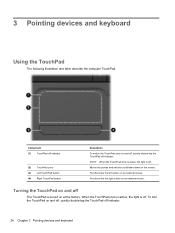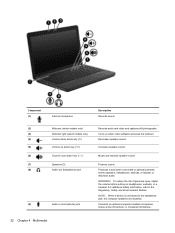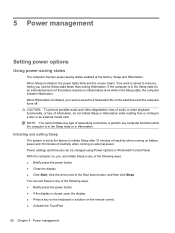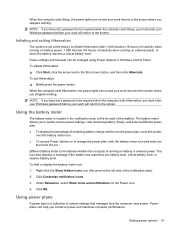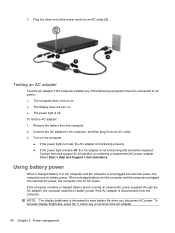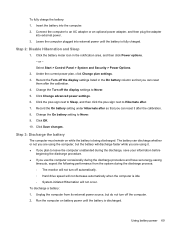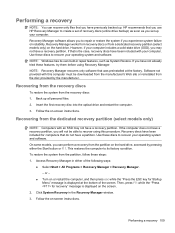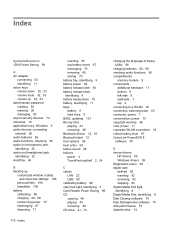HP Pavilion dv6 Support Question
Find answers below for this question about HP Pavilion dv6.Need a HP Pavilion dv6 manual? We have 1 online manual for this item!
Question posted by krystianadisbrow on April 8th, 2014
My Hp Pavilion Dv6-7000 Will Not Turn On, Charging Light Will Not Turn On
I shut down my computer and didn't put it to charge overnight. when I went to turn it on later the next day, it did not turn on. I've tried different outlets, holding the charger together (in case I had a loose connection), took the battery out... Everything. It will not turn on and the charging light does not come on either.
Current Answers
Related HP Pavilion dv6 Manual Pages
Similar Questions
Hp Pavilion T2000 Not Turning On
I have HP pavilion t2000 which refuse to switch on. Pushing power button does nothing
I have HP pavilion t2000 which refuse to switch on. Pushing power button does nothing
(Posted by trisibventures 1 year ago)
Max Ram Supported For Hp Pavilion Dv6-7000tx ?
Maximum ram supported for HP Pavilion DV6-7000tx ?
Maximum ram supported for HP Pavilion DV6-7000tx ?
(Posted by greatshah9 11 years ago)
Hp Pavilion Dv6-6193ca Problem
i can not get my recovery so i need to get it back
i can not get my recovery so i need to get it back
(Posted by faahiye18 11 years ago)