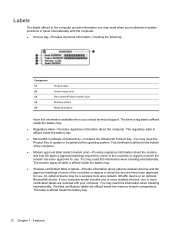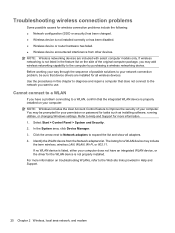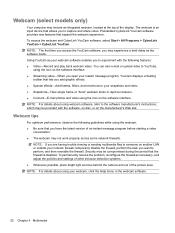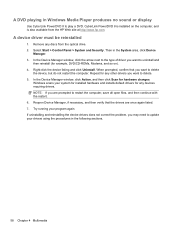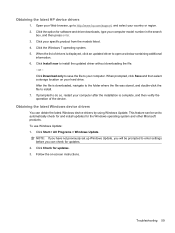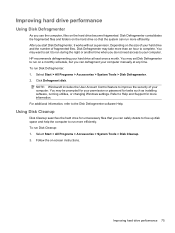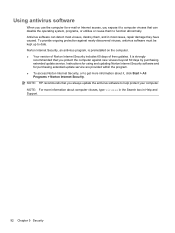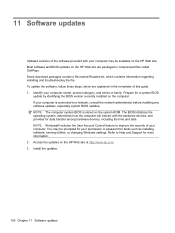HP Pavilion dv6 Support Question
Find answers below for this question about HP Pavilion dv6.Need a HP Pavilion dv6 manual? We have 1 online manual for this item!
Question posted by faahiye18 on September 11th, 2012
Hp Pavilion Dv6-6193ca Problem
i can not get my recovery so i need to get it back
Current Answers
Answer #1: Posted by hzplj9 on September 20th, 2012 2:46 PM
This is the link to HP for support and drivers for your laptop.
Recovery disks can be bought from HP.
Related HP Pavilion dv6 Manual Pages
Similar Questions
How To Recover Hp Pavilion Dv6 2170 Using Recovery Cd
(Posted by geomuzamm 10 years ago)
Max Ram Supported For Hp Pavilion Dv6-7000tx ?
Maximum ram supported for HP Pavilion DV6-7000tx ?
Maximum ram supported for HP Pavilion DV6-7000tx ?
(Posted by greatshah9 11 years ago)
Will Hp Elitebook 8440p Power Cord Work With Hp Pavilion Dv6?
Will HP elitebook 8440p power cord work with HP pavilion dv6?
Will HP elitebook 8440p power cord work with HP pavilion dv6?
(Posted by kirktbaker 11 years ago)