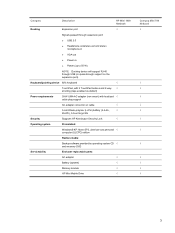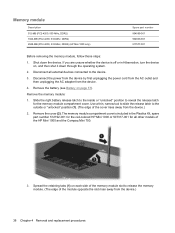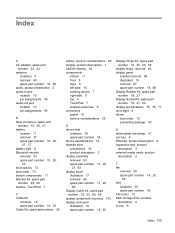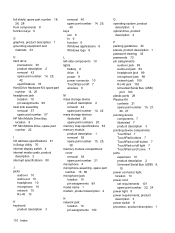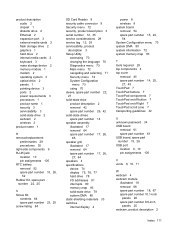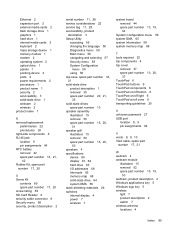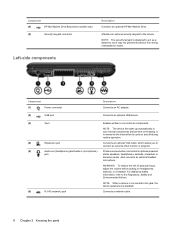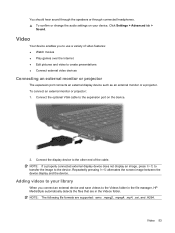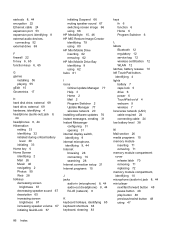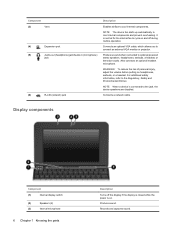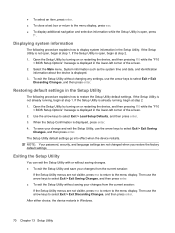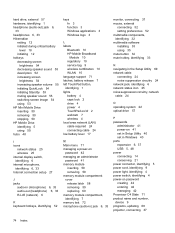HP Mini 1000 - PC Support and Manuals
Get Help and Manuals for this Hewlett-Packard item

View All Support Options Below
Free HP Mini 1000 manuals!
Problems with HP Mini 1000?
Ask a Question
Free HP Mini 1000 manuals!
Problems with HP Mini 1000?
Ask a Question
Most Recent HP Mini 1000 Questions
How To Make A Hp Mini 1000 Recovery Usb
(Posted by misnodr 9 years ago)
Hp Mini 1000 Wont Start Windows
(Posted by Chapcn 9 years ago)
How To Reset Bios Password On Hp Mini 1000
(Posted by xctnktisnoh 10 years ago)
How To System Restore Hp Mini 1000
(Posted by jbviosco 10 years ago)
I Forgot My Pasword In My Hp Mini 1000 And I Cant Not Turn On
(Posted by munoz7621 11 years ago)
HP Mini 1000 Videos
Popular HP Mini 1000 Manual Pages
HP Mini 1000 Reviews
We have not received any reviews for HP yet.