HP Mini 110c-1000 - PC Support and Manuals
Get Help and Manuals for this Hewlett-Packard item
This item is in your list!

View All Support Options Below
Free HP Mini 110c-1000 manuals!
Problems with HP Mini 110c-1000?
Ask a Question
Free HP Mini 110c-1000 manuals!
Problems with HP Mini 110c-1000?
Ask a Question
Popular HP Mini 110c-1000 Manual Pages
HP Mini 1101 Notebook PC, HP Mini 110, and Compaq Mini 110 - Maintenance and Service Guide - Page 42
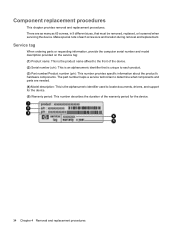
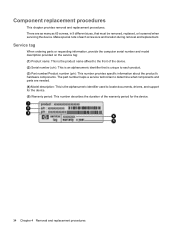
The part number helps a service technician to determine what components and parts are as many as 65 screws, in 9 different sizes, that is the alphanumeric identifier used to each screw size and location during removal and replacement. There are needed. (4) Model description: This is unique to locate documents, drivers, and support for the device. (5) Warranty period: This number...
HP Mini 1101 Notebook PC, HP Mini 110, and Compaq Mini 110 - Maintenance and Service Guide - Page 105
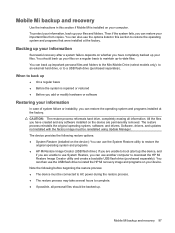
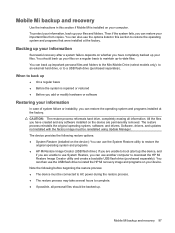
... to the Mini Mobile Drive (select models only), to an external hard drive, or to download the HP Mi Restore Image Creator utility and create a bootable USB flash drive (purchased separately). To protect your information
Successful recovery after a system failure depends on the device): You can restore your device.
Note the following restore options: ● System Restore (installed on...
HP Mini 1101 Notebook PC, HP Mini 110, and Compaq Mini 110 - Maintenance and Service Guide - Page 106
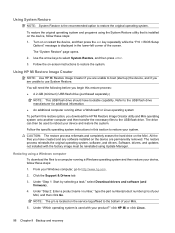
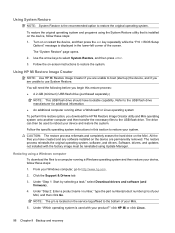
... process reformats and completely erases the hard drive on the service tag affixed to http://www.hp.com. 2.
Under "Step 2: Enter a product name / number," type the part number/product number (p/n) of your product?" Under "Which operating system is used to restore your device, follow these steps: 1. Follow the specific operating system instructions in the lower-left corner of...
HP Mini 1101 Notebook PC, HP Mini 110, and Compaq Mini 110 - Maintenance and Service Guide - Page 107
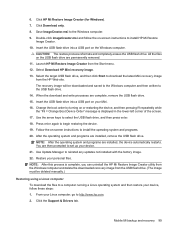
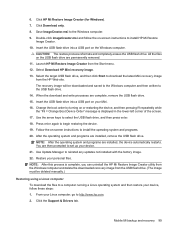
... and then written to the USB flash drive. 14. Select Download HP Mini recovery image. 13. After the operating system and programs are installed, the device automatically restarts. Use Update Manager to begin restoring the device. 19. From your personal files. Mobile Mi backup and recovery 99 Launch HP Mi Restore Image Creator from the HP Web site. Press enter again to...
HP Mini 1101 Notebook PC, HP Mini 110, and Compaq Mini 110 - Maintenance and Service Guide - Page 108
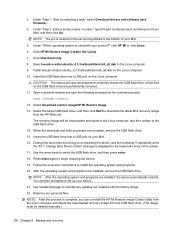
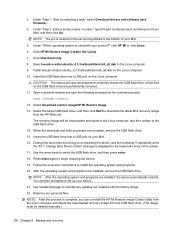
... removed. 11. Restore your Mini. 16. Click HP Mi Restore Image Creator (for Linux). 7. The recovery image will be deleted manually.)
100 Chapter 8 Backup and recovery Insert the USB flash drive into a USB port on the USB flash drive are installed, remove the USB flash drive. Change the boot order by selecting a task," select Download drivers and software (and firmware) .
4. NOTE: After...
HP Mini 1101 Notebook PC, HP Mini 110, and Compaq Mini 110 - Maintenance and Service Guide - Page 114
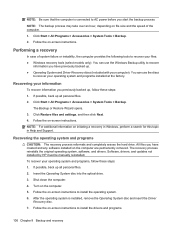
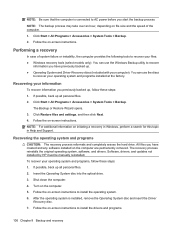
... backup process. Insert the Operating System disc into the optical drive. 3. Follow the on the computer are permanently removed. Software, drivers, and updates not installed by HP must be manually reinstalled. If possible, back up all personal files. 2. After the operating system is connected to AC power before you have previously backed up , follow these steps: 1.
If...
HP Mini 1101 Notebook PC, HP Mini 110, and Compaq Mini 110 - Maintenance and Service Guide - Page 128
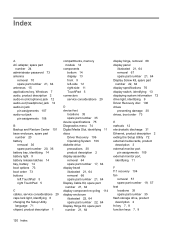
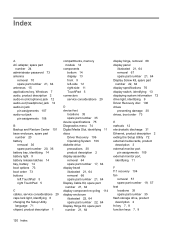
...64 Display Screw Kit, spare part number 22, 64 display specifications 76 display switch, identifying 13 displaying system information 72 drive light, identifying 9 Driver Recovery disc 106 drives preventing damage 30 drives, boot order 73
E earbuds 12 electrostatic discharge 31 Ethernet, product description 2 exiting the Setup Utility 72 external media cards, product
description 3 external monitor...
HP Mini 1101 Notebook PC, HP Mini 110, and Compaq Mini 110 - Maintenance and Service Guide - Page 129
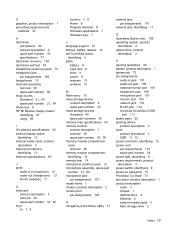
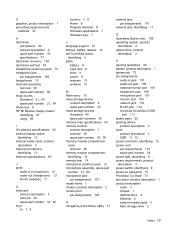
... 3 USB 11, 12 power connector, identifying 12 power cord set requirements 112 spare part number 24 power light, identifying 9 power requirements, product description 3 power switch, identifying 9 power-on password 73 Processor C4 State 73 processor, product description 1 product description audio 2 chipset 1 diskette drive 2 Ethernet 2 external media cards 3 flash storage drive 2
Index 121
HP Mini User Guide - Windows XP - Page 19


... power.
*Batteries and power cords vary in years) of the warranty period for your computer. ◦ Serial number (s/n) (2).
This is an alphanumeric identifier that is the product name affixed to each product. ◦ Part Number/Product number (p/n) (3). This is the alphanumeric identifier you troubleshoot system problems or travel internationally with the computer.
● Service...
HP Mini User Guide - Windows XP - Page 53
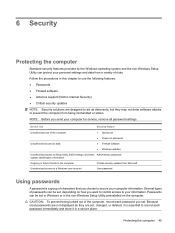
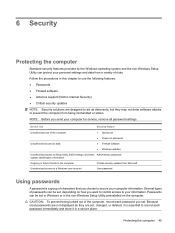
... of the computer Unauthorized access to data
● QuickLock ● Power-on password ● Firewall software
● Windows updates
Unauthorized access to Setup Utility, BIOS settings, and other Administrator password system identification information
Ongoing or future threats to the computer
Critical security updates from Microsoft
Unauthorized access to a Windows user account
User...
Mini User Guide - Windows 7 - Page 21


... . This is not plugged into external power.
*Batteries and power cords vary in which the devices have been approved for use to locate documents, drivers, and support for this computer.
The regulatory label is affixed to DC power.
(3) Battery*
Powers the computer when the computer is the product name affixed to update or troubleshoot the operating system. Identifying the...
Mini User Guide - Windows 7 - Page 55
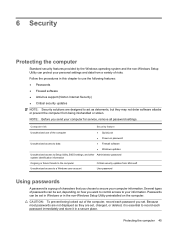
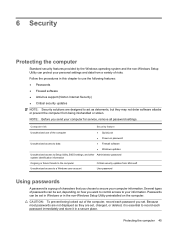
... that you choose to data
● QuickLock ● Power-on the computer.
Computer risk
Security feature
Unauthorized use the following features: ● Passwords ● Firewall software ● Antivirus support (Norton Internet Security) ● Critical security updates
NOTE: Security solutions are set . Because most passwords are not displayed as they are designed to act as...
Mini User Guide - Windows 7 - Page 78


...hard drive where the BIOS update is later than those currently installed on your selection to download.
3. b. Follow the instructions on the HP Web site that is to the computer or an unsuccessful installation, download and install a BIOS update only when the computer is displayed.
3.
Do not insert, remove, connect, or disconnect any device, cable, or cord. Follow the instructions...
Mini User Guide - Windows XP - Page 17


... information you may need when you use to locate documents, drivers, and support for this device. This is the product name affixed to DC power.
(3) Battery*
Powers the device when the device is the alphanumeric identifier you troubleshoot system problems or travel internationally with the device.
● Service tag-Provides important information including the following:
◦ Product...
Mini User Guide - Windows XP - Page 51


... ● Antivirus support (Norton Internet Security) ● Critical security updates
NOTE: Security solutions are set , depending on how you set in Windows or in the non-Windows Setup Utility preinstalled on password ● Firewall software
● Windows updates
Unauthorized access to Setup Utility, BIOS settings, and other Administrator password system identification information...
HP Mini 110c-1000 Reviews
Do you have an experience with the HP Mini 110c-1000 that you would like to share?
Earn 750 points for your review!
We have not received any reviews for HP yet.
Earn 750 points for your review!
