HP Mini 311-1000 - PC Support and Manuals
Get Help and Manuals for this Hewlett-Packard item
This item is in your list!

View All Support Options Below
Free HP Mini 311-1000 manuals!
Problems with HP Mini 311-1000?
Ask a Question
Free HP Mini 311-1000 manuals!
Problems with HP Mini 311-1000?
Ask a Question
Popular HP Mini 311-1000 Manual Pages
HP Pavilion dm1 HP Mini 311 Compaq Mini 311 - Maintenance and Service Guide - Page 1


... provides comprehensive information on identifying computer features, components, and spare parts; troubleshooting computer problems; and performing computer disassembly procedures. HP Pavilion dm1 HP Mini 311 Compaq Mini 311
Maintenance and Service Guide
Document Part Number: 574404-002
October 2009
This guide is a troubleshooting reference used for maintaining and servicing the computer.
HP Pavilion dm1 HP Mini 311 Compaq Mini 311 - Maintenance and Service Guide - Page 9
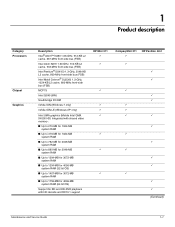
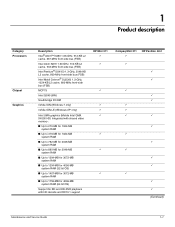
... only)
nVidia ION LE (Windows XP only)
Intel UMA graphics (Mobile Intel GMA X4500 HD) Integrated with shared video memory:
■ Up to 270-MB for 1024-MB system RAM... OS)
Support for BD and HD-DVD playback with HD decode and DX10.1 support
HP Mini 311 9 9
9 9 9 9
9 9
9
Compaq Mini 311 9
HP Pavilion dm1
9
9
9
9 9 9
9 9
9
9
9 9
9 9
9 9 9 9 9 (Continued)
Maintenance and Service Guide
1-1
HP Pavilion dm1 HP Mini 311 Compaq Mini 311 - Maintenance and Service Guide - Page 10


... memory, dual-channel)
Supports 80-GB solid-state drive
Supports 9.50-mm, 6.35-cm (2.50-in) hard drives Supports HP ProtectSmart Hard Drive Protection Customer-accessible Serial ATA (SATA)
Supports the following hard drives:
■ 500-GB, 5400-rpm
■ 320-GB, 5400-rpm (Windows 7 only)
■ 250-GB, 5400-rpm (Windows 7 only)
■ 160-GB, 7200-rpm
■ 160-GB, 5400-rpm
HP Mini 311...
HP Pavilion dm1 HP Mini 311 Compaq Mini 311 - Maintenance and Service Guide - Page 11


...speakers Headphone jack Microphone jack
Integrated 2.8-megapixel camera with fixed focus
Supports external USB modem option
Integrated Realtek10/100 network interface card (NIC) Ethernet cable not included
HP Mini 311 9
Product description
Compaq Mini 311 9
HP Pavilion dm1 9
9
9
9
9
9
9
9
9
9
9
9
9
9
9
9
9
9
9
9
9
9
9
9
9
(Continued)
Maintenance and Service Guide
1-3
HP Pavilion dm1 HP Mini 311 Compaq Mini 311 - Maintenance and Service Guide - Page 12


... at 75 GHz
Spill-resistant keyboard TouchPad with TouchPad buttons Touch-sensitive controls Supports 2-way scroll with legend Taps enabled by default
65-W AC adapter 6-cell, 2.55-Ah (55-Wh) Li-ion battery
HP Mini 311 9 9 9 9 9 9 9
9 9
9
9
9
Compaq Mini 311 9
HP Pavilion dm1 9
9
9
9
9
9
9
9
9
9
9
9
9
9
9
9
9
9
9
9
9
9
9
9
(Continued)
1-4
Maintenance and Service Guide
HP Pavilion dm1 HP Mini 311 Compaq Mini 311 - Maintenance and Service Guide - Page 13
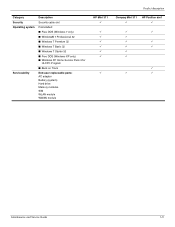
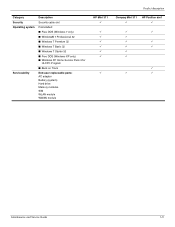
... 7 Starter 32
■ Free DOS (Windows XP only) ■ Windows XP Home Service Pack 3 for
ULCPC Program
■ Back on Track
End-user replaceable parts: AC adapter Battery (system) Hard drive Memory modules SIM WLAN module WWAN module
HP Mini 311 9
9 9 9 9 9 9
9
Product description
Compaq Mini 311 9
HP Pavilion dm1 9
9
9
9
9
9
9
9
9
9
9
9
9
Maintenance and Service Guide
1-5
HP Pavilion dm1 HP Mini 311 Compaq Mini 311 - Maintenance and Service Guide - Page 24
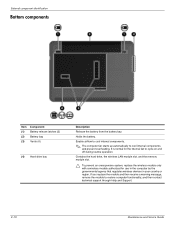
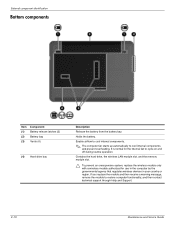
... the computer by the governmental agency that regulates wireless devices in your country or region. Holds the battery.
Contains the hard drive, the wireless LAN module slot, and the memory module slot.
Ä To prevent an unresponsive system, replace the wireless module only with a wireless module authorized for the internal fan to cycle on and...
HP Pavilion dm1 HP Mini 311 Compaq Mini 311 - Maintenance and Service Guide - Page 115
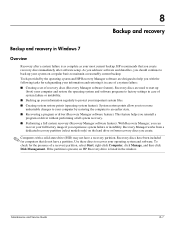
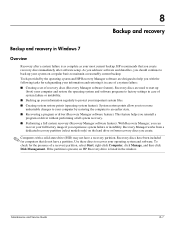
As you add new software and data files, you should continue to back up your system on the hard drive or from a dedicated recovery partition (select models only) on a regular basis to maintain a reasonably current backup. System restore points allow you reinstall a program or driver without performing a full system recovery. ■ Performing a full system recovery (Recovery...
HP Pavilion dm1 HP Mini 311 Compaq Mini 311 - Maintenance and Service Guide - Page 137


...38 power cord
set requirements 10-1
spare part numbers 3-10, 3-11
power light 2-5 power requirements, product description 1-4 processor, product description 1-1 product description
audio 1-3 chipset 1-1 diskette drive 1-3 display panel 1-2
Maintenance and Service Guide
Index
Ethernet 1-3 external media card 1-4 graphics 1-1 hard drive 1-2 keyboard 1-4 memory 1-2 microphone 1-3 modem 1-3 operating...
Mini User Guide - Windows 7 - Page 18


... number provides specific information about the
hardware components of your computer. ◦ Serial number (s/n) (2). This is an alphanumeric identifier that is unique to DC power.
*Batteries and power cords vary in appearance by region and country. The part number helps a service technician to the computer provide information you may need when you troubleshoot system problems or...
Mini User Guide - Windows 7 - Page 32
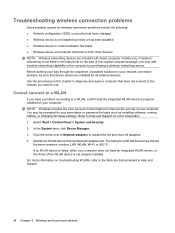
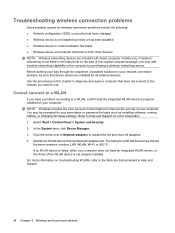
... and Support for wireless connection problems include the following: ● Network configuration (SSID or security) has been changed. ● Wireless device is not listed in this chapter to diagnose and repair a computer that the integrated WLAN device is properly installed on your permission or password for tasks such as installing software, running utilities, or changing Windows settings...
Mini User Guide - Windows 7 - Page 33
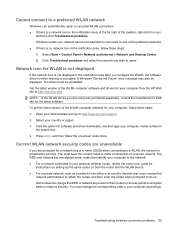
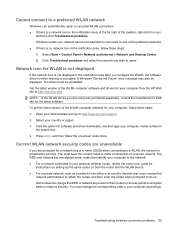
... software driver is not displayed in your personal wireless router, review the router user guide for a network key or a name (SSID) when connecting to make a connection on -screen instructions. You must be displayed. Select Start > Control Panel > Network and Internet > Network and Sharing Center. 2. NOTE: If the WLAN device you wish to http://www.hp.com/support. 2.
The...
Mini User Guide - Windows 7 - Page 76
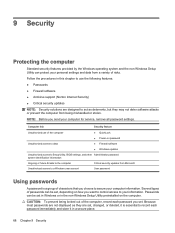
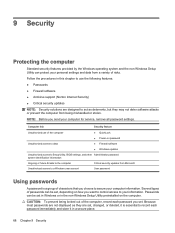
...Firewall software
● Windows updates
Unauthorized access to Setup Utility, BIOS settings, and other Administrator password system identification information
Ongoing or future threats to the computer
Critical security updates from Microsoft
Unauthorized access to a Windows user account
User password
Using passwords
A password is essential to record each password you choose to act as...
Mini User Guide - Windows 7 - Page 88


... > Exit Discarding Changes, and then press enter. Restoring default settings in Setup Utility. NOTE: Your password, security, and language settings are not visible, press esc to return to restore Setup Utility default settings. After either choice, the computer restarts in the lower-left corner of the screen. 2. If Setup Utility is not already running , begin at step 2. 1. To...
Mini User Guide - Windows 7 - Page 92


... installing 40 removing 39 replacing 39 hard drive bay, identifying 8 hard drive cover removing 47 replacing 48 hardware, identifying 1 HDMI port 34 HDMI port, identifying 6 HDMI, connecting 34 headphone (audio-out) jack 5, 29 headphones 5, 29 Hibernation exiting 55 initiated during critical battery
level 62 initiating 55 high-definition devices, connecting 34 hotkeys decreasing screen
brightness...
HP Mini 311-1000 Reviews
Do you have an experience with the HP Mini 311-1000 that you would like to share?
Earn 750 points for your review!
We have not received any reviews for HP yet.
Earn 750 points for your review!
