HP Mini 311-1109TU Support and Manuals
Get Help and Manuals for this Hewlett-Packard item
This item is in your list!

View All Support Options Below
Free HP Mini 311-1109TU manuals!
Problems with HP Mini 311-1109TU?
Ask a Question
Free HP Mini 311-1109TU manuals!
Problems with HP Mini 311-1109TU?
Ask a Question
Popular HP Mini 311-1109TU Manual Pages
Mini User Guide - Windows 7 - Page 8


... ...68 Setting passwords in Windows 69 Setting passwords in Setup Utility 69 Administrator password 70 Managing an administrator password 70 Entering an administrator password 70 Power-on password 70 Managing a power-on password 71 Entering a power-on password 71 Using antivirus software ...72 Using firewall software ...73 Installing critical updates ...74
10 Software updates Updating the...
Mini User Guide - Windows 7 - Page 18


... you may need when you troubleshoot system problems or travel internationally with the computer.
● Service tag-Provides important information including the following:
◦ Product name (1). Identifying the labels
The labels affixed to determine what components and parts are needed.
10 Chapter 1 Hardware features This number provides specific information about the
hardware components...
Mini User Guide - Windows 7 - Page 32
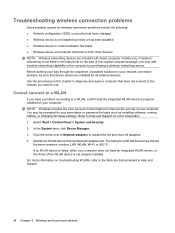
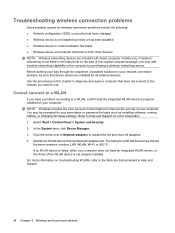
...that device drivers are included with select computer models only. The listing for tasks such as installing software, running utilities, or changing Windows settings. Select Start > Control Panel > System and Security. 2. For more information. 1. Troubleshooting wireless connection problems
Some possible causes for more information on the side of your permission or password for a WLAN...
Mini User Guide - Windows 7 - Page 76
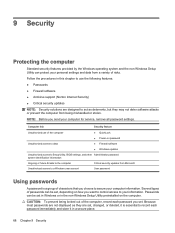
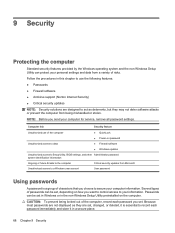
... passwords
A password is essential to record each password you send your computer for service, remove all password settings. Computer risk
Security feature
Unauthorized use the following features: ● Passwords ● Firewall software ● Antivirus support (Norton Internet Security) ● Critical security updates
NOTE: Security solutions are set .
Passwords can be set...
Mini User Guide - Windows 7 - Page 82
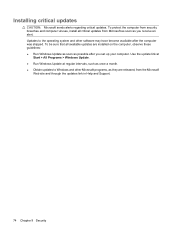
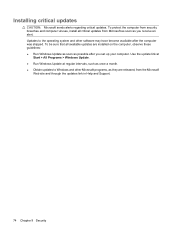
... computer from security breaches and computer viruses, install all available updates are released, from Microsoft as soon as possible after the computer was shipped. To be sure that all critical updates from the Microsoft
Web site and through the updates link in Help and Support.
74 Chapter 9 Security Installing critical updates
CAUTION: Microsoft sends alerts regarding critical...
Mini User Guide - Windows 7 - Page 83
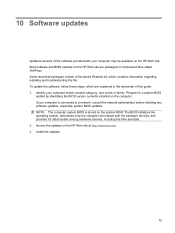
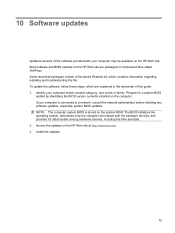
... versions of this guide: 1. To update the software, follow these steps, which contains information regarding installing and troubleshooting the file. If your computer is stored on the HP Web site at http://www.hp.com. 3. Install the updates.
75 The BIOS initializes the operating system, determines how the computer will interact with your computer model, product category, and series...
Mini User Guide - Windows 7 - Page 92


...administrator password 70 memory module inserting 48 removing 47 memory module slot 8 memory test 82 microphone (audio-in) jack 5, 29 minimizing interference 26 monitor port, external 6 monitor, connecting 34 mouse, external connecting 50 setting preferences 50 multimedia components, identifying 28 multimedia software installing 31 using 31 mute hotkey, identifying 29
N navigating in Setup Utility...
Mini User Guide - Windows XP - Page 18


... labels affixed to determine what components and parts are needed.
10 Chapter 1 Hardware features This number provides specific information about the
hardware components of your computer. ◦ Serial number (s/n) (2). The part number helps a service technician to the computer provide information you may need when you troubleshoot system problems or travel internationally with the computer...
Mini User Guide - Windows XP - Page 29
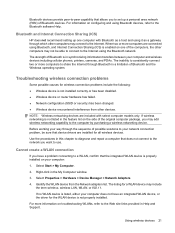
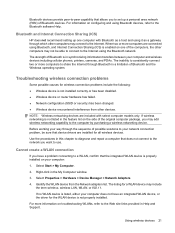
... Connection Sharing (ICS)
HP does not recommend setting up a personal area network (PAN) of Bluetooth devices. Troubleshooting wireless connection problems
Some possible causes for a WLAN device may connect to the Internet.
For more information on your computer:
1.
Cannot create a WLAN connection
If you have an integrated WLAN device, or the driver for all wireless devices...
Mini User Guide - Windows XP - Page 71
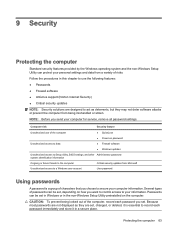
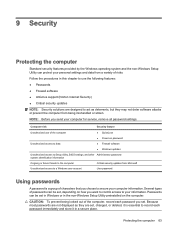
... you choose to your computer for service, remove all password settings. Protecting the computer 63 Passwords can be set .
Computer risk
Security feature
Unauthorized use the following features: ● Passwords ● Firewall software ● Antivirus support (Norton Internet Security) ● Critical security updates
NOTE: Security solutions are set in Windows or in a secure...
Mini User Guide - Windows XP - Page 77


... Microsoft
Web site and through the updates link in Help and Support. Use the update link at
Start > All Programs > Windows Update. ● Run Windows Update at regular intervals, such as they are installed on the computer, observe these guidelines: ● Run Windows Update as soon as you set up your computer. Updates to Windows and other Microsoft programs...
Mini User Guide - Windows XP - Page 87
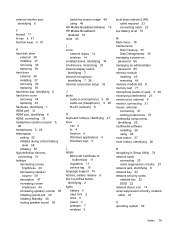
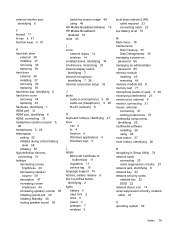
...) jack 5, 26 minimizing interference 23 monitor port, external 6 monitor, connecting 31 mouse, external connecting 47 setting preferences 47 multimedia components, identifying 25 multimedia software installing 28 using 28 mute button 27 mute hotkey, identifying 26
N navigating in Setup Utility 74 network cable
connecting 23 noise suppression circuitry 23 network jack, identifying 6 network key...
HP Notebook Hard Drives & Solid State Drives Identifying, Preventing, Diagnosing and Recovering from Drive Failures Care and Mai - Page 6


... using WinPE can be located at the following URL: http://bizsupport2.austin.hp.com/bc/docs/support/SupportManual/c01600726/c01600726.pdf. Intel Matrix Storage Manager Driver provides support for adding SATA drivers to RIS (Remote Installation Service) installation points include: Adding SATA drivers to installation CDs, building an image, and switching to SATA AHCI mode Using...
Notebook Essentials - Windows XP - Page 3


... and Support, and then click User Guides. For help you set up ...models only), which turns your computer into a mobile entertainment center. For details, refer to Chapter 3, "Using software."
■ Listen to wired and wireless networks. First, read the specific chapters for connecting to music-Your computer includes integrated speakers. Then, read this guide provides specific instructions...
Notebook Essentials - Windows XP - Page 35


... http://www.hp.com/support, follow these steps: 1. Insert the printer driver installation CD, and then follow these suggestions: ■ Be sure that the monitor cannot display check box, and then click Apply. 4. Click the Settings tab, and then click Advanced. 3.
If you do not have an external monitor, follow the on -screen instructions.
The wireless...
HP Mini 311-1109TU Reviews
Do you have an experience with the HP Mini 311-1109TU that you would like to share?
Earn 750 points for your review!
We have not received any reviews for HP yet.
Earn 750 points for your review!
