HP Mini 311-1000NR Support and Manuals
Get Help and Manuals for this Hewlett-Packard item
This item is in your list!
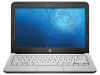
View All Support Options Below
Free HP Mini 311-1000NR manuals!
Problems with HP Mini 311-1000NR?
Ask a Question
Free HP Mini 311-1000NR manuals!
Problems with HP Mini 311-1000NR?
Ask a Question
HP Mini 311-1000NR Videos
Popular HP Mini 311-1000NR Manual Pages
HP Pavilion dm1 HP Mini 311 Compaq Mini 311 - Maintenance and Service Guide - Page 137


...pinout 9-4 location 2-8 RTC battery removal 4-15
spare part number 3-4, 3-15, 4-15 Rubber Feet Kit, spare part number 3-10, 3-15, 4-6
S Screw Kit, spare part number 3-10, 3-15
screw listing 7-1 Security menu 5-3 Security menu, set up BIOS administrator password
5-3 security, product description 1-5 service considerations 4-1 serviceability, product description 1-5 Setup Utility
accessing 5-1
Index...
Mini User Guide - Windows 7 - Page 18


...
Description
(1) Power cord*
Connects an AC adapter to an AC outlet.
(2) Battery*
Powers the computer when the computer is not plugged into external power.
(3) AC adapter
Converts AC power to the computer provide information you may need when you troubleshoot system problems or travel internationally with the computer.
● Service tag-Provides important information including the...
Mini User Guide - Windows 7 - Page 32
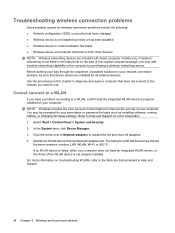
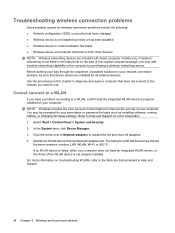
... Network adapters list. Use the procedures in this chapter to your permission or password for tasks such as installing software, running utilities, or changing Windows settings. Cannot connect to a WLAN
If you have an integrated WLAN device, or the driver of possible solutions to diagnose and repair a computer that device drivers are included with select computer models only...
Mini User Guide - Windows 7 - Page 66
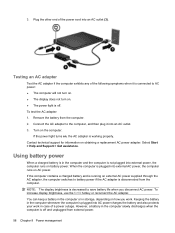
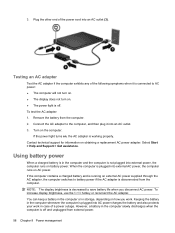
... the power cord into external AC power, the computer runs on , the AC adapter is running on external AC power supplied through the AC adapter, the computer switches to save battery life when you work in storage, depending on battery power.
3. Plug the other end of a power outage. Turn on obtaining a replacement AC power adapter.
Contact technical support for information on the...
Mini User Guide - Windows 7 - Page 76
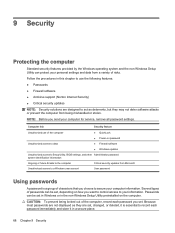
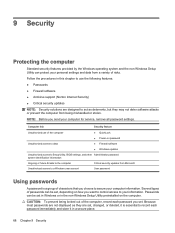
...; Windows updates
Unauthorized access to Setup Utility, BIOS settings, and other Administrator password system identification information
Ongoing or future threats to the computer
Critical security updates from being locked out of characters that you send your computer information. NOTE: Before you choose to secure your computer for service, remove all password settings.
Several...
Mini User Guide - Windows 7 - Page 82
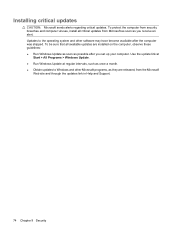
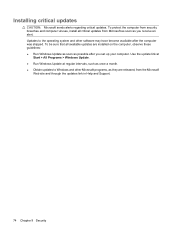
... set up your computer. To protect the computer from security breaches and computer viruses, install all available updates are released, from Microsoft as soon as possible after the computer was shipped. To be sure that all critical updates from the Microsoft
Web site and through the updates link in Help and Support.
74 Chapter 9 Security Installing critical updates...
Mini User Guide - Windows 7 - Page 88


... system time and date, and identification
information about the computer is displayed, press enter. 4. NOTE: Your password, security, and language settings are not visible, press esc to return to select Exit > Exit Saving Changes, and then press enter. ● To exit Setup Utility without saving your changes from the current session:
If the...
Mini User Guide - Windows 7 - Page 92


... 11 service tag 10 language support 81 latches, battery release 8 left TouchPad button, identifying 1 lights battery 5 caps lock 2 drive 5
power 2 webcam 7 wireless 2 local area network (LAN) cable required 27 connecting cable 27 low battery level 61
M Main menu 81 maintenance
Disk Cleanup 39 Disk Defragmenter 38 managing a power-on password 71 managing an administrator password 70 memory module...
Mini User Guide - Windows XP - Page 29
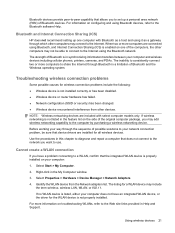
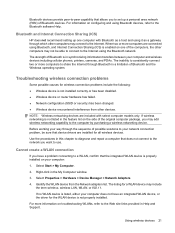
... Connection Sharing (ICS)
HP does not recommend setting up a personal area network (PAN) of the computers, the other devices. Bluetooth devices provide peer-to-peer capability that allows you have an integrated WLAN device, or the driver for a WLAN device may not be sure that device drivers are installed for wireless connection problems include the following...
Mini User Guide - Windows XP - Page 63
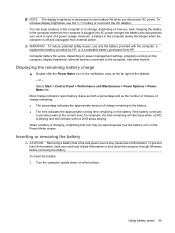
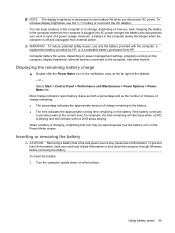
... settings, programs running time remaining on a flat surface.
To increase display brightness, use only the battery provided with the computer, a replacement battery provided by HP, or a compatible battery purchased from external power. To prevent loss of the taskbar. - Keeping the battery in the computer whenever the computer is plugged into AC power charges the battery...
Mini User Guide - Windows XP - Page 71
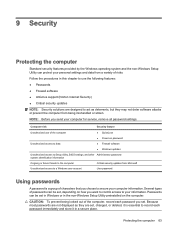
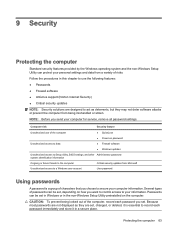
...your computer for service, remove all password settings. Because most passwords are set in Windows or in this chapter to a Windows user account
User password
Using passwords
A password is essential to ... Setup Utility preinstalled on password ● Firewall software
● Windows updates
Unauthorized access to Setup Utility, BIOS settings, and other Administrator password system...
Mini User Guide - Windows XP - Page 87
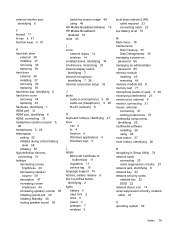
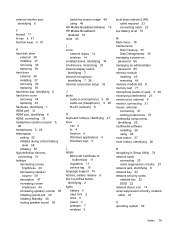
... 11 service tag 10 language support 76 latches, battery release 8 left TouchPad button, identifying 2 lights battery 5 caps lock 2 drive 5 power 2 webcam 7 wireless 2
local area network (LAN) cable required 23 connecting cable 23
low battery level 57
M Main menu 76 maintenance
Disk Cleanup 35 Disk Defragmenter 35 managing a power-on password 66 managing an administrator password 65 memory module...
HP Notebook Hard Drives & Solid State Drives Identifying, Preventing, Diagnosing and Recovering from Drive Failures Care and Mai - Page 6


... the following URL: http://bizsupport2.austin.hp.com/bc/docs/support/SupportManual/c01600726/c01600726.pdf. Intel Matrix Storage Manager Driver provides support for the SATA Advanced Host Controller (AHCI) Interface. Procedures for adding SATA drivers to RIS (Remote Installation Service) installation points include: Adding SATA drivers to installation CDs, building an image, and switching...
Notebook Essentials - Windows XP - Page 3


... software."
■ Listen to the user guide. For more information on the webcam, refer to the user guide in Help and Support.
■ Take a picture-An integrated webcam takes photos. Then, read this guide provides specific instructions for connecting to take before you begin using the integrated speakers and setting up and register your computer into a mobile...
Notebook Essentials - Windows XP - Page 35


... Support.
✎ For information on and the wireless light is blue. Printer driver installation fails
If you receive an error message when trying to install additional printer drivers from a printer installation disc...http://www.hp.com/support, select your country or region, and then follow these steps: 1. Press fn+f2 to switch to the screen on -screen instructions.
Click the Settings tab, and...
HP Mini 311-1000NR Reviews
Do you have an experience with the HP Mini 311-1000NR that you would like to share?
Earn 750 points for your review!
We have not received any reviews for HP yet.
Earn 750 points for your review!

