HP 311-1025NR - Mini - Netbook Support and Manuals
Get Help and Manuals for this Hewlett-Packard item
This item is in your list!
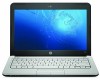
View All Support Options Below
Free HP 311-1025NR manuals!
Problems with HP 311-1025NR?
Ask a Question
Free HP 311-1025NR manuals!
Problems with HP 311-1025NR?
Ask a Question
HP 311-1025NR Videos
Popular HP 311-1025NR Manual Pages
HP Pavilion dm1 HP Mini 311 Compaq Mini 311 - Maintenance and Service Guide - Page 34
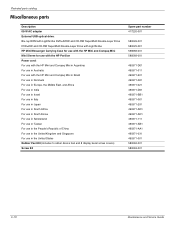
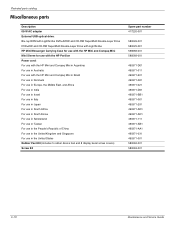
Illustrated parts catalog
Miscellaneous parts
Description 65-W AC adapter External USB optical drive: Blu-ray ROM with LightScribe DVD±R/RW and CD-RW SuperMulti Double-Layer Drive DVD±RW and CD-RW SuperMulti Double-Layer Drive with LightScribe HP Mini Messenger Carrying Case for use with the HP Mini and Compaq Mini Mini Sleeve for use with the HP Pavilion Power cord: For...
HP Pavilion dm1 HP Mini 311 Compaq Mini 311 - Maintenance and Service Guide - Page 35
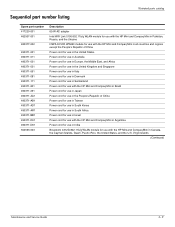
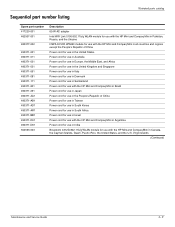
... Power cord for use in Switzerland Power cord for use with the HP Mini and Compaq Mini in Brazil Power cord for use in Japan Power cord for use in the People's Republic of China Power cord for use in Taiwan Power cord for use in South Korea Power cord for use in South Africa Power cord for use in Israel Power cord for use with the HP Mini and Compaq Mini in Argentina Power cord...
HP Pavilion dm1 HP Mini 311 Compaq Mini 311 - Maintenance and Service Guide - Page 53
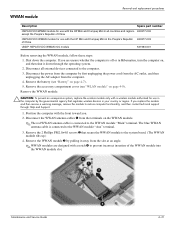
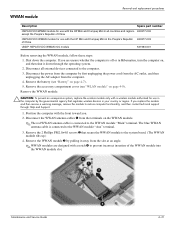
...for use with the HP Mini and Compaq Mini in Hibernation, turn the computer on page 4-7). 5. Maintenance and Service Guide
4-13 Remove the ...power cord from the AC outlet, and then unplugging the AC adapter from the terminals on page 4-9). WWAN module
Removal and replacement procedures
Description
Spare part number
HSPA EV-DO WWAN module for use with the HP Mini and Compaq Mini...
HP Pavilion dm1 HP Mini 311 Compaq Mini 311 - Maintenance and Service Guide - Page 56
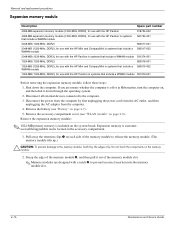
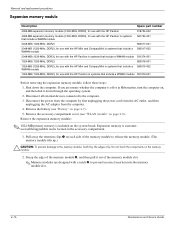
... on page 4-7). 5. Expansion memory is customeraccessible/upgradable and is located in the accessory compartment.
1. Disconnect all external devices connected to the computer. 3. Removal and replacement procedures
Expansion memory module
Description
Spare part number
4096-MB expansion memory module (1333-MHz, DDR3), for use with the HP Pavilion
518754-002
4096-MB expansion memory module...
HP Pavilion dm1 HP Mini 311 Compaq Mini 311 - Maintenance and Service Guide - Page 58
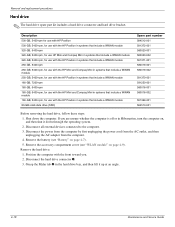
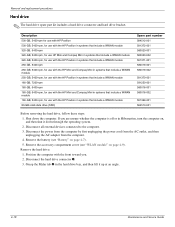
... use with the HP Mini and Compaq Mini in the hard drive bay, and then lift it down the computer.
If you . 2. Removal and replacement procedures
Hard drive
✎ The hard drive spare part kit includes a hard drive connector and hard drive bracket. Disconnect the power from the computer by first unplugging the power cord from the AC...
HP Pavilion dm1 HP Mini 311 Compaq Mini 311 - Maintenance and Service Guide - Page 77


...install the multi board.
Reverse this procedure to the computer. 3. Multi board
Removal and replacement procedures
Description Multi board (includes USB and RJ-45 ports, and cable) Multi board for use the with the HP Pavilion (includes USB and RJ-45 ports, and cable)
Spare part... cover" on page 4-24) e. Maintenance and Service Guide
4-37 Shut down through the operating system. 2....
HP Pavilion dm1 HP Mini 311 Compaq Mini 311 - Maintenance and Service Guide - Page 137


... removal 4-38
spare part numbers 3-4, 3-15, 4-38
power connector 2-9 power connector cable, removal 4-38 power cord
set requirements 10-1
spare part numbers 3-10, 3-11
power light 2-5 power requirements, product description 1-4 processor, product description 1-1 product description
audio 1-3 chipset 1-1 diskette drive 1-3 display panel 1-2
Maintenance and Service Guide
Index
Ethernet 1-3 external...
Mini User Guide - Windows 7 - Page 8


... ...68 Setting passwords in Windows 69 Setting passwords in Setup Utility 69 Administrator password 70 Managing an administrator password 70 Entering an administrator password 70 Power-on password 70 Managing a power-on password 71 Entering a power-on password 71 Using antivirus software ...72 Using firewall software ...73 Installing critical updates ...74
10 Software updates Updating the...
Mini User Guide - Windows 7 - Page 18


... when you troubleshoot system problems or travel internationally with the computer.
● Service tag-Provides important information including the following:
◦ Product name (1). This is not plugged into external power.
(3) AC adapter
Converts AC power to DC power.
*Batteries and power cords vary in appearance by region and country. The part number helps a service technician to the...
Mini User Guide - Windows 7 - Page 32
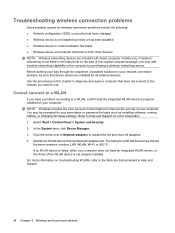
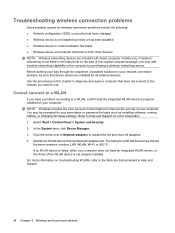
...Support.
24 Chapter 3 Wireless and local area network Cannot connect to a WLAN
If you have an integrated WLAN device, or the driver of your network connection problem, be prompted for all adapters. 4. Refer to diagnose and repair a computer that device drivers are included with select computer models...such as installing software, running utilities, or changing Windows settings. Click ...
Mini User Guide - Windows 7 - Page 76
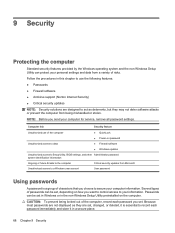
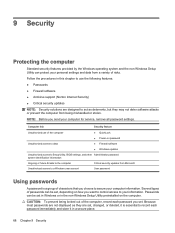
... want to control access to your information.
Passwords can be set in Windows or in this chapter to use of the computer Unauthorized access to data
● QuickLock ● Power-on password ● Firewall software
● Windows updates
Unauthorized access to Setup Utility, BIOS settings, and other Administrator password system identification information
Ongoing or future threats...
Mini User Guide - Windows 7 - Page 82
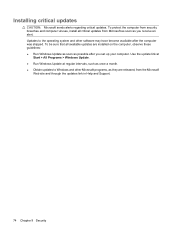
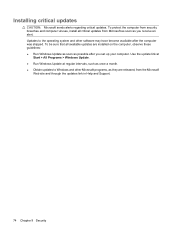
... computer, observe these guidelines: ● Run Windows Update as soon as you set up your computer. To be sure that all critical updates from security breaches and computer viruses, install all available updates are released, from the Microsoft
Web site and through the updates link in Help and Support.
74 Chapter 9 Security To protect the computer from...
Mini User Guide - Windows 7 - Page 83
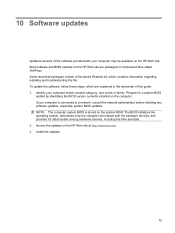
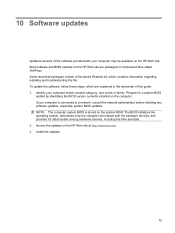
... the HP Web site. Prepare for data transfer among hardware devices, including the time and date. 2. 10 Software updates
Updated versions of this guide: 1. If your computer model, product category, and series or family. Access the updates on the computer. NOTE: The computer system BIOS is connected to a network, consult the network administrator before installing any software updates...
Mini User Guide - Windows 7 - Page 88


..., the computer restarts in Windows.
80 Chapter 11 Setup Utility To save your changes from the current session: If the Setup Utility menus are not changed when you restore the factory default settings. If Setup Utility is open, press f1. NOTE: Your password, security, and language settings are not visible, press esc to return to the...
Mini User Guide - Windows 7 - Page 92


... 38 managing a power-on password 71 managing an administrator password 70 memory module inserting 48 removing 47 memory module slot 8 memory test 82 microphone (audio-in) jack 5, 29 minimizing interference 26 monitor port, external 6 monitor, connecting 34 mouse, external connecting 50 setting preferences 50 multimedia components, identifying 28 multimedia software installing 31 using 31...
HP 311-1025NR Reviews
Do you have an experience with the HP 311-1025NR that you would like to share?
Earn 750 points for your review!
We have not received any reviews for HP yet.
Earn 750 points for your review!

