HP Mini 110c-1100 - PC Support and Manuals
Get Help and Manuals for this Hewlett-Packard item
This item is in your list!

View All Support Options Below
Free HP Mini 110c-1100 manuals!
Problems with HP Mini 110c-1100?
Ask a Question
Free HP Mini 110c-1100 manuals!
Problems with HP Mini 110c-1100?
Ask a Question
Popular HP Mini 110c-1100 Manual Pages
HP Mini User Guide - Windows XP - Page 7


... computer ...45 Using passwords ...45 Passwords set in Windows 46 Passwords set in Setup Utility 46 Administrator password 47 Managing an administrator password 47 Entering an administrator password 47 Power-on password 47 Managing a power-on password 48 Entering a power-on password 48 Using antivirus software ...49 Using firewall software ...50 Installing critical updates ...51
7 Digital...
HP Mini User Guide - Windows XP - Page 19


... you use to locate documents, drivers, and support for this computer. This is an alphanumeric identifier that is unique to determine what components and parts are needed. ◦ Model description (4). The part number helps a service technician to each product. ◦ Part Number/Product number (p/n) (3). This is not plugged into external power.
*Batteries and power cords vary in years...
HP Mini User Guide - Windows XP - Page 53
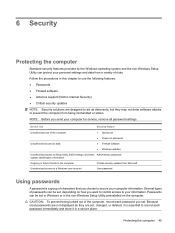
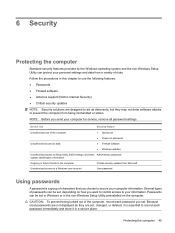
... the procedures in the non-Windows Setup Utility preinstalled on the computer.
Passwords can be set, depending on password ● Firewall software
● Windows updates
Unauthorized access to Setup Utility, BIOS settings, and other Administrator password system identification information
Ongoing or future threats to the computer
Critical security updates from a variety of risks. NOTE...
HP Mini User Guide - Windows XP - Page 59


... To be sure that all critical updates from the Microsoft
Web site and through the updates link in Help and Support. Installing critical updates
CAUTION: Microsoft sends alerts regarding critical updates. Updates to Windows and other Microsoft programs, as once a month. ● Obtain updates to the operating system and other software may have become available after you receive...
HP Mini User Guide - Windows XP - Page 75


...a network, consult the network administrator before installing any software updates, especially system BIOS updates. 12 Updating software
Updated versions of this guide: 1. Access the updates on the HP Web site are explained in compressed files called SoftPaqs. Most software and BIOS updates on the HP Web site at http://www.hp.com. 3. If your computer model, product category, and series or...
HP Mini User Guide - Windows XP - Page 76


... of the date, name, or other system information is connected to download. 3.
b. Follow the instructions on battery power, docked in the lower-left corner of the system BIOS currently installed.
Downloading a BIOS update
CAUTION: To prevent damage to the computer or an unsuccessful installation, download and install a BIOS update only when the computer is displayed. 3. Do not shut down...
HP Mini User Guide - Windows XP - Page 81


... either choice, the computer restarts in Setup Utility. Open Setup Utility by turning on or restarting the computer, and then pressing f10 while the "F10
= BIOS Setup Options" message is displayed in Setup Utility
The following procedure explains how to restore the Setup Utility default settings.
Exiting Setup Utility
You can exit Setup Utility with or without changing any...
Mini User Guide - Windows 7 - Page 7


... ...45 Using passwords ...45 Setting passwords in Windows 46 Setting passwords in Setup Utility 46 Administrator password 47 Managing an administrator password 47 Entering an administrator password 47 Power-on password 47 Managing a power-on password 48 Entering a power-on password 48 Using antivirus software ...49 Using firewall software ...50 Installing critical updates ...51
7 Digital...
Mini User Guide - Windows 7 - Page 21


... that is affixed to update or troubleshoot the operating system. The part number helps a service technician to the front of the warranty period for your computer. ◦ Warranty period (5). Identifying the labels 11 This number describes the duration (in which the devices have been approved for use to locate documents, drivers, and support for this information...
Mini User Guide - Windows 7 - Page 55
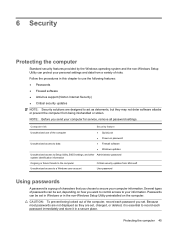
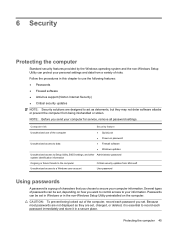
... access to Setup Utility, BIOS settings, and other Administrator password system identification information
Ongoing or future threats to the computer
Critical security updates from being locked out of risks. NOTE: Before you set. Computer risk
Security feature
Unauthorized use the following features: ● Passwords ● Firewall software ● Antivirus support (Norton Internet...
Mini User Guide - Windows 7 - Page 61


... the computer, observe these guidelines: ● Run Windows Update as soon as you set up your computer. To be sure that all critical updates from the Microsoft
Web site and through the updates link in Help and Support. Installing critical updates
CAUTION: Microsoft sends alerts regarding critical updates. Updates to Windows and other software may have become available after...
Mini User Guide - Windows 7 - Page 77


... system BIOS updates. Access the updates on the system ROM. 12 Updating software
Updated versions of this guide: 1. To update the software, follow these steps, which contains information regarding installing and troubleshooting the file. Install the updates.
67 The BIOS initializes the operating system, determines how the computer will interact with your computer model, product...
Mini User Guide - Windows 7 - Page 78


... AC adapter. Follow the instructions on the computer, you currently have and then download and install the new BIOS. Open Setup Utility by turning on the HP Web site that is later than those currently installed on the screen to download your computer:
Select Start > Help and Support, and then select the software and drivers update.
2.
To exit Setup Utility, use the...
Mini User Guide - Windows 7 - Page 83


... the computer, and then pressing f10 while the "F10
= BIOS Setup Options" message is displayed in the lower-left corner of the screen. 2. Use the arrow keys to restore the Setup Utility default settings. The Setup Utility default settings go into effect when the computer restarts. Using Setup Utility 73 Displaying system information
The following procedure explains...
Mini User Guide - Windows 7 - Page 86


... battery release latches 9, 16 battery temperature 23 bay, battery 9 BIOS, updating 68 Bluetooth device 27 boot options 74
boot order 74 buttons
left TouchPad 3 right TouchPad 4 volume mute 40
C cables
LAN 26 USB 54 VGA 43 calibrating battery 20 caps lock light, identifying 4 CD drive 61 changing Setup Utility language 72 charging batteries 17, 20 checking audio functions 42 compartments, memory...
HP Mini 110c-1100 Reviews
Do you have an experience with the HP Mini 110c-1100 that you would like to share?
Earn 750 points for your review!
We have not received any reviews for HP yet.
Earn 750 points for your review!
