HP Mini 1000 Support Question
Find answers below for this question about HP Mini 1000 - PC.Need a HP Mini 1000 manual? We have 6 online manuals for this item!
Question posted by misnodr on July 17th, 2014
How To Make A Hp Mini 1000 Recovery Usb
The person who posted this question about this HP product did not include a detailed explanation. Please use the "Request More Information" button to the right if more details would help you to answer this question.
Current Answers
There are currently no answers that have been posted for this question.
Be the first to post an answer! Remember that you can earn up to 1,100 points for every answer you submit. The better the quality of your answer, the better chance it has to be accepted.
Be the first to post an answer! Remember that you can earn up to 1,100 points for every answer you submit. The better the quality of your answer, the better chance it has to be accepted.
Related HP Mini 1000 Manual Pages
HP Mini 1000 and Compaq Mini 700 - Maintenance and Service Guide - Page 9
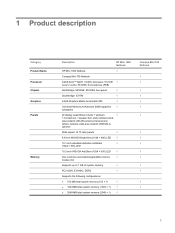
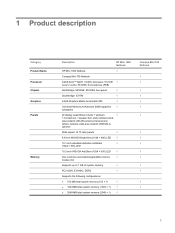
1 Product description
Category Product Name Processor Chipset Graphics Panels
Memory
Description
HP Mini 1000 Netbook
HP Mini 1000 Netbook
√
Compaq Mini 700 Netbook
Intel® Atom™ N270 1.6-GHz processor, 512-KB √ Level 2 cache, 533-MHz front-side bus (FSB)
Northbridge: 945GSE; 533-MHz bus ...
HP Mini 1000 and Compaq Mini 700 - Maintenance and Service Guide - Page 10


...45 (Ethernet, includes link and activity lights) √
USB (2)
√
3-pin AC power
√
Compaq Mini 700 Netbook √
√
2 Chapter 1 Product description Category Mass storage devices
Optical drive Diskette drive Audio Webcam Modem Ethernet Wireless
External media cards Internal media cards Ports
Description
HP Mini 1000 Netbook
Solid-state drive (SSD) based on models...
HP Mini 1000 and Compaq Mini 700 - Maintenance and Service Guide - Page 11
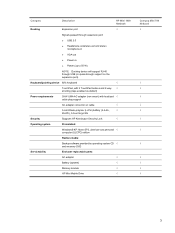
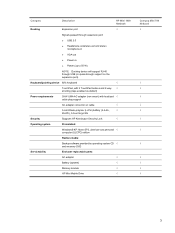
Category
Description
HP Mini 1000 Netbook
Docking
Expansion port
√
Signals passed through expansion port: ● USB 2.0 ● Headphone-out/stereo-out and stereo
microphone-in ● VGA-out ● Power-in ● Power (up to 50 W)
NOTE: Docking device will support RJ-45 through USB (no pass-through support on cable
√
3-cell lithium-polymer...
HP Mini 1000 and Compaq Mini 700 - Maintenance and Service Guide - Page 21
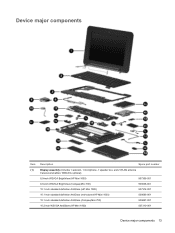
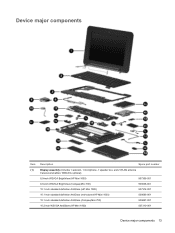
... transceivers/cables; WWAN is optional)
8.9-inch WSVGA BrightView (HP Mini 1000) 8.9-inch WSVGA BrightView (Compaq Mini 700) 10.1-inch standard-definition AntiGlare (HP Mini 1000) 10.1-inch standard-definition AntiGlare (red-colored HP Mini 1000) 10.1-inch standard-definition AntiGlare (Compaq Mini 700) 10.2-inch WSVGA AntiGlare (HP Mini 1000)
507309-001 508638-001 507312-001 509696-001 509697...
HP Mini 1000 and Compaq Mini 700 - Maintenance and Service Guide - Page 22
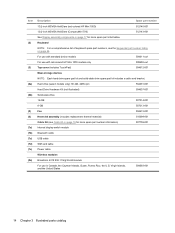
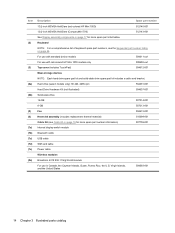
...spare part number information)
507708-001
Internal display switch module
Bluetooth cable
USB cable
SIM card cable
Power cable
Wireless modules
Broadcom 4312 802.11/b/g ... AntiGlare (red-colored HP Mini 1000)
512140-001
10.2-inch WSVGA AntiGlare (Compaq Mini 700)
512143-001
See Display assembly components on page 24.
For use with red-colored HP Mini 1000 models only
509650-xx1...
HP Mini 1000 and Compaq Mini 700 - Maintenance and Service Guide - Page 23
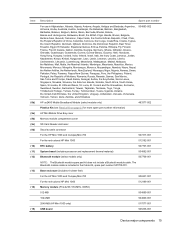
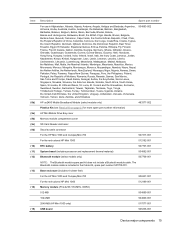
... module cable. Base enclosure (includes 4 rubber feet)
For the HP Mini 1000 and Compaq Mini 700
506337-001
For the red-colored HP Mini 1000
512189-001
Memory module (PC2-4200, 533-MHz, DDR2)
512-MB
504599-001
1024-MB
504600-001
2048-MB (HP Mini 1000 only)
517577-001
USB board
506336-001
Device major components 15
Kitts and Nevis...
HP Mini 1000 and Compaq Mini 700 - Maintenance and Service Guide - Page 24


Item (16)
Description Battery (3-cell, 26-Wh Li-Pol) For the HP Mini 1000 and Compaq Mini 700 For the red-colored HP Mini 1000 (for use in all countries and regions except Germany) For the red-colored HP Mini 1000 (for use in Germany only)
Spare part number
504610-001 512851-001 512851-002
16 Chapter 3 Illustrated parts catalog
HP Mini 1000 and Compaq Mini 700 - Maintenance and Service Guide - Page 25
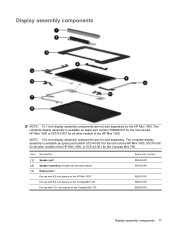
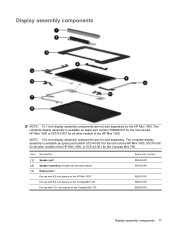
... number 509696-001 for the red-colored HP Mini 1000 or 507312-001 for all other models of the HP Mini 1000, or 512143-001 for the Compaq Mini 700. The complete display assembly is available as spare part number 512140-001 for the red-colored HP Mini 1000, 507310-001 for the HP Mini 1000. Display assembly components
NOTE: 10.1-inch display...
HP Mini 1000 and Compaq Mini 700 - Maintenance and Service Guide - Page 26
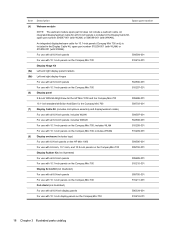
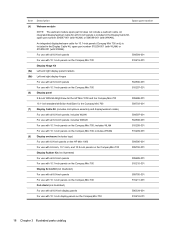
...)
For use with all 8.9-inch display panels
506334-001
For use with 10.1-inch display panels on the Compaq Mini 700
515207-001
(6) Display panel
8.9-inch WSVGA BrightView for the HP Mini 1000 and the Compaq Mini 700
509698-001
10.1-inch standard-definition AntiGlare for all 8.9-inch panels; includes WLAN
504597-001
For use...
HP Mini 1000 and Compaq Mini 700 - Maintenance and Service Guide - Page 29
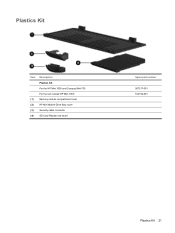
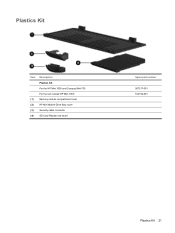
Plastics Kit
Item Description Plastics Kit: For the HP Mini 1000 and Compaq Mini 700 For the red-colored HP Mini 1000
(1) Memory module compartment cover (2) HP Mini Mobile Drive Bay cover (3) Security cable connector (4) SD Card Reader slot bezel
Spare part number
507317-001 512192-001
Plastics Kit 21
HP Mini 1000 and Compaq Mini 700 - Maintenance and Service Guide - Page 30
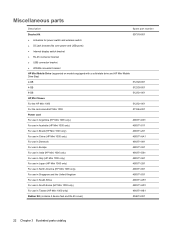
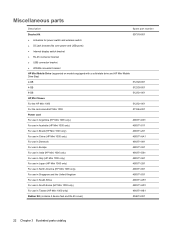
... bracket ● RJ-45 connector bracket ● USB connector bracket ● WWAN connector bracket
507318-001
HP Mini Mobile Drive (supported on models equipped with a solid-state drive and HP Mini Mobile Drive Bay)
2-GB
512329-001
4-GB
512330-001
8-GB HP Mini Sleeve For the HP Mini 1000 For the red-colored HP Mini 1000
512331-001
512321-001 511844-001
Power...
HP Mini 1000 and Compaq Mini 700 - Maintenance and Service Guide - Page 32
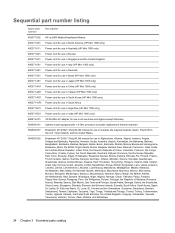
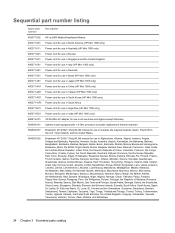
...-201 Power cord for use in Brazil (HP Mini 1000 only)
490371-291 Power cord for use in Japan (HP Mini 1000 only)
490371-AA1 Power cord for use in China (HP Mini 1000 only)
490371-AB1 Power cord for use in Taiwan (HP Mini 1000 only)
490371-AD1 Power cord for use in South Korea (HP Mini 1000 only)
490371-AR1 Power cord for...
HP Mini 1000 and Compaq Mini 700 - Maintenance and Service Guide - Page 33
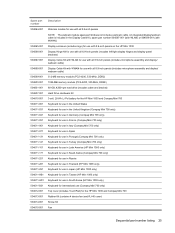
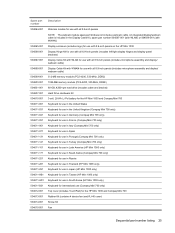
... enclosure (includes logo) for use with 8.9-inch panels on the HP Mini 1000
504596-001
Display Hinge Kit for use with all 8.9-inch panels ...HP Mini 1000 only)
504611-291 Keyboard for use in Japan (HP Mini 1000 only)
504611-AB1 Keyboard for use in Taiwan (HP Mini 1000 only)
504611-AD1 Keyboard for use in South Korea (HP Mini 1000 only)
504611-B31 Keyboard for the HP Mini 1000 and Compaq Mini...
HP Mini 1000 and Compaq Mini 700 - Maintenance and Service Guide - Page 34
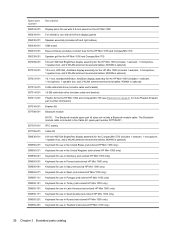
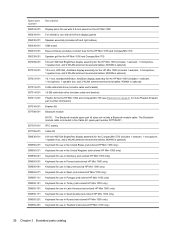
... use with all 8.9-inch display panels Speaker assembly (includes left and right cables) USB board Base enclosure (includes 4 rubber feet) for the HP Mini 1000 and Compaq Mini 700 Speaker grill for the HP Mini 1000 and Compaq Mini 700 8.9-inch WSVGA BrightView display assembly for the HP Mini 1000 (includes 1 webcam, 1 microphone, 1 speaker box, and 2 WLAN antenna transceivers/cables; WWAN is...
HP Mini 1000 and Compaq Mini 700 - Maintenance and Service Guide - Page 35


...) for the red-colored HP Mini 1000 Top cover (includes TouchPad) for the red-colored HP Mini 1000 Speaker grill for the red-colored HP Mini 1000 Plastics Kit for the red-colored HP Mini 1000 (see Plastics Kit on page 21 for more Plastics Kit spare part number information) HP Mini Sleeve for the HP Mini 1000 HP Mini Mobile Drive, 2-GB HP Mini Mobile Drive, 4-GB HP Mini Mobile Drive, 8-GB...
HP Mini 1000 and Compaq Mini 700 - Maintenance and Service Guide - Page 36


...
517577-001
Description
Display Cable Kit with WLAN for use with 10.1-inch panels on the Compaq Mini 700 (includes microphone assembly and display/webcam cable) Display Cable Kit with WWAN for use with 10.1-inch panels ... module (PC2-4200, 533-MHz, DDR2) for use with 10.1-inch display panels on the Compaq Mini 700 Webcam module for the HP Mini 1000 only
28 Chapter 3 Illustrated parts catalog
HP Mini 1000 NetBook - Maintenance and Service Guide - Page 9
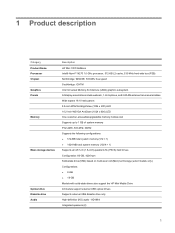
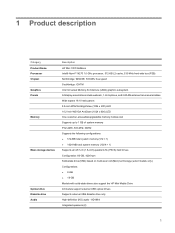
... Chipset Graphics Panels
Memory
Mass storage devices
Optical drive Diskette drive Audio
Description HP Mini 1000 NetBook Intel® Atom™ N270 1.6-GHz processor, 512-KB L2...Models with solid-state drives also support the HP Mini Mobile Drive All models support external USB optical drives Supports external USB diskette drive only High-definition (HD) audio - AD1984 Integrated speakers (2)
...
HP MINI User Guide - Windows XP - Page 89
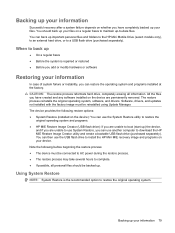
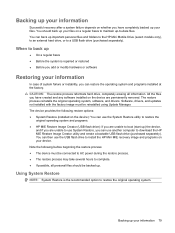
... reinstalled using Update Manager. All the files you have created and any software installed on the device are unable to use the USB flash drive to install the HP Mini MIE recovery image and programs on your files on a regular basis to maintain up-to back up
● On a regular basis ● Before the...
HP MINI User Guide - Windows XP - Page 90


... to restore your system. Refer to download the latest HP Mini MIE recovery image from the Start menu. The HP MIE Restore Image Creator utility opens. 4. From your HP MINI. 8. Launch the HP MIE Restore Image Creator utility from http://www.hpmini.com. 5. Insert the USB flash drive into a USB port on your Windows computer, go to http://www...
HP MINI User Guide - Windows XP - Page 91


...: After the operating system and programs are installed, remove the USB flash drive. If prompted, enter your HP MINI. 9. Insert the USB flash drive into a USB port on -screen instructions to begin restoring the device. 11. Use the arrow keys to automatically download the latest HP Mini MIE recovery image from http://www.hpmini.com. 6. Follow the on...
Similar Questions
Hp Mini Netbook 210-3060nr
how do I factory data reset my HP mini netbook 210-3060nr while its off
how do I factory data reset my HP mini netbook 210-3060nr while its off
(Posted by Stdorsey1992 8 years ago)
I Forgot My Pasword In My Hp Mini 1000 And I Cant Not Turn On
(Posted by munoz7621 11 years ago)
How Does One Restore Windows 7 On An Hp Mini 110-1100?
My daughter has an hp mini 110-1100 running windows 7 home premium with ms office student. yep. it's...
My daughter has an hp mini 110-1100 running windows 7 home premium with ms office student. yep. it's...
(Posted by bnagle360 11 years ago)

