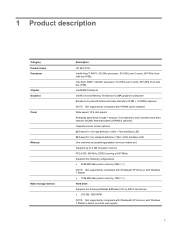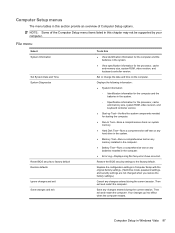HP Mini 5102 Support Question
Find answers below for this question about HP Mini 5102.Need a HP Mini 5102 manual? We have 3 online manuals for this item!
Question posted by crjuniormr on November 1st, 2022
My Laptop Shows Error 0xc00000f And I Don't Know How I Can Fix It
Current Answers
Answer #1: Posted by Odin on November 1st, 2022 11:12 AM
Hope this is useful. Please don't forget to click the Accept This Answer button if you do accept it. My aim is to provide reliable helpful answers, not just a lot of them. See https://www.helpowl.com/profile/Odin.
Answer #2: Posted by SonuKumar on November 1st, 2022 9:04 PM
solution above link
A corrupted file system can also cause the 0xc000000f error. For instance, when you are upgrading Windows, then the power goes off suddenly while it is still writing critical information to the boot sector, the system file can get corrupted.
https://softwaretested.com/windows/what-is-the-error-code-0xc000000f-and-how-do-you-fix-it/.
Please respond to my effort to provide you with the best possible solution by using the "Acceptable Solution" and/or the "Helpful" buttons when the answer has proven to be helpful.
Regards,
Sonu
Your search handyman for all e-support needs!!
Related HP Mini 5102 Manual Pages
Similar Questions
does it have a in built bluetooth adapter as I am not able to locate. If yes how to use it as it is ...
how can i restore the BIOS security setting to factory default for my hp mini
My bluetooth device is already discoverable but it is not detected by other bluetooth devices