HP Mini 102 Support and Manuals
Most Recent HP Mini 102 Questions
When I Turn On My Netbook The Boot Mgr Is Compressd Always Appear?
(Posted by olifernesmac 11 years ago)
Popular HP Mini 102 Manual Pages
Compaq Mini CQ10 Notebook PC and Compaq Mini 102 Notebook PC - Maintenance and Service Guide - Page 9
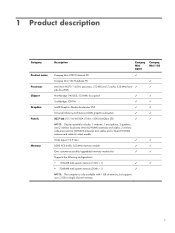
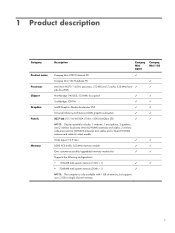
... PC
✓
Compaq Mini 102 Notebook PC
✓
Intel Atom N270 1.6-GHz processor, 512-KB Level 2 cache, 533-MHz front- ✓
✓
side bus (FSB)
Northbridge: 945GSE; 533-MHz bus speed
✓
✓
Southbridge: ICH7M
✓
✓
Intel® Graphics Media Accelerator 950 Universal Memory Architecture (UMA) graphics subsystem 25.7-cm (10.1-in) WSVGA (1024 × 600...
Compaq Mini CQ10 Notebook PC and Compaq Mini 102 Notebook PC - Maintenance and Service Guide - Page 11
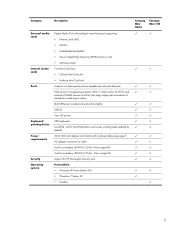
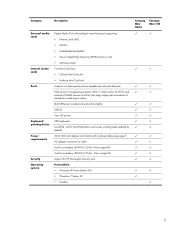
.../unplug with localized cable plug support AC adapter connector on cable 6-cell Li-ion battery (55-Wh) 2.55-Ah, 6-hour target life 3-cell Li-ion battery (28-Wh) 2.55-Ah , 3-hour target life Support for HP Kensington Security Lock Preinstalled: ● Windows XP Home Edition SP3 ● Windows 7 Starter 32 ● FreeDos
Compaq Mini CQ10
Compaq Mini 102
✓
✓
✓
✓...
Compaq Mini CQ10 Notebook PC and Compaq Mini 102 Notebook PC - Maintenance and Service Guide - Page 35


.../g/n 2x2 WiFi Adapter System board, Intel Atom N270 1.6-GHz processor, 512-KB Level 2 cache, 533-MHz front-side bus (FSB) Display, 25.7-cm (10.1-in), WSVGA, AntiGlare for use with WWAN Display back cover with logo Hard drive, 160-GB, 5400-RPM Base enclosure Speaker assembly (includes two 4-ohm speakers, cable, and housing) Memory module, 1024-MB...
Compaq Mini CQ10 Notebook PC and Compaq Mini 102 Notebook PC - Maintenance and Service Guide - Page 79


... already running , begin at step 1. NOTE: Your password, security, and language settings are by keystroke. ● To choose a menu or a menu item, use the arrow keys. ● To choose an item in the Setup Utility
Because the Setup Utility is not Windows based, it does not support the TouchPad.
Navigation and selection are not changed...
Compaq Mini CQ10 Notebook PC and Compaq Mini 102 Notebook PC - Maintenance and Service Guide - Page 83
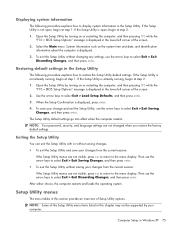
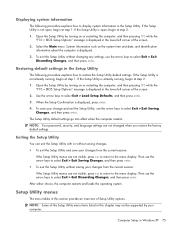
... select Exit > Exit Discarding Changes, and then press enter.
The Setup Utility default settings go into effect when the computer restarts.
Computer Setup in this chapter may not be supported by turning on or restarting the computer, and then pressing f10 while the "F10 = BIOS Setup Options" message is already running , begin at step 1. If the...
Compaq Mini CQ10 Notebook PC and Compaq Mini 102 Notebook PC - Maintenance and Service Guide - Page 91
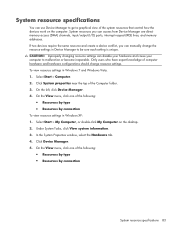
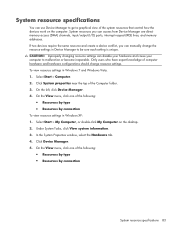
...memory addresses. To view resource settings in Windows XP: 1. Select Start > My Computer, or double-click My Computer on the computer. If two devices require the same resource and create a device conflict, you can manually change resource settings. CAUTION: Improperly changing resource settings... connection
System resource specifications 83 System resource specifications
You can disable...
Compaq Mini CQ10 Notebook PC and Compaq Mini 102 Notebook PC - Maintenance and Service Guide - Page 116


... Setup Utility
language 70
chipset, product description 1 compartment, memory module 13 components
bottom 13 display 12 front 8 left-side 11 right-side 10 TouchPad 5 computer feet locations 35 spare part number 35 computer specifications 78 connectors service considerations 29
D Diagnostics menu 73, 77 Digital Media Slot, identifying 10 discs
Driver Recovery 94 Operating System 94 diskette drive...
Compaq Mini CQ10 Notebook PC and Compaq Mini 102 Notebook PC - Maintenance and Service Guide - Page 117


... 11 power cord set requirements 100 spare part number 24 power light, identifying 8 power requirements, product description 3 power switch, identifying 8 power-on password 72, 76 Processor C4 State 73, 76 processor, product description 1 product description audio 2 chipset 1 diskette drive 2 Ethernet 2 external media cards 3 graphics 1 internal media cards 3 keyboard 3 mass storage device 2 memory...
HP ProBook User Guide - Windows 7 - Page 9


... models only 113 Inserting a smart card ...113 Removing a smart card ...113
9 Memory modules Adding or replacing a memory module in the expansion memory module slot 115 Upgrading a memory module in the primary memory module slot 118
10 Security Protecting the computer ...122 Using passwords ...123 Setting passwords in Windows 123 Setting passwords in Computer Setup 123 BIOS administrator...
HP ProBook User Guide - Windows 7 - Page 29


This is not plugged into external power.
(3) AC adapter
Converts AC power to DC power.
*Batteries and power cords vary in years) of your computer. ◦ Warranty period (5). Identifying the labels
The labels affixed to determine what components and parts are needed. ◦ Model description (4). This number provides specific information about the
product's hardware components....
HP ProBook User Guide - Windows 7 - Page 42
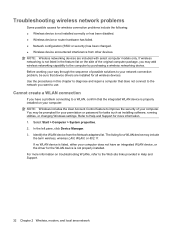
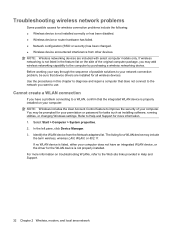
...Support for more information on troubleshooting WLANs, refer to the Web site links provided in Help and Support...drivers are included with select computer models only. In the left pane, click Device Manager. 3. Troubleshooting wireless network problems
Some possible causes for the WLAN device is not properly installed. If wireless networking is not listed in this chapter to diagnose and repair...
HP ProBook User Guide - Windows 7 - Page 133
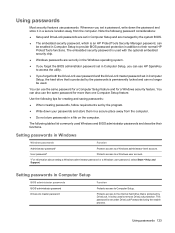
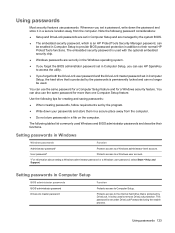
... in Computer Setup
BIOS administrator passwords BIOS administrator password DriveLock master password
Function
Protects access to the internal hard drive that is protected by the system BIOS.
● The embedded security password, which is used . This password is protected by the program.
● Write down the password and store it in Computer Setup, the hard drive that is set in...
HP ProBook User Guide - Windows 7 - Page 134
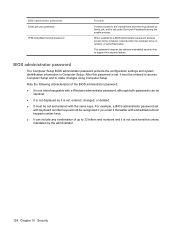
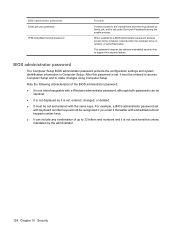
... to access Computer Setup and to the internal hard drive that is protected by the administrator.
124 Chapter 10 Security BIOS administrator password
The Computer Setup BIOS administrator password protects the configuration settings and system identification information in Computer Setup. After this security feature. BIOS administrator passwords DriveLock user password
TPM embedded security...
HP ProBook User Guide - Windows 7 - Page 181
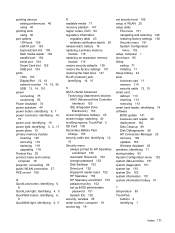
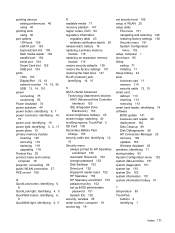
... light, identifying 4, 5
R readable media 71 recovery partition 147 region codes, DVD 60 regulatory information
regulatory label 20 wireless certification labels 20 release latch, battery 16 replacing a primary memory module 118 replacing an expansion memory module 115 restore security defaults 155 restore the factory settings 151 restoring the hard drive 147 RJ-45 (network) jack, identifying 14...
HP ProBook User Guide - Windows 7 - Page 182
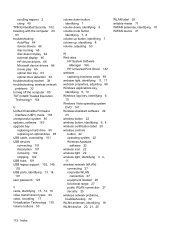
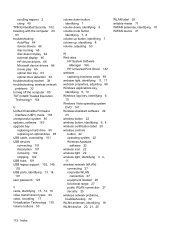
... 65 HP device drivers 66 Microsoft device drivers 66 movie play 65 optical disc tray 63 optical drive detection 63 troubleshooting modem 38 troubleshooting, wireless network problems 32 turning off the computer 85 TXT (Intel® Trusted Execution Technology) 154
U Unified Extensible Firmware
Interface (UEFI) mode 153 unresponsive system 85 updates, software 163 upgrade bay
replacing a hard drive...
HP Mini 102 Reviews
Do you have an experience with the HP Mini 102 that you would like to share?
Earn 750 points for your review!
We have not received any reviews for HP yet.
Earn 750 points for your review!

