HP Mini 102 Support Question
Find answers below for this question about HP Mini 102.Need a HP Mini 102 manual? We have 4 online manuals for this item!
Question posted by olifernesmac on December 15th, 2012
When I Turn On My Netbook The Boot Mgr Is Compressd Always Appear?
The person who posted this question about this HP product did not include a detailed explanation. Please use the "Request More Information" button to the right if more details would help you to answer this question.
Current Answers
There are currently no answers that have been posted for this question.
Be the first to post an answer! Remember that you can earn up to 1,100 points for every answer you submit. The better the quality of your answer, the better chance it has to be accepted.
Be the first to post an answer! Remember that you can earn up to 1,100 points for every answer you submit. The better the quality of your answer, the better chance it has to be accepted.
Related HP Mini 102 Manual Pages
Compaq Mini CQ10 Notebook PC and Compaq Mini 102 Notebook PC - Maintenance and Service Guide - Page 16
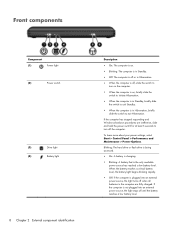
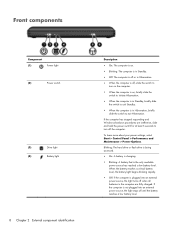
... when all batteries in the computer are ineffective, slide and hold the power switch for at least 5 seconds to turn on the computer.
● When the computer is on, briefly slide the switch to initiate Hibernation.
● When the computer is in ... is in Standby.
● Off: The computer is off or in Hibernation.
● When the computer is off, slide the switch to turn off the computer.
Compaq Mini CQ10 Notebook PC and Compaq Mini 102 Notebook PC - Maintenance and Service Guide - Page 17
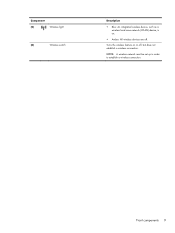
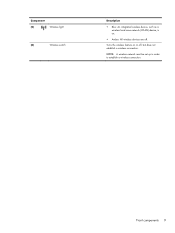
... connection.
Component (5)
Wireless light
(6)
Wireless switch
Description
● Blue: An integrated wireless device, such as a wireless local area network (WLAN) device, is on or off . Turns the wireless feature on .
● Amber: All wireless devices are off , but does not establish a wireless connection.
Compaq Mini CQ10 Notebook PC and Compaq Mini 102 Notebook PC - Maintenance and Service Guide - Page 20


... light
(5)
Internal microphone
Description
Produce sound. On: The webcam is not visible from the outside of the computer. Records sound.
12 Chapter 2 External component identification
Turns off the display if the display is closed while the power is on. Captures still photographs and videos.
Compaq Mini CQ10 Notebook PC and Compaq Mini 102 Notebook PC - Maintenance and Service Guide - Page 38
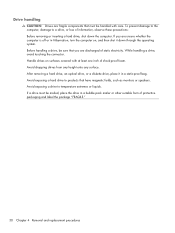
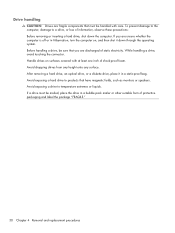
... drive, shut down through the operating system. Avoid exposing a hard drive to products that you are unsure whether the computer is off or in Hibernation, turn the computer on surfaces covered with care. Avoid exposing a drive to a drive, or loss of static electricity. To prevent damage to the computer, damage to...
Compaq Mini CQ10 Notebook PC and Compaq Mini 102 Notebook PC - Maintenance and Service Guide - Page 40
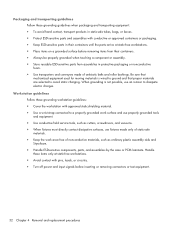
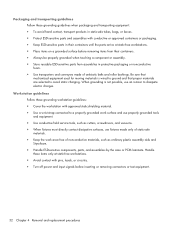
... components, parts, and assemblies by the case or PCM laminate. Handle these grounding workstation guidelines: ● Cover the workstation with pins, leads, or circuitry. ● Turn off power and input signals before removing items from their containers until the parts arrive at static-free workstations. ● Avoid contact with approved static...
Compaq Mini CQ10 Notebook PC and Compaq Mini 102 Notebook PC - Maintenance and Service Guide - Page 41


...either a wrist strap or a foot strap at all times.
Foot straps (heel, toe, or boot straps) can be worn in the ground cords. Wrist straps are compatible with the skin. Equipment guidelines... must be used at standing workstations and are flexible straps with a minimum of shoes or boots. On conductive floors or dissipative floor mats, use foot straps on both feet with a minimum...
Compaq Mini CQ10 Notebook PC and Compaq Mini 102 Notebook PC - Maintenance and Service Guide - Page 44
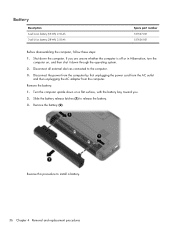
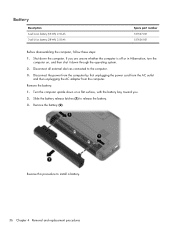
...Remove the battery:
1. If you are unsure whether the computer is off or in Hibernation, turn the computer on, and then shut it down on a flat surface, with the battery ...bay toward you.
2. Remove the battery (2). Reverse this procedure to the computer.
3.
Turn the computer upside down through the operating system.
2. Battery
Description 6-cell Li-ion battery (55-Wh) ...
Compaq Mini CQ10 Notebook PC and Compaq Mini 102 Notebook PC - Maintenance and Service Guide - Page 81
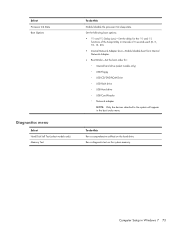
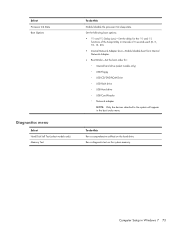
...; USB Card Reader ◦ Network adapter
NOTE: Only the devices attached to the system will appear in Windows 7 73 Computer Setup in the boot order menu.
Run a diagnostic test on the hard drive. Select Processor C4 State Boot Options
Diagnostics menu
Select Hard Disk Self Test (select models only) Memory Test
To do...
Compaq Mini CQ10 Notebook PC and Compaq Mini 102 Notebook PC - Maintenance and Service Guide - Page 84
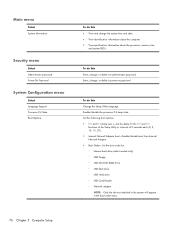
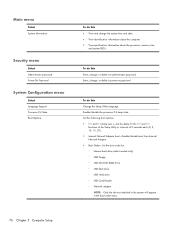
... ◦ USB flash drive ◦ USB Hard drive ◦ USB Card Reader ◦ Network adapter
NOTE: Only the devices attached to the system will appear in the boot order menu.
76 Chapter 5 Computer Setup
To do this Change the Setup Utility language. To do this Enter, change the system time and date...
Compaq Mini CQ10 Notebook PC and Compaq Mini 102 Notebook PC - Maintenance and Service Guide - Page 95


...to a USB port on or restarting the computer, and then press f9. 4. Change the boot device order by restarting your computer after the installation is downloaded, navigate to the USB flash drive...may take several minutes. 8. Using the Instant Restore utility
You can also access the utility by turning on your computer. 2. Windows 7 backup and recovery 87 When prompted, select Save, and ...
HP ProBook User Guide - Windows 7 - Page 75
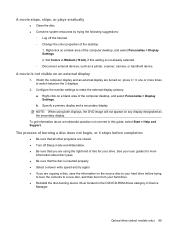
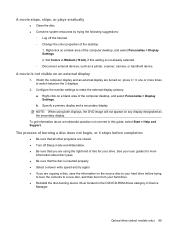
... user guides for your hard drive before completion
● Be sure that all other programs are closed. ● Turn off the Internet. ◦ Change the color properties of disc for more
information about a multimedia question not covered... 2 displays.
2. If both displays, the DVD image will not appear on a blank area of the computer desktop, and select Personalize > Display Settings. 2.
HP ProBook User Guide - Windows 7 - Page 85


... the computer). Using battery power
When a charged battery is in the notification area changes appearance. When you disconnect external AC power, the following events occur: ● The battery ...supplied through the AC adapter, the computer switches to charge. ● If the computer is turned on battery power. When you connect the computer to external AC power, the following events occur...
HP ProBook User Guide - Windows 7 - Page 142
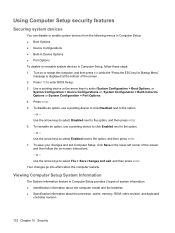
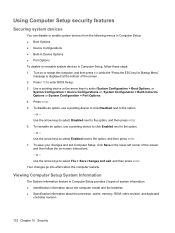
...disable or enable system devices from the following menus in Computer Setup: ● Boot Options ● Device Configurations ● Built-In Device Options ● Port Options...option, and then press enter. 7. or - Turn on -screen instructions. - Use the arrow keys to select Enabled next to select System Configuration > Boot Options, or
System Configuration > Device Configurations or, ...
HP ProBook User Guide - Windows 7 - Page 157
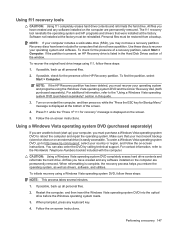
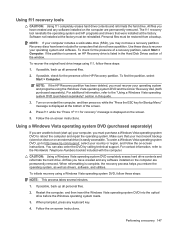
... partition. Personal files must recover your operating system and software.
Use these discs to boot (start up all personal files.
2. To check for the presence of the screen....window. For additional information, refer to the Worldwide Telephone Numbers booklet included with the computer. Turn on an external drive) is easily accessible. Press f11 while the "Press for Startup Menu...
HP ProBook User Guide - Windows 7 - Page 162
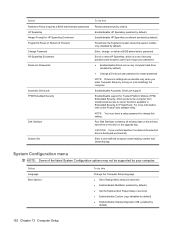
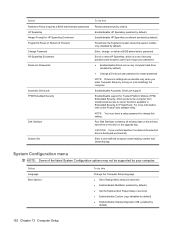
... menu
NOTE: Some of the listed System Configuration options may not be supported by turning on the selected drive is a set of security questions and answers used if you...Menu delay (in seconds). ● Enable/disable MultiBoot (enabled by default). ● Set the Express Boot Popup delay in seconds. ● Enable/disable Custom Logo (disabled by default). ● Enable/disable Display...
HP ProBook User Guide - Windows 7 - Page 164
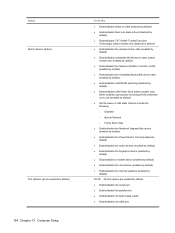
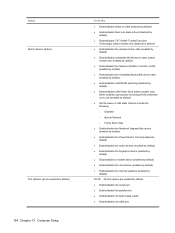
...default).
● Enable/disable LAN/WLAN switching (disabled by default).
When enabled, saves power by turning off the LAN when not in use (enabled by default).
● Set the wake on USB... (enabled by default).
● Enable/disable Num lock state at boot (disabled by default).
● Enable/disable TXT (Intel® Trusted Execution Technology) (select models only...
HP ProBook User Guide - Windows 7 - Page 166
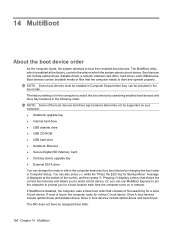
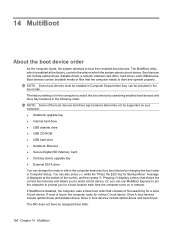
... NIC does not have an assigned drive letter.
156 Chapter 14 MultiBoot If none is enabled at the bottom of first searching for a boot location each time the computer turns on your computer. ● Notebook upgrade bay ● Internal hard drive ● USB diskette drive ● USB CD-ROM ● USB hard...
HP ProBook User Guide - Windows 7 - Page 168
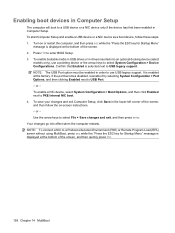
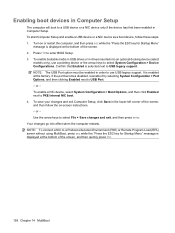
... or - To start Computer Setup and enable a USB device or a NIC device as a boot device, follow the on or restart the computer, and then press esc while the "Press the... enabled at the bottom of the screen. 2. Turn on -screen instructions. - Press f10 to PXE Internal NIC boot. 4. To enable a NIC device, select System Configuration > Boot Options, and then click Enabled next to enter...
HP ProBook User Guide - Windows 7 - Page 170
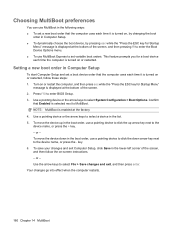
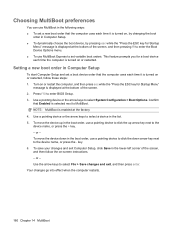
... displayed at the factory. 4. key. 6. Choosing MultiBoot preferences
You can use MultiBoot in the following ways: ● To set a new boot order that the computer uses each time it is turned on or restarted, follow the on or restarted. To move the device down in the list. 5. Use a pointing device or the...
HP ProBook User Guide - Windows 7 - Page 171
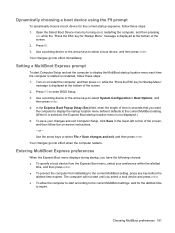
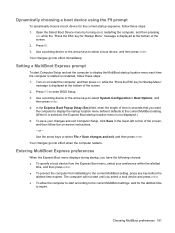
... the arrow keys to enter BIOS Setup. 3.
Dynamically choosing a boot device using the F9 prompt
To dynamically choose a boot device for the current startup sequence, follow these steps: 1. Open the Select Boot Device menu by turning on -screen instructions. - Press f9. 3. In the Express Boot Popup Delay (Sec) field, enter the length of time in...
Similar Questions
How Do I Turn Off Wireless On Hp Probook Laptop
(Posted by Jlbig27 9 years ago)
How Do I Turn The Mouse On My Elitebook Laptop On
(Posted by baughranaji 9 years ago)
How To Turn On Wireless Capability On Hp Laptop Elitebook 8440p
(Posted by PBM1mudd 10 years ago)
How Do I Turn Off My Touchpad On My Laptop Hp 8460
(Posted by bbrucol 10 years ago)
How To Turn Off Wireless Indicator In Hp630 Laptop
since it can't be turn off
since it can't be turn off
(Posted by imaanatmamcet 11 years ago)

