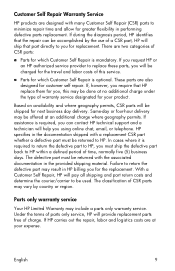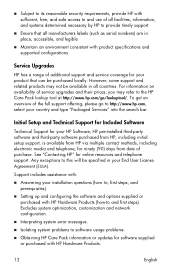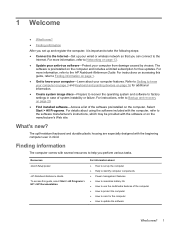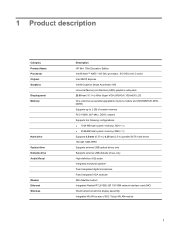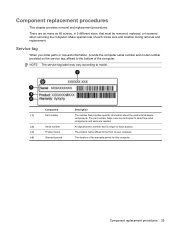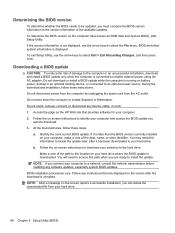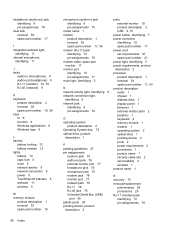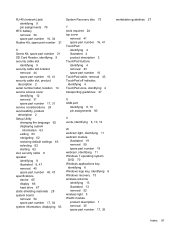HP Mini 100e - Education Edition Support and Manuals
Get Help and Manuals for this Hewlett-Packard item

View All Support Options Below
Free HP Mini 100e manuals!
Problems with HP Mini 100e?
Ask a Question
Free HP Mini 100e manuals!
Problems with HP Mini 100e?
Ask a Question
Most Recent HP Mini 100e Questions
Can Hp Mini 100e Use Windows Xp2
(Posted by aruakta 10 years ago)
Bois Flash
How Can I Flash Bios And Install Original Bios Hp Mini 100e
How Can I Flash Bios And Install Original Bios Hp Mini 100e
(Posted by edmanchristopher 11 years ago)
System Password
i bought hp mini 100e laptop and my son place a system password instead of windows password. i want ...
i bought hp mini 100e laptop and my son place a system password instead of windows password. i want ...
(Posted by ziontrian4 11 years ago)
104-unsupported Device
i recently updated the hp mini 100e bios and after restarting my computer displays that 104-unsuppor...
i recently updated the hp mini 100e bios and after restarting my computer displays that 104-unsuppor...
(Posted by pendopetgithu 11 years ago)
Replacement Key Caps
Can you replace just one lost key cap and if so what is the replacement cost?
Can you replace just one lost key cap and if so what is the replacement cost?
(Posted by dparr 11 years ago)
HP Mini 100e Videos
Popular HP Mini 100e Manual Pages
HP Mini 100e Reviews
We have not received any reviews for HP yet.