HP Mini 100e Support Question
Find answers below for this question about HP Mini 100e - Education Edition.Need a HP Mini 100e manual? We have 7 online manuals for this item!
Question posted by pendopetgithu on June 8th, 2012
104-unsupported Device
i recently updated the hp mini 100e bios and after restarting my computer displays that 104-unsupported wireless network device halt remove the device and restart pliz direct me on how i can flash this bios to it original manafacturer bios
Current Answers
There are currently no answers that have been posted for this question.
Be the first to post an answer! Remember that you can earn up to 1,100 points for every answer you submit. The better the quality of your answer, the better chance it has to be accepted.
Be the first to post an answer! Remember that you can earn up to 1,100 points for every answer you submit. The better the quality of your answer, the better chance it has to be accepted.
Related HP Mini 100e Manual Pages
Getting Started - Windows 7 - Page 5


... ...6 Keys ...7 Front ...8 Right side ...9 Left side ...10 Display ...11 Bottom ...12
3 Networking ...13 Using an Internet service provider (ISP 13 Connecting to a wireless network ...14 Connecting to an existing WLAN 14 Setting up a new WLAN ...14 Configuring a wireless router 14 Protecting your WLAN 15
4 Keyboard and pointing devices ...16 Using the keyboard ...16 Identifying the hotkeys...
Getting Started - Windows 7 - Page 7
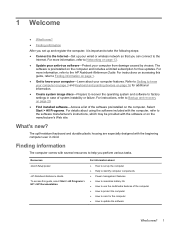
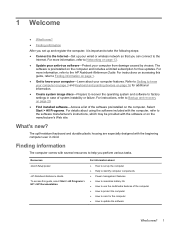
... the operating system and software to factory settings in mind. Resources Quick Setup poster
HP Notebook Reference Guide To access this guide, refer to Finding information on page 13.
● Update your antivirus software-Protect your wired or wireless network so that you perform various tasks. 1 Welcome
● What's new?
● Finding information
After...
Getting Started - Windows 7 - Page 8
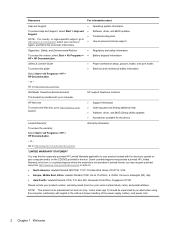
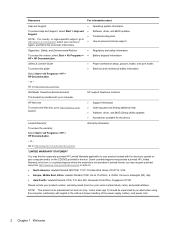
... driver, and BIOS (Setup Utility) updates ● Accessories available for the device
Limited Warranty*
Warranty information
To access the warranty:
Select Start > All Programs > HP > HP Documentation.
- ...● Software, driver, and BIOS updates
Support.
● Troubleshooting tools
NOTE: For country-
In countries/regions where the warranty is an educational tool and not a toy. ...
Getting Started - Windows 7 - Page 20


... a wireless network
Wireless technology transfers data across radio waves instead of a completed WLAN installation that the WLAN device is connected to the Internet. Be sure that is on the computer. 2.
The illustration shows an example of wires. Your computer may be connected to the network to the information provided by selecting Start > All Programs > HP > HP Documentation...
Getting Started - Windows 7 - Page 42


...11 Windows 7 operating system
DVD 30 Windows applications key,
identifying 7 Windows logo key, identifying 7 wireless certification label 33 wireless hotkey, identifying 17 wireless light 5 wireless network (WLAN)
connecting 14 equipment needed 14 wireless router, configuring 14 wireless set up 14 WLAN connecting 14 protecting 15 WLAN antenna, identifying 11 WLAN device 33
WLAN label 33
36 Index
HP Mini 100e Education Edition - Maintenance and Service Guide - Page 9
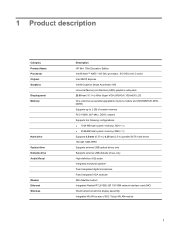
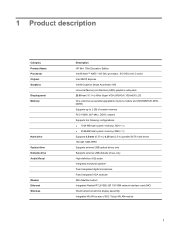
... Product description
Category Product Name Processor Chipset Graphics Display panel Memory
Hard drive Optical drive Diskette drive Audio/Visual
Modem Ethernet Wireless
Description HP Mini 100e Education Edition Intel® Atom™ N455 1.66-GHz ...Realtek RTL8105E-GR 10/100M network interface card (NIC) WLAN antenna built into display assembly Integrated WLAN by way of 802.11b/g/n WLAN module
1
HP Mini 100e Education Edition - Maintenance and Service Guide - Page 72
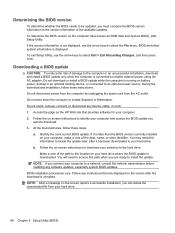
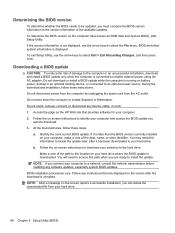
..., make a note of the path to the location on your computer to a network, consult the network administrator before installing any software updates, especially system BIOS updates. NOTE: After a message on -screen instructions to download your hard drive where the BIOS update is displayed. Identify the most current BIOS update. You may need to access this information to locate the...
HP Mini 100e Education Edition - Maintenance and Service Guide - Page 97


... front 8 left side 10 right side 9 top 3 wireless antenna 13 computer handle, identifying 12 connectors, service considerations 24 creating a backup 69
D default settings, restoring 63 device specifications 65 discs, Operating System 73 diskette drive
precautions 25 product description 1 display assembly removal 47 spare part number 47 display back cover illustrated 19, 47 spare part number...
HP Mini User Guide - SuSE Linux - Page 8


... Downloading a BIOS update 56
Appendix A Troubleshooting and support ...57 Troubleshooting ...57 The computer is unable to start up 57 The computer screen is blank 57 Software is functioning abnormally 57 The computer is on but not responding 58 The computer is unusually warm 58 An external device is not working 58 The wireless network connection...
HP Mini User Guide - SuSE Linux - Page 9


...9679; Connect to the Internet-Set up your wired or wireless network so that you can also go to ● Connecting to download updates from HP.
NOTE: For details about using the software included with ...-specific support, go to http://www.hp.com/support to the Internet
http://www.hp.com/support, select your computer on page 3 and Keyboard and pointing devices on the computer. What's new?...
HP Mini User Guide - SuSE Linux - Page 21


... the Internet service. NOTE: Your ISP will help set up a new WLAN on page 15. ● Wired-You can use a wireless connection.
Refer to Connecting
to an existing WLAN on page 14 or Setting up the modem, install a network cable to a wired network. Your computer may support one or more wireless devices are not connected.
HP Mini User Guide - SuSE Linux - Page 22


.... If you do not see the network you are listed under Wireless Networks.
3. Creating a wireless connection
Your computer may be equipped with one of the following wireless devices: ● Wireless local area network (WLAN) device ● HP Mobile Broadband Module, a wireless wide area network (WWAN) device ● Bluetooth® device
Using the operating system controls
To enable...
HP Mini User Guide - SuSE Linux - Page 23
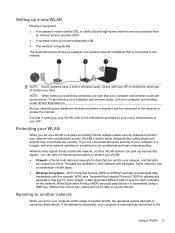
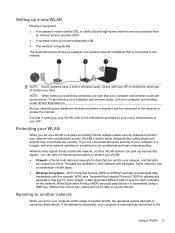
... wired computers can pick up a WLAN or access an existing WLAN, always enable security features to protect your ISP. Wireless radio signals travel outside the network, so other WLAN devices can be connected to the network to access the Internet. WPA uses Temporal Key Integrity Protocol (TKIP) to dynamically generate a new key for each...
HP Mini User Guide - SuSE Linux - Page 28


... BD.
fn+f10
Increases speaker volume. NOTE: This hotkey does not establish a wireless connection.
For example: ● When num lock is off, most keypad keys type... keys function like the arrow, page up . To establish a wireless connection, a wireless network must be set up , or page down keys. To turn num...wireless feature on the external keypad.
20 Chapter 4 Keyboard and pointing...
HP Mini User Guide - SuSE Linux - Page 66


...'s instructions. ● Be sure that all vents free from external power and remove the battery. The wireless network connection is not working
If a wireless network connection is not working
Follow these suggestions: ● To enable or disable a wireless and/or wired network device, right-click the Network
Connection icon in the notification area, at least 5 seconds. ● Disconnect the...
HP Mini User Guide - SuSE Linux - Page 75


... 27 initiating 27 system information, displaying 55
T temperature 32 TouchPad
buttons 4 cleaning 62 using 21 TouchPad light, identifying 4 TouchPad zone, identifying 4 traveling with the computer 32, 60 turning off the computer 26
wireless devices, types 14 wireless encryption 15 wireless icon 13 wireless key, identifying 20 wireless light 5 wireless network (WLAN)
connecting 14 corporate WLAN...
Getting Started - Windows XP - Page 5


... ...6 Keys ...7 Front ...8 Right side ...9 Left side ...10 Display ...11 Bottom ...12
3 Networking ...13 Using an Internet service provider (ISP 13 Connecting to a wireless network ...14 Connecting to an existing WLAN 14 Setting up a new WLAN ...14 Configuring a wireless router 14 Protecting your WLAN 15
4 Keyboard and pointing devices ...16 Using the keyboard ...16 Identifying the hotkeys...
Getting Started - Windows XP - Page 7
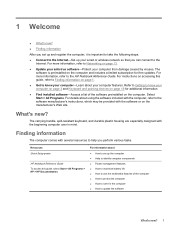
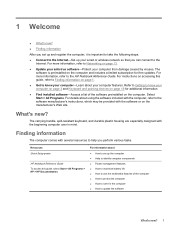
... Update your antivirus software-Protect your computer features. Refer to Getting to Networking on accessing this guide, select Start > All Programs > HP > HP ...devices on page 16 for additional information.
● Find installed software-Access a list of the computer ● How to protect the computer ● How to care for the computer ● How to know your wired or wireless network...
Getting Started - Windows XP - Page 20


... of a completed WLAN installation that the WLAN device is connected to the Internet. Turn on . 3.
Setting up a WLAN, refer to the information provided by selecting Start > All Programs > HP > HP Documentation. Check with one or more information on wireless technology and connecting to a wireless network, refer to . 5. Configuring a wireless router
For help in setting up a new...
Getting Started - Windows XP - Page 40
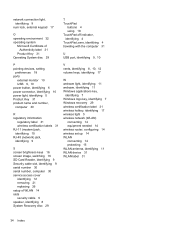
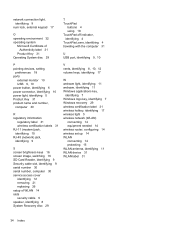
..., identifying 11 Windows applications key,
identifying 7 Windows logo key, identifying 7 Windows recovery 29 wireless certification label 31 wireless hotkey, identifying 17 wireless light 5 wireless network (WLAN)
connecting 14 equipment needed 14 wireless router, configuring 14 wireless set up 14 WLAN connecting 14 protecting 15 WLAN antenna, identifying 11 WLAN device 31 WLAN label 31
34 Index
Similar Questions
Hp Probook 6360b Bios Password Reset.
My pc have Bios administrator Password and I can not know about the BIOS password. So I want to rese...
My pc have Bios administrator Password and I can not know about the BIOS password. So I want to rese...
(Posted by alimjankjr22 1 year ago)
How To Update Hp Elitebook 6930p Bios
(Posted by Hosbonz 10 years ago)
Please My Hp Mini 100e Key Ctrl For Activiting The At Key
please my hp mini 100e key ctrl for activiting the at key
please my hp mini 100e key ctrl for activiting the at key
(Posted by Anonymous-50812 12 years ago)
How Do I Get Hp Mini 100e Drivers
how do i get the drivers for ethernet, network controller and video controller
how do i get the drivers for ethernet, network controller and video controller
(Posted by abdulbasito 12 years ago)

